Cisco 1310G Support Question
Find answers below for this question about Cisco 1310G - Aironet Outdoor Access Point.Need a Cisco 1310G manual? We have 1 online manual for this item!
Question posted by actorhar on April 29th, 2016
What Coax Cable From Wall Outlet To Tv And Where On Tv?
what coax cable do I use from wall outlet to tv and where is port on tv??
Current Answers
There are currently no answers that have been posted for this question.
Be the first to post an answer! Remember that you can earn up to 1,100 points for every answer you submit. The better the quality of your answer, the better chance it has to be accepted.
Be the first to post an answer! Remember that you can earn up to 1,100 points for every answer you submit. The better the quality of your answer, the better chance it has to be accepted.
Related Cisco 1310G Manual Pages
Hardware Installation Guide - Page 2
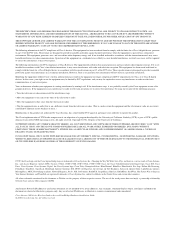
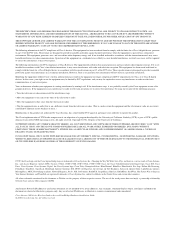
...OR TRADE PRACTICE.
Cisco Aironet 1300 Series Wireless Outdoor Access Point/Bridge Hardware Installation Guide &#...used in this product not authorized by turning it off. The Cisco implementation of Cisco Systems, Inc. All rights reserved.
CCVP, the Cisco Logo, and the Cisco Square Bridge logo are on a different circuit from the television or radio.
• Plug the equipment into an outlet...
Hardware Installation Guide - Page 6


... Cable Pinouts E-1 Overview E-2 Signals and Pinouts E-2
Priming Lightweight Access Points Prior to Deployment F-1
Configuring DHCP Option 43 for Lightweight Access Points G-1 Overview G-2 Configuring Option 43 for 1000 and 1500 Series Lightweight Access Points G-3 Configuring Option 43 for 1100, 1130, 1200, 1240, and 1300 Series Access Points G-4
Cisco Aironet 1300 Series Wireless Outdoor Access...
Hardware Installation Guide - Page 10
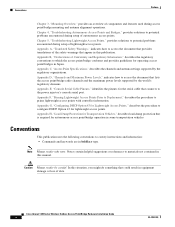
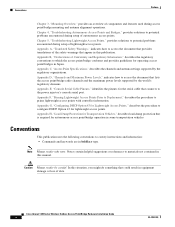
... port.
Notes contain helpful suggestions or references to which the access point/bridge conforms and provides guidelines for the serial cable that could result in this manual. Appendix B, "Declarations of Conformity and Regulatory Information," describes the regulatory conventions to materials not contained in equipment damage or loss of data.
Cisco Aironet 1300 Series Wireless Outdoor...
Hardware Installation Guide - Page 23


...
OL-5048-06
Cisco Aironet 1300 Series Wireless Outdoor Access Point/Bridge Hardware Installation Guide
1-3 Root and non-root bridge - Chapter 1 Overview
Key Features
Key Features
Key features of the access point/bridge: • Unlicensed IEEE 802.11g 2.4-GHz radio operation • Enclosure supports indoor or outdoor installations • Dual-coax 100-Mbps Ethernet ports • Four LEDs...
Hardware Installation Guide - Page 24


... injector to the access point/bridge. Dual-coax cables are available only on the external antenna access point/bridge configuration. Uses the 48-VDC power module (included with an external antenna.
Note The external antenna access point/bridge configuration does not ship with the access point/bridge)
Cisco Aironet 1300 Series Wireless Outdoor Access Point/Bridge Hardware Installation...
Hardware Installation Guide - Page 25
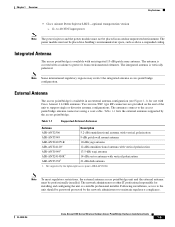
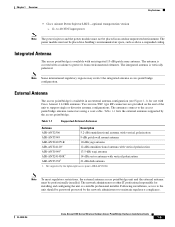
...the access point/bridge antenna connectors using a coax cable.
Not supported by the lightweight access point (AIR-LAP1310G)
Note To meet regulatory restrictions, the external antenna access point/bridge unit and the external antenna must not be placed in a building's environmental air space, such as above a suspended ceiling.
Chapter 1 Overview
Key Features
• Cisco Aironet Power...
Hardware Installation Guide - Page 26


... (external antenna 4 LEDs access point/bridge configuration only)
Primary right antenna connector (external antenna access point/bridge configuration only)
5 Dual-coax Ethernet ports (F-Type connectors)
Cisco Aironet 1300 Series Wireless Outdoor Access Point/Bridge Hardware Installation Guide
1-6
OL-5048-06 The dual-coax cables are used to "Access Point Specifications" section on page...
Hardware Installation Guide - Page 39
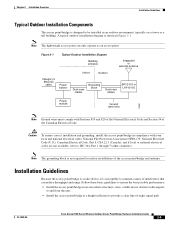
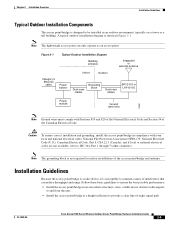
... or
external antenna
Indoor
Outdoor
Category 5 Ethernet cable
Power injector
Dual-coax cables
Grounding block
Dual-coax cables
BR1310G or LAP1310G
Power module... path. Installation Guidelines
Because the access point/bridge is a radio device, it is shown in Figure 2-1.
OL-5048-06
Cisco Aironet 1300 Series Wireless Outdoor Access Point/Bridge Hardware Installation Guide
2-5 Follow...
Hardware Installation Guide - Page 41


...Coax Seal and electrical joint compound) The optional wall mount kit (for indoor use) contains these items: • One roof-wall mount • Two dual-coax cables [20 ft (6.1 m) and 50 ft (15.2 m)] • Multi-function mount (consisting of a access point...06
Cisco Aironet 1300 Series Wireless Outdoor Access Point/Bridge Hardware Installation Guide
2-7
Following installation, access to ...
Hardware Installation Guide - Page 44
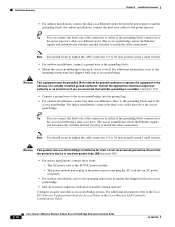
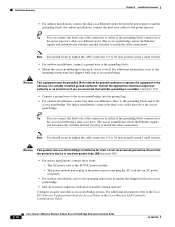
... to 20 inch-pounds) using a small wrench. For indoor installations, connect the dual-coax cables to the 48-VDC power module. - Warning
This equipment must be grounded. Warning This product relies on the building's installation for Access Points or the Cisco Wireless LAN Controller Configuration Guide.
2-10
Cisco Aironet 1300 Series Wireless Outdoor Access Point/Bridge Hardware Installation...
Hardware Installation Guide - Page 46


... this equipment. Two dual-coax cables [20 ft (6.1 m) and 50 ft (15.2 m)] - Weatherproofing kit (consisting of a access point/bridge bracket and a mast bracket) - Four bolts for indoor or outdoor use) contains these items:
- Note To meet regulatory restrictions, the external antenna access point/bridge unit and the external antenna must understand wireless techniques, antenna mounting and...
Hardware Installation Guide - Page 47


...to the power injector dual-coax Ethernet ports (F-type connectors) on the access point/bridge. 2. OL-5048-06
Cisco Aironet 1300 Series Wireless Outdoor Access Point/Bridge Hardware Installation Guide
3-3 Connect the dual-coax cable to the outdoor mounted access point/bridge using a small wrench.
6. Mount the access point/bridge bracket to the mast bracket using the supplied U-bolts or...
Hardware Installation Guide - Page 55


... Radio firmware error-disconnect and reconnect power injector power.
If error continues, contact technical support. OL-5048-06
Cisco Aironet 1300 Series Wireless Outdoor Access Point/Bridge Hardware Installation Guide
4-3 Chapter 4 Troubleshooting Autonomous Access Points and Bridges
Checking the LEDs on the radio interface-disconnect and reconnect the power injector power jack.
Off...
Hardware Installation Guide - Page 57
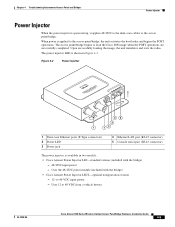
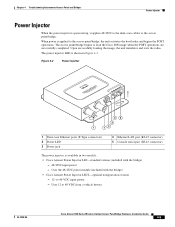
... models: • Cisco Aironet Power Injector LR2-standard version (included with the bridge) • Cisco Aironet Power Injector LR2T-optional transportation version - 12- Uses the 48-VDC power module (included with the bridge)
- 48-VDC input power - Uses 12 to 40 VDC from a vehicle battery
OL-5048-06
Cisco Aironet 1300 Series Wireless Outdoor Access Point/Bridge Hardware Installation...
Hardware Installation Guide - Page 58


... with the radio disabled and no default SSID configured. Cisco Aironet 1300 Series Wireless Outdoor Access Point/Bridge Hardware Installation Guide
4-6
OL-5048-06
Note The power... LAN, the access point/bridge requests an IP address from
the power injector, check all coax cable connections for assistance. When you must access the access point/bridge through its console port and assign ...
Hardware Installation Guide - Page 72
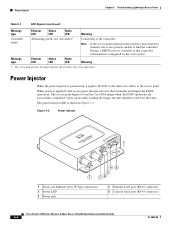
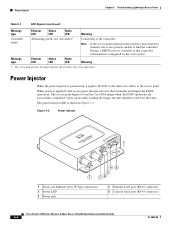
...
45
3
1
12
1 Dual-coax Ethernet ports (F-Type connectors) 2 Power LED 3 Power jack
4 Ethernet LAN port (RJ-45 connector) 5 Console serial port (RJ-45 connector)
Cisco Aironet 1300 Series Wireless Outdoor Access Point/Bridge Hardware Installation Guide
5-4
OL-... it applies 48-VDC to the dual-coax cables to the access point, the unit activates the bootloader and begins the POST operations.
Hardware Installation Guide - Page 73


... an overcurrent or overvoltage condition.
- OL-5048-06
Cisco Aironet 1300 Series Wireless Outdoor Access Point/Bridge Hardware Installation Guide
5-5
Green color indicates input power is available or that AC power is being supplied to the access point. -
to 40-VDC input power
Checking Power
You can use DHCP Option 43 to provide a list of power to the...
Hardware Installation Guide - Page 82
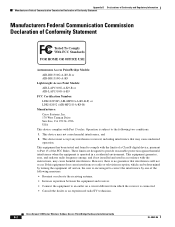
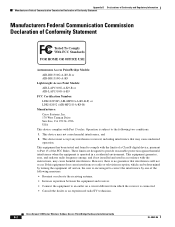
... and used in a residential environment. These limits are designed to comply with the instructions, may not cause harmful interference, and 2. This equipment has been tested and found to provide reasonable protection against harmful interference when the equipment is no guarantee that may cause undesired
operation. Cisco Aironet 1300 Series Wireless Outdoor Access Point/Bridge Hardware...
Hardware Installation Guide - Page 94
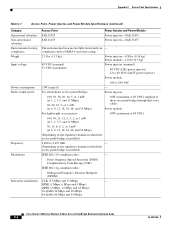
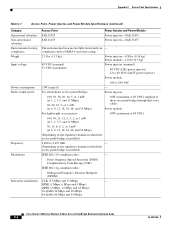
... 1 mW (at 6, 9, 12, 18, 24, 48, and 54 Mbps)
18W (maximum at 48 VDC) supplied to the access point/bridge through dual-coax cables
Power module:
For lightweight access points:
18W (maximum at 48 VDC)
100, 50, 25, 12, 6, 3, 2, or 1 mW (at 1, 2, 5.5, and...64-QAM (48 Mbps and 54 Mbps)
Cisco Aironet 1300 Series Wireless Outdoor Access Point/Bridge Hardware Installation Guide
C-2
OL-5048-06
Hardware Installation Guide - Page 110


... 60 V and 600 V Single-core Cables;
Ensure that complies with the safety extra-low voltage (SELV) requirements in IEC 60950 based safety standards. Statement 1033
Caution
To prevent damage to the access point/bridge or power injector, connect all vehicle operating temperatures. Cisco Aironet 1300 Series Wireless Outdoor Access Point/Bridge Hardware Installation Guide
H-2
OL-5048...
Similar Questions
Cisco Aironet 1140 Series Lightweight Access Point How To Reset
(Posted by saschell 9 years ago)
How To Setup Access Point Aironet 3500
(Posted by kknydzi 10 years ago)
How Can I Set A New E900 Router As Acces Point On My Existing Aztech Router
how can i set A new E900 router as acces point on my existing Aztech router
how can i set A new E900 router as acces point on my existing Aztech router
(Posted by nousu786 11 years ago)
Wall Adapter Replacement
Where can a person buy a replacement wall adapter. They are not available through CISCO?
Where can a person buy a replacement wall adapter. They are not available through CISCO?
(Posted by RICKM7331 12 years ago)

