Cisco 1310G - Aironet Outdoor Access Point Support and Manuals
Most Recent Cisco 1310G Questions
What Coax Cable From Wall Outlet To Tv And Where On Tv?
what coax cable do I use from wall outlet to tv and where is port on tv??
what coax cable do I use from wall outlet to tv and where is port on tv??
(Posted by actorhar 8 years ago)
Popular Cisco 1310G Manual Pages
Hardware Installation Guide - Page 1


Cisco Aironet 1300 Series Wireless Outdoor Access Point/Bridge Hardware Installation Guide
December 2006
Corporate Headquarters Cisco Systems, Inc. 170 West Tasman Drive San Jose, CA 95134-1706 USA http://www.cisco.com Tel: 408 526-4000
800 553-NETS (6387) Fax: 408 526-4100
Text Part Number: OL-5048-06
Hardware Installation Guide - Page 2
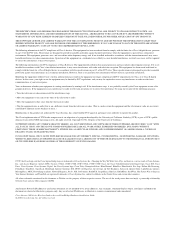
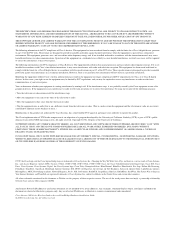
... Series Wireless Outdoor Access Point/Bridge Hardware Installation Guide © 2006 Cisco Systems, Inc. IF YOU ARE UNABLE TO LOCATE THE SOFTWARE LICENSE OR LIMITED WARRANTY, CONTACT YOUR CISCO REPRESENTATIVE FOR A COPY. This equipment has been tested and found to comply with the limits for a Class B digital device in accordance with the specifications in accordance with the instruction manual...
Hardware Installation Guide - Page 3


...Information xviii
Overview 1-1 Product Terminology 1-1 Autonomous Access Point/Bridge 1-1 Lightweight Access Point 1-2
Guidelines for Using a Lightweight Access Point/Bridge 1-2 Key Features 1-3
Power 1-4 Integrated Antenna 1-5 External Antenna 1-5 Ethernet Ports 1-6 Enclosure 1-6 Connectors 1-6 LEDs 1-7
Cisco Aironet 1300 Series Wireless Outdoor Access Point/Bridge Hardware Installation Guide
iii
Hardware Installation Guide - Page 5


... Connecting to the Console Serial Port 5-6 Configuring Controller Information 5-7 Clearing Manually Entered Controller Information 5-7 Manually Resetting the Access Point to Defaults 5-8 Returning the Access Point to Autonomous Mode 5-8 Using a Controller to Return the Access Point to Autonomous Mode 5-8
Cisco Aironet 1300 Series Wireless Outdoor Access Point/Bridge Hardware Installation Guide
v
Hardware Installation Guide - Page 6


...E-2
Priming Lightweight Access Points Prior to Deployment F-1
Configuring DHCP Option 43 for Lightweight Access Points G-1 Overview G-2 Configuring Option 43 for 1000 and 1500 Series Lightweight Access Points G-3 Configuring Option 43 for 1100, 1130, 1200, 1240, and 1300 Series Access Points G-4
Cisco Aironet 1300 Series Wireless Outdoor Access Point/Bridge Hardware Installation Guide
vi
OL-5048...
Hardware Installation Guide - Page 18


... Marketplace, the company store, at this URL: http://www.cisco.com/ipj
xviii
Cisco Aironet 1300 Series Wireless Outdoor Access Point/Bridge Hardware Installation Guide
OL-5048-06 Both new and experienced users will commit full-time resources during normal business hours to restore service to receive. For current Cisco Press titles and other communications. Severity 3 (S3)-Operational...
Hardware Installation Guide - Page 22
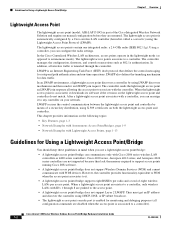
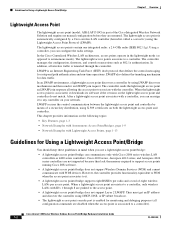
...; A lightweight access points/bridge supports eight BSSIDs per radio and a total of the Cisco Integrated Wireless Network Solution and requires no manual configuration before they lack the memory required to support access points running Cisco IOS software.
• A lightweight access points/bridge does not support Wireless Domain Services (WDS) and cannot communicate with a controller, you...
Hardware Installation Guide - Page 39
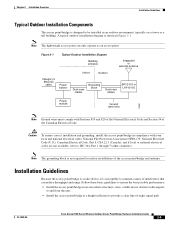
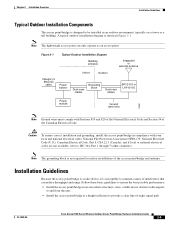
... Code (U.S.); Canadian Electrical Code, Part I, CSA 22.1 (Canada); Note The grounding block is shown in an outdoor environment, typically on a tower or a tall building.
Note The lightweight access point can reduce throughput and range.
OL-5048-06
Cisco Aironet 1300 Series Wireless Outdoor Access Point/Bridge Hardware Installation Guide
2-5 A typical outdoor installation...
Hardware Installation Guide - Page 47


... through a window, significant signal loss can be introduced by the window.
OL-5048-06
Cisco Aironet 1300 Series Wireless Outdoor Access Point/Bridge Hardware Installation Guide
3-3 A thorough site survey is shown below: 1. Connect the power cable to the outdoor mounted access point/bridge using a small wrench.
6. Connect the ground wire to the power injector. 8.
Hardware Installation Guide - Page 66
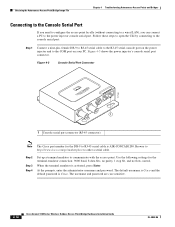
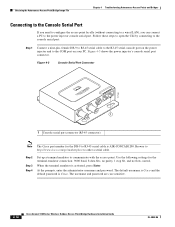
... (RJ-45 connector)
Note The Cisco part number for the terminal emulator connection: 9600 baud, 8 data bits, no parity, 1 stop bit, and no flow control. Browse to http://www.cisco.com/go/marketplace to the power injector console serial port. The username and password are case sensitive.
4-14
Cisco Aironet 1300 Series Wireless Outdoor Access Point/Bridge Hardware Installation Guide
OL-5048-06...
Hardware Installation Guide - Page 75


... clear lwapp ip default-gateway clear lwapp controller ip address clear lwapp ap hostname
OL-5048-06
Cisco Aironet 1300 Series Wireless Outdoor Access Point/Bridge Hardware Installation Guide
5-7
Enter the access point/bridge password in the User Name field. Clearing Manually Entered Controller Information
When you need to move your access point to a different location in your network, you...
Hardware Installation Guide - Page 82
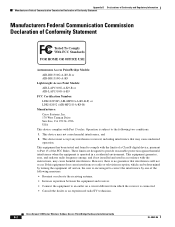
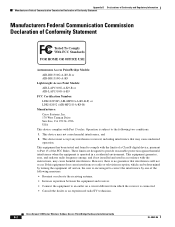
... in accordance with the limits of a Class B digital device, pursuant to Part 15 of the FCC Rules. This equipment has been tested and found to comply with the instructions, may not cause harmful interference, and 2. Cisco Aironet 1300 Series Wireless Outdoor Access Point/Bridge Hardware Installation Guide
B-2
OL-5048-06
Appendix B Declarations of Conformity and Regulatory Information...
Hardware Installation Guide - Page 96
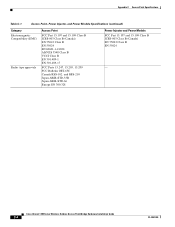
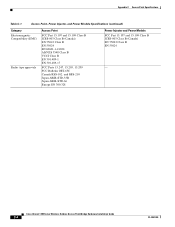
....205, 15.209 FCC Bulletin OET-65C Canada RSS-102, and RSS-210 Japan ARIB-STD-33B Japan ARIB-STD-66 Europe EN 300.328
Power Injector and Power Module FCC Part 15.107 and 15.109 Class B ICES-003 Class B (Canada) EN 55022 Class B EN 55024
- Cisco Aironet 1300 Series Wireless Outdoor Access Point/Bridge Hardware Installation Guide
C-4
OL-5048-06
Hardware Installation Guide - Page 100


... RJ-45 to DB-9 serial cable to connect the power injector's console serial port to the Ethernet port connector. Be careful to avoid accidently connecting the serial cable to the COM port of your PC's COM port (DB-9 connector). Cisco Aironet 1300 Series Wireless Outdoor Access Point/Bridge Hardware Installation Guide
E-2
OL-5048-06 Note Both the Ethernet and console...
Hardware Installation Guide - Page 115
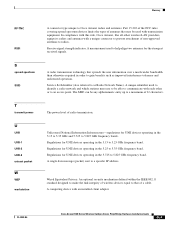
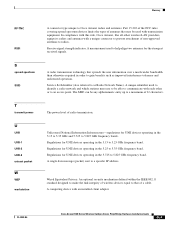
...unlicensed operation. Service Set Identifier (also referred to radios. The SSID can be able to communicate with transmission equipment. Wired Equivalent Privacy. A computing device with a unique connector to an access point.
OL-5048-06
Cisco Aironet 1300 Series Wireless Outdoor Access Point/Bridge Hardware Installation Guide
GL-5 In compliance with this rule, Cisco Aironet, like...
Cisco 1310G Reviews
Do you have an experience with the Cisco 1310G that you would like to share?
Earn 750 points for your review!
We have not received any reviews for Cisco yet.
Earn 750 points for your review!

