Cisco 1232AG - Aironet - Wireless Access Point Support and Manuals
Get Help and Manuals for this Cisco item
This item is in your list!

View All Support Options Below
Free Cisco 1232AG manuals!
Problems with Cisco 1232AG?
Ask a Question
Free Cisco 1232AG manuals!
Problems with Cisco 1232AG?
Ask a Question
Most Recent Cisco 1232AG Questions
Popular Cisco 1232AG Manual Pages
Hardware Installation Guide - Page 9


...to the IOS documentation set available from the Help buttons on the APWI pages.
OL-4310-01
Cisco Aironet 1200 Series Access Point Hardware Installation Guide
ix
Organization
This guide is available from the Cisco.com home page at Service and Support > Technical Documents. To use the web-browser interface to the Cisco IOS Software Configuration Guide for Cisco Aironet Access Points. For...
Hardware Installation Guide - Page 15


..., SMARTnet, SMARTnet Onsite, or Network Supported Accounts (NSA). Some services on the Cisco TAC website. For current Cisco Press titles and other information, go to register: http://tools.cisco.com/RPF/register/register.do not have a login ID or password, go to this URL: http://www.ciscopress.com
OL-4310-01
Cisco Aironet 1200 Series Access Point Hardware Installation Guide
xv
Hardware Installation Guide - Page 17
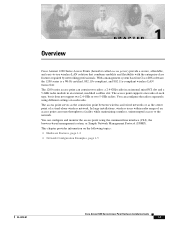
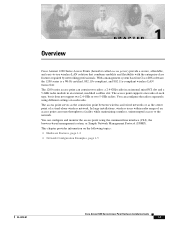
... of each radio.
With a management system based on the following topics:
• Hardware Features, page 1-2
• Network Configuration Examples, page 1-5
OL-4310-01
Cisco Aironet 1200 Series Access Point Hardware Installation Guide
1-1 In large installations, wireless users within radio range of an access point can contain two radios: a 2.4-GHz radio in an internal mini-PCI slot and...
Hardware Installation Guide - Page 29


... and Power Cables" section on page 2-6).
• Connect Ethernet and power cables (refer to the "Connecting the Ethernet and Power Cables" section on page 2-6).
• Configure basic settings (refer to Chapter 3, "Configuring the Access Point for the 2.4-GHz radio. OL-4310-01
Cisco Aironet 1200 Series Access Point Hardware Installation Guide
2-5 If you are provided on the back of the...
Hardware Installation Guide - Page 32


... "Troubleshooting," for instructions on top of the IOS operating system, the Status LED blinks green signifying that IOS is operational.
When in an operational status, the Ethernet LED is steady green when no traffic is being passed. Cisco Aironet 1200 Series Access Point Hardware Installation Guide
2-8
OL-4310-01 The sequence takes about 1 minute to Chapter 3, "Configuring the Access...
Hardware Installation Guide - Page 39


...gateway IP address provided by the access point but might reduce its new IP address. OL-4310-01
Cisco Aironet 1200 Series Access Point Hardware Installation Guide
3-7 Chapter 3 Configuring the Access Point for the First Time
Assigning Basic Settings
• IP Address-Use this setting to associate with the access point.
- The SSID is the default setting;
With No selected, the SSID...
Hardware Installation Guide - Page 40


...; Unique SSIDs that are not broadcast in the access point beacon (see Cisco IOS Software Configuration Guide for Cisco Aironet Access Points)
• WEP and additional WEP features, such as TKIP and broadcast key rotation (see Cisco IOS Software Configuration Guide for the settings on the Express Setup page. if DHCP is disabled, the default setting is 10.0.0.1
IP Subnet Mask
Assigned by DHCP...
Hardware Installation Guide - Page 41


... the following URL: http://www.cisco.com/public/sw-center/sw-wireless.shtml Click Option 2: Aironet Wireless Software Display Tables. Chapter 3 Configuring the Access Point for the First Time
Using the IP Setup Utility
• Dynamic WEP and client authentication (see Cisco IOS Software Configuration Guide for Cisco Aironet Access Points)
Using the IP Setup Utility
IPSU enables you to expand...
Hardware Installation Guide - Page 45


... configure the access point.
It contains these sections: • Using the Web-Browser Interface for the First Time, page 4-2 • Using the Management Pages in the Web-Browser Interface, page 4-2 • Using Online Help, page 4-5 The web-browser interface contains management pages that you use to change access point settings, upgrade firmware, and monitor and configure other wireless...
Hardware Installation Guide - Page 49


... to display the help page appears in the entry fields on the web-browser interface. Figure 4-2 shows the print and help . OL-4310-01
Cisco Aironet 1200 Series Access Point Hardware Installation Guide
4-5 " $ [ +
?
Table 4-2 lists the prohibited characters and the fields in which you cannot use in a new browser window, use these three characters as configuring VLANs.
Hardware Installation Guide - Page 51


... Commands, page 5-3 • Using no and default Forms of Commands, page 5-3 • Understanding CLI Messages, page 5-4 • Using Command History, page 5-4 • Using Editing Features, page 5-5 • Searching and Filtering Output of show and more Commands, page 5-8 • Accessing the CLI, page 5-8
OL-4310-01
Cisco Aironet 1200 Series Access Point Hardware Installation Guide
5-1
Hardware Installation Guide - Page 68


... power connections from the access point. 2.
Cisco Aironet 1200 Series Access Point Hardware Installation Guide
7-2
OL-4310-01 Refer to the Cisco IOS Software Configuration Guide for Cisco Aironet Access Points for complete instructions on an ESD-protected work surface. 4.
Unpacking the Radio
Each 2.4-GHz radio is shipped with the 2.4-GHz radio feature, remove the existing...
Hardware Installation Guide - Page 86


...
Wireless clients attempting to the Cisco IOS Software Configuration Guide for Cisco Aironet Access Points for instructions on your access point and any wireless devices with the access point must be set WEP Key 3 on your client adapter to 0987654321 and select it associates. The access point default SSID is properly connected and not defective. This error might also indicate a problem...
Hardware Installation Guide - Page 87


... port is configured with the factory default values including the IP address (set to receive an IP address using the Web browser interface, the Telnet interface, or IOS commands.
OL-4310-01
Cisco Aironet 1200 Series Access Point Hardware Installation Guide
9-5
Hold the MODE button until the Status LED turns amber (approximately 2 to factory defaults, including passwords, WEP keys...
Hardware Installation Guide - Page 88


...
If your access point has a firmware failure, you must reconfigure the access point by using the Web browser interface, the Telnet interface, or IOS commands.
Reloading the Access Point Image
Chapter 9 Troubleshooting
Using the Web Browser Interface
Follow the steps below to delete the current configuration and return all configuration settings to factory defaults, including passwords, WEP...
Cisco 1232AG Reviews
Do you have an experience with the Cisco 1232AG that you would like to share?
Earn 750 points for your review!
We have not received any reviews for Cisco yet.
Earn 750 points for your review!
