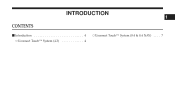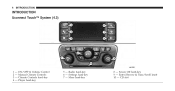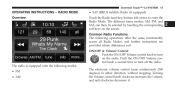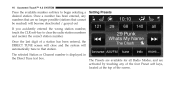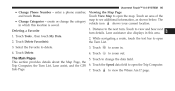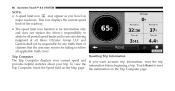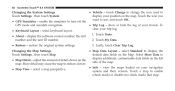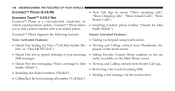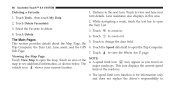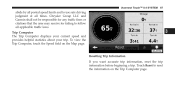2012 Chrysler 300 Support Question
Find answers below for this question about 2012 Chrysler 300.Need a 2012 Chrysler 300 manual? We have 6 online manuals for this item!
Question posted by sarhiojed on July 17th, 2014
How Can I See The Trip Log On Uconnect Touch
The person who posted this question about this Chrysler automobile did not include a detailed explanation. Please use the "Request More Information" button to the right if more details would help you to answer this question.
Current Answers
Related Manual Pages
Similar Questions
2012 Chrysler Uconnect Where Is Surround Sound Button
(Posted by Kellconot 10 years ago)
Do You Have To Pay For Uconnect Gps On 2012 Chrysler 300
(Posted by CLnerf 10 years ago)
Uconnect Not Working
My Uconnect Stopped Working. The Light On Mirror Doesn't Come On. How Do You Reset It. I Tried Holdi...
My Uconnect Stopped Working. The Light On Mirror Doesn't Come On. How Do You Reset It. I Tried Holdi...
(Posted by agkinslow 11 years ago)
The Touch Screen In Car Was Cracked Is There Any Way To Replace It?
(Posted by jediclyde 12 years ago)