2012 Chrysler 300 Support Question
Find answers below for this question about 2012 Chrysler 300.Need a 2012 Chrysler 300 manual? We have 6 online manuals for this item!
Question posted by Kellconot on March 4th, 2014
2012 Chrysler Uconnect Where Is Surround Sound Button
The person who posted this question about this Chrysler automobile did not include a detailed explanation. Please use the "Request More Information" button to the right if more details would help you to answer this question.
Current Answers
There are currently no answers that have been posted for this question.
Be the first to post an answer! Remember that you can earn up to 1,100 points for every answer you submit. The better the quality of your answer, the better chance it has to be accepted.
Be the first to post an answer! Remember that you can earn up to 1,100 points for every answer you submit. The better the quality of your answer, the better chance it has to be accepted.
Related Manual Pages
UConnect Manual - Page 10
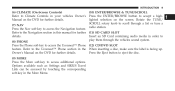
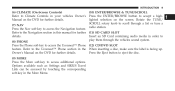
... to details. Press the Nav soft-key to access the Uconnect™ Phone (12) CD/DVD SLOT feature. Owner's Manual on the screen. Press the Eject button to eject the disc. (9) MORE Press the More soft-key to scroll through the vehicles sound system. (8) PHONE Press the Phone soft-key to access the...
UConnect Manual - Page 15


...the Seek Up soft-key for SIRIUS Satellite radio mode. Push the Seek and Direct Tune Functions ENTER/BROWSE button to display channel number/ Steering Wheel Audio Control (if equipped) up or down. During a Seek Up function... is only Seek Up available in FM and SAT modes. 14 Uconnect Touch™ 4.3 SYSTEM
When the audio system is turned on, the sound will stop at the station where it began.
UConnect Manual - Page 40


... within 10 seconds. You can backspace an entry by ENTER/BROWSE button to choose a selection. times, the radio will stop at the same volume level as last played. Uconnect Touch™ 8.4 SYSTEM 39
When the audio system is turned on, the sound will be Screen Close The Red X Soft key at the top...
Owner Manual - Page 112
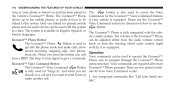
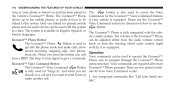
.... recent, incoming, outgoing calls, view phoneOperation book etc., When you press the button you want to use the button. The Uconnect™ Phone allows up to ten mobile phones or audio devices to be used to the vehicle's Uconnect™ Phone. The button is available in a call . The beep is fully integrated with the system...
Owner Manual - Page 274
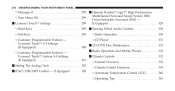
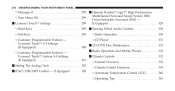
272 UNDERSTANDING YOUR INSTRUMENT PANEL
▫ Messages # ...299 Ⅵ Harman Kardon Logic7 High Performance Multichannel Surround Sound System With ▫ Turn Menu Off ...299 Driver-Selectable Surround (DSS) - Ⅵ Uconnect Touch™ Settings ...299 If Equipped ...328 ▫ Hard-Keys ...299 ▫ Soft-Keys ...299 ▫ Customer Programmable Features - If Equipped...
Owner Manual - Page 314


...your selection, press the Surround Sound finger up or down...Uconnect Touch™ Supplement. To change the setting as well as press soft-key and select ON or OFF. setting soft-keys or by selecting any point on the desired setting. For further information, refer to vehicle speed. Then touch the Treble settings. Then touch the arrow back • Surround Sound Touch the Surround Sound...
Owner Manual - Page 328
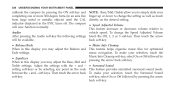
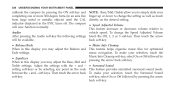
... navigation. soft-keys. Then touch the arrow back To make your selection, touch the Surround Sound soft-key, select On or Off followed by pressing the ON soft-key and completing one...well as touch directly on the scale This feature provides simulated surround sound mode. Adjust the settings with the + and - • Surround Sound setting soft-keys or by • Equalizer pressing the arrow...
Owner Manual - Page 330


...of the instrument This feature allows an iPod or external USB device to the Uconnect Touch™ User's Manual. iPod control supports Mini, 4G, Photo, Nano... PERFORMANCE MULTICHANNEL SURROUND SOUND SYSTEM WITH DRIVER-SELECTABLE SURROUND (DSS) - Please visit Apple's website for software updates. For further information, refer to be panel, press and hold the button until the ...
Owner Manual - Page 331


...video media supported by a high voltage tracking power Selecting "Audio Surround" through the Uconnect ing substantial increases in "Understanding Your ciency levels. Some audio ..."Video choose Logic 7 surround sound for optimal ers an immersive, accurate sound-stage to "Surround Sound" under Driver-Selectable GreenEdge high-efficiency speaker designs ensure the Surround (DSS). but should be...
User Guide - Page 2


...is also dangerous and should never be purchased by visiting www.techauthority.com. Copyright 2012 Chrysler Group LLC Some States or Provinces prohibit the use extreme caution when using any electrical...DVD enclosed contains your dealer. If you find yourself unable to devote your vehicle. Chrysler Group LLC strongly recommends that may take their attention off the road to a serious...
User Guide - Page 5


...use the 'PARK' position as a substitute for further details.
CHRYSLER, DODGE, JEEP, RAM TRUCK, ATF+4, MOPAR and Uconnect are experiencing difficulties with the brake pedal and accelerator pedal operation ...brake.
used in Canada, the name Chrysler Group LLC shall be deemed to be deleted and the name Chrysler Canada Inc. COPYRIGHT ©2012 CHRYSLER GROUP LLC
03 Objects can become ...
User Guide - Page 56


... feature, you are searching for the command to Satellite Channel 39." Common Navigation Voice Commands
• To access the navigation voice commands, press the Uconnect™ Voice Command button while in any mode and say the entire address in Sirius XM mode, you can be given as a "one command, "1234 1st Street...
UConnect Manual - Page 54


.... This surround effect is entered by either inserting a Disc or by touching the Player soft-key located on the bottom of the display. Surround sound technology delivers an immersive, accurate sound-stage to every seating position. DISC MODE Overview Disc Mode is available for audio from any source. Uconnect Touch™ 8.4 SYSTEM 53
Surround Sound
OPERATING INSTRUCTIONS...
Owner Manual SRT - Page 114
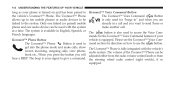
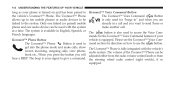
... Tones or linked to access the Voice ComThe French languages. Please see the Uconnect™ Voice ComUconnect™ Phone Button button. mands for "barge in English, Spanish, or button is your signal to Uconnect™ Voice Command Button The Uconnect™ Voice Command Button the vehicle's Uconnect™ Phone. 112 UNDERSTANDING THE FEATURES OF YOUR VEHICLE
long as your...
Owner Manual SRT - Page 149


...your commands, you will be prompted to repeat it.
3
button To hear available commands, press the Uconnect™ Voice Pressing the Uconnect™ Voice Command while the system is speaking is known... any time, you can say the words "Cancel" or When you press the Uconnect™ Voice Command button, you available commands for the screen displayed. The system will best recognize your signal...
Owner Manual SRT - Page 280


If Equipped ...328 Ⅵ Harman Kardon Logic7 High Performance Multichannel Surround Sound System With Driver-Selectable Surround (DSS) - Uconnect Touch™ System 8.4 Settings ...310 ▫ SRT Performance Features ...324 Ⅵ Setting The Analog Clock ...328 Ⅵ iPod/USB/MP3 Control - If Equipped ...328 &#...
Owner Manual SRT - Page 325
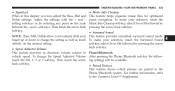
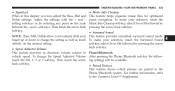
... When in this display you to simply slide your This feature provides simulated surround sound mode. finger up or down to the Uconnect Touch™ Supplement.
4 back soft-key. • Paired Devices This... settings. To change the setting as well as touch To make your selection, touch the Surround Sound soft-key, select On or Off followed by pressing the arrow directly on the scale between...
Owner Manual SRT - Page 330


...SURROUND SOUND SYSTEM WITH DRIVER-SELECTABLE SURROUND (DSS) - IF EQUIPPED To set the analog clock at the top center of the instrument This feature allows an iPod or external USB device to the Uconnect... hold the button until the setting is equipped with a Harman Kardon audio system with GreenEdge™ technology that offers superior sound quality, higher Sound Pressure Levels ...
Owner Manual SRT - Page 331


... audio source. other video media supported by a high voltage tracking power Selecting "Audio Surround" through the Uconnect ing substantial increases in surround mode Logic7 multichannel surround-sound technology deliv- output stage ensuring state of the art multi-seat surround When in "Audio Surround" mode, balance is available in component and system effi- Fader control is set...
User Guide SRT - Page 47
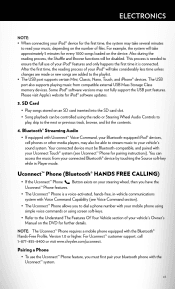
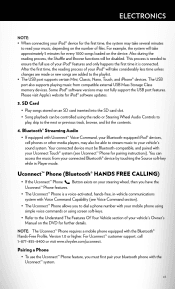
...Uconnect™ Phone for further details. NOTE: The Uconnect™ Phone requires a mobile phone equipped with the Uconnect™ system.
45 For Uconnect™ customer support, call 1-877-855-8400 or visit www.chrysler.com/uconnect...Uconnect™ Phone (Bluetooth® HANDS FREE CALLING)
• If the Uconnect™ Phone Button... on your vehicle's sound system. Also during the...
Similar Questions
Can I Change The Uconnect Background In 2012 Chrysler 300
(Posted by PietEFRASB 9 years ago)
What Is The Aux On 2012 Chrysler 300 Uconnect For
(Posted by queenedwar 10 years ago)
Do You Have To Pay For Uconnect Gps On 2012 Chrysler 300
(Posted by CLnerf 10 years ago)

