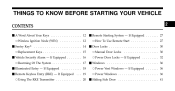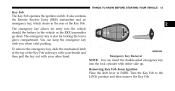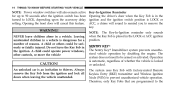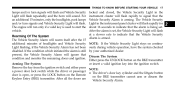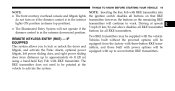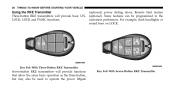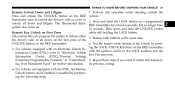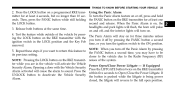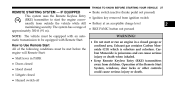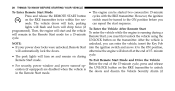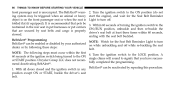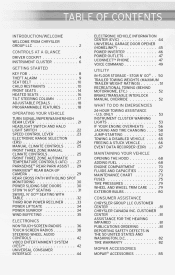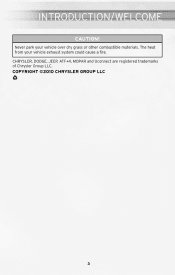2010 Chrysler Town & Country Support Question
Find answers below for this question about 2010 Chrysler Town & Country.Need a 2010 Chrysler Town & Country manual? We have 2 online manuals for this item!
Question posted by mohmmfr on June 13th, 2014
How To Start My 2010 Chrysler 500 With The Key
The person who posted this question about this Chrysler automobile did not include a detailed explanation. Please use the "Request More Information" button to the right if more details would help you to answer this question.
Current Answers
Answer #1: Posted by TechSupport101 on June 13th, 2014 10:49 AM
Hi. Is it Crysler 500 or Crysler 300? Well, the Owner's Manual here http://www.chrysler.com/download/pdf/manuals/2010-300_SRT8-OM-2nd.pdf should be able to assist.
Related Manual Pages
Similar Questions
What Do I Do?
I have a 2010 Chrysler Town & Country Van (Touring). There is a recall on the key fobs or ignition m...
I have a 2010 Chrysler Town & Country Van (Touring). There is a recall on the key fobs or ignition m...
(Posted by queencitytaxi 7 years ago)
Program A New Key For A 2010 Town And Country With Two Working Remotes
how do I program a new key for a 2010 town and country with two working remotes
how do I program a new key for a 2010 town and country with two working remotes
(Posted by jmashbu6 9 years ago)
2010 Chrysler Town And Country Wont Start Recall
(Posted by ckohlmc 10 years ago)
Key Will Not Start My 2010 T&c
When I insert the key I see the code in the odometer that says "badkey" All other funtions work, i...
When I insert the key I see the code in the odometer that says "badkey" All other funtions work, i...
(Posted by tcurry5 11 years ago)
I Ran Over My Keys With My Lawnmower. I Tried To Start My Van With My Valet Key
My original keys have a chip inside to operate the electric doors. I tried to start my van, it sta...
My original keys have a chip inside to operate the electric doors. I tried to start my van, it sta...
(Posted by binko5 11 years ago)