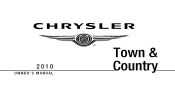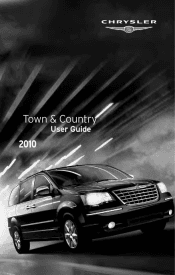2010 Chrysler Town & Country Support Question
Find answers below for this question about 2010 Chrysler Town & Country.Need a 2010 Chrysler Town & Country manual? We have 2 online manuals for this item!
Question posted by jmashbu6 on October 20th, 2014
Program A New Key For A 2010 Town And Country With Two Working Remotes
how do I program a new key for a 2010 town and country with two working remotes
Current Answers
There are currently no answers that have been posted for this question.
Be the first to post an answer! Remember that you can earn up to 1,100 points for every answer you submit. The better the quality of your answer, the better chance it has to be accepted.
Be the first to post an answer! Remember that you can earn up to 1,100 points for every answer you submit. The better the quality of your answer, the better chance it has to be accepted.
Related Manual Pages
Owner Manual - Page 10
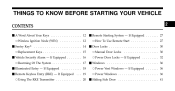
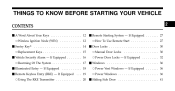
... Side Door ...41
2 THINGS TO KNOW BEFORE STARTING YOUR VEHICLE
CONTENTS
Ⅵ A Word About Your Keys ...12 ▫ Wireless Ignition Node (WIN) ...12 Ⅵ Sentry Key ...14 ▫ Replacement Keys ...15 Ⅵ Vehicle Security Alarm - If Equipped ...18 Ⅵ Remote Keyless Entry (RKE) - If Equipped ...19 ▫ Using The RKE Transmitter ...20 Ⅵ...
Owner Manual - Page 13


... released from the START position, the switch automatically returns to an ignition switch. You can insert the Key Fob into the ignition switch with integral ignition switch. ACCESSORY - ON - This system consists of a Key Fob with Remote Keyless Entry (RKE) transmitter and a Wireless Ignition Node (WIN) with either side up. LOCK - 12
THINGS...
Owner Manual - Page 15
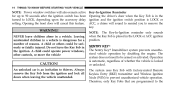
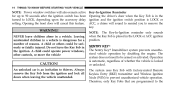
...Key-In-Ignition reminder only sounds when the Key Fob is automatic, regardless of reasons. Therefore, only Key Fobs that are programmed to be seriously or fatally injured. Do not leave the Key....
SENTRY KEYா The Sentry Key Immobilizer system prevents unauthorized vehicle operation by disabling the engine. The system uses Key Fob with factory-mated Remote Keyless Entry...
Owner Manual - Page 16


...other vehicle. Should this occur, have addition, if the light begins to flash after -market remote starting systems. Use of these conditions will shut the engine off after the bulb check, it ... is a fault in two seconds if an invalid Key Fob is programmed to a vehicle, it onds), it indicates that there is a problem with your new vehicle have the vehicle serviced as soon as possible by...
Owner Manual - Page 20
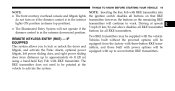
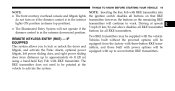
...with up to approximately 66 ft (20 m) using a hand-held Key Fob with RKE transmitter. IF Vehicles built without the powered options will .... however, the buttons on that RKE transmitter; REMOTE KEYLESS ENTRY (RKE) - dimmer control is in the extreme downward... KNOW BEFORE STARTING YOUR VEHICLE
19
NOTE: Inserting the Key Fob with RKE transmitter into the ignition switch disables all...
Owner Manual - Page 21
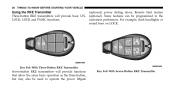
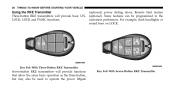
.... 20
THINGS TO KNOW BEFORE STARTING YOUR VEHICLE
(optional), power sliding doors, Remote Start feature Using the RKE Transmitter Three-button RKE transmitters will provide functions that allow the same basic operation as the three-button, but may also be programmed to operate the power liftgate
Key Fob With Seven-Button RKE Transmitter
Owner Manual - Page 22
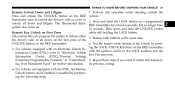
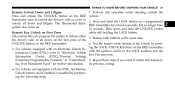
...button while still holding the LOCK button.
2
Remote Key Unlock on the RKE transmitter • For vehicles equipped with the EVIC, the Remote Unlock feature can be enabled or disabled by ... buttons on First Press This feature lets you want to unlock all doors, on a programmed RKE transmitter for further information. • For vehicles not equipped with an Electronic Vehicle ...
Owner Manual - Page 29
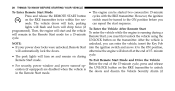
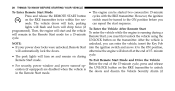
...vehicle, insert the Key Fob NOTE: • If your power door locks were unlocked, Remote Start into the...Remote Start Mode and Drive the Vehicle Remote Start mode. 28
THINGS TO KNOW BEFORE STARTING YOUR VEHICLE
To Enter Remote Start Mode Press and release the REMOTE... the Vehicle After Remote Start To enter the vehicle while the engine ... Security Alarm (if in the Remote Start mode for a 15-minute...
Owner Manual - Page 238
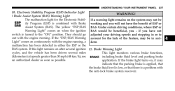
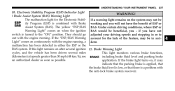
...position. Brake Warning Light cycles, and the vehicle has been driven several ignition 11. Electronic Stability Program (ESP) Indicator Light WARNING! / Brake Assist System (BAS) Warning Light The malfunction light for... be beneficial, you have the benefit of the feature, may be ity Program (ESP) is combined with Brake working and you will not have not switch is a problem with the anti-lock...
Owner Manual - Page 281


... PANEL
Push the rotary TUNE/SCROLL control knob again to select the following format types: Program Type No program type or undefined Adult Hits Classical 16-Digit Character Display None Adlt Hit Classicl
Program Type Classic Rock College Country Foreign Language Information Jazz News Nostalgia Oldies Personality Public Rhythm and Blues Religious Music Religious...
Owner Manual - Page 533
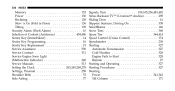
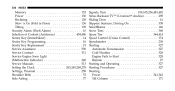
... Security Alarm (Theft Alarm) ...16 Selection of Coolant (Antifreeze) ...454,486 Sentry Key (Immobilizer) ...14 Sentry Key Programming ...16 Sentry Key Replacement ...15 Service Assistance ...509 Service Contract ...511 Service Engine Soon Light (Malfunction ...Engine Fails to Start ...328 Remote ...27 Starting and Operating ...327 Starting Procedures ...327 Steering Power ...341,342 Tilt Column ......
User Guide - Page 10


...other controls, or move the vehicle. Children should be programmed to touch the parking brake, brake pedal, or the shift lever.
Pressing the REMOTE START button a third time shuts the engine off...., other controls could be started with the Key Fob after two consecutive timeouts. Carbon Monoxide is odorless and colorless. Do not leave the Key Fob in this guide.
Refer to lock...
User Guide - Page 18


...memory position, press and release the LOCK button within 10 seconds on the Key Fob to be programmed. • Place the ignition switch in the ON position, select Remote Linked to Memory in the sliding door handle trim panels. • Press... • Press 1 or 2 to recall the saved positions, or press UNLOCK on the programmed Key Fob. Press the switch a third time to select Low-level heating.
User Guide - Page 20


...any article under the adjustable pedals or impede its ability to move the pedals closer to program the following Personal Settings. NOTE: The pedals cannot be used to the driver.
Press and...• Door Alert • Automatic High Beams • Display ECO • Sound Horn With Remote Key Lock
18 You could lose control and have an accident. If Equipped
• The EVIC can be...
User Guide - Page 43


... the INPUT STREET NAME soft-key and enter your street name into the speller. • Touch the CONTINUE soft-key and enter your choice.
ELECTRONICS
New Destination
• Press the NAV hard-key to access the Navigation Main Menu. • Touch the NEW DESTINATION soft-key to program a destination, then select the destination soft-key of your trip.
User Guide - Page 44
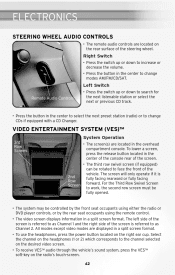
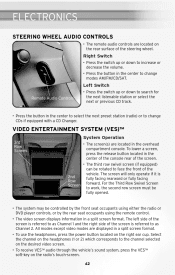
...modes AM/FM/CD/SAT. For the Third Row Swivel Screen to work, the second row screen must be fully opened.
• The ... DVD player controls, or by the rear seat occupants using the remote control. • The video screen displays information in the overhead ...; audio through the vehicle's sound system, press the VES™ soft-key on the rear surface of the screen is referred to change CDs if...
User Guide - Page 87


...
• Uconnect™ Web (WiFi)
• Rearview Camera • DVD Rear Seat Video™ • Remote Start
• Media Center 430 (RBZ Multimedia Radio) • Head Restraint DVD Rear • Media Center 730 ...Accessories by MOPAR® that have been engineered to customize your Chrysler Town & Country. • To see the full line of Apple, Inc.
• Roof Box Cargo Carrier ...
User Guide - Page 92


...'s Manual. For additional information on accessories to help you get quickly acquainted with your new Chrysler and to provide a convenient reference source for your vehicle. However, it is ...Labels in this guide may apply to your local Chrysler dealer.
10Y531-926-AA Town & Country Third Printing User Guide
CHRYSLER.com This guide has been prepared to help personalize your vehicle, ...
Similar Questions
How To Calibrate The Compass In A 2010 Town Country
(Posted by marasomr7 10 years ago)
How To Replace 2010 Town & Country Fog Psx24w
(Posted by prebigda 10 years ago)
How To Program Homelink In 2006 Town & Country
(Posted by sapphLocop 10 years ago)
Where Can I Get A Service Manual For 2010 Town Country
(Posted by Blah4macar 10 years ago)
Where To Get Replacement Dvd Manual For Chrysler 2010 Town And Country
(Posted by cdsctr 10 years ago)