2006 Chrysler Town & Country Support Question
Find answers below for this question about 2006 Chrysler Town & Country.Need a 2006 Chrysler Town & Country manual? We have 1 online manual for this item!
Question posted by sapphLocop on September 30th, 2013
How To Program Homelink In 2006 Town & Country
The person who posted this question about this Chrysler automobile did not include a detailed explanation. Please use the "Request More Information" button to the right if more details would help you to answer this question.
Current Answers
There are currently no answers that have been posted for this question.
Be the first to post an answer! Remember that you can earn up to 1,100 points for every answer you submit. The better the quality of your answer, the better chance it has to be accepted.
Be the first to post an answer! Remember that you can earn up to 1,100 points for every answer you submit. The better the quality of your answer, the better chance it has to be accepted.
Related Manual Pages
Owner's Manual - Page 9
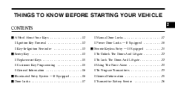
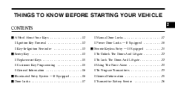
... About Your Keys ...12 ▫ Ignition Key Removal ...12 ▫ Key-In-Ignition Reminder ...13 Sentry Key ...13 ▫ Replacement Keys ...15 ▫ Customer Key Programming ...15 ▫ General Information ...16 Illuminated Entry System - If Equipped ...16 Door Locks ...17 ▫ Manual Door Locks ...17 ▫ Power Door Locks - If Equipped...
Owner's Manual - Page 14
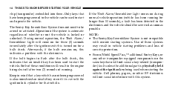
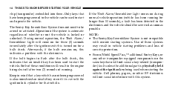
... used to be serviced as soon as possible. Only keys that a key which has not been programmed is also considered an invalid key even if it is not compatible with the electronics. NOTE: &#...regardless of running for longer than 10 seconds), a fault has been detected in mind that have been programmed to the vehicle can be used to fit the ignition lock cylinder for a bulb check. 14
...
Owner's Manual - Page 15
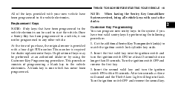
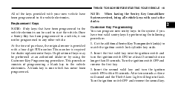
...the Sentry Key Immobilizer System serviced, bring all vehicle keys with your new vehicle have been programmed to the vehicle electronics.
Turn the ignition switch OFF and remove the second key.
2... This procedure consists of purchase, the original owner is one which has never been programmed. Cut the additional Sentry Key Transponder blank(s) to flash. Insert the second valid key...
Owner's Manual - Page 16


... subject to the following conditions: • This device may not cause harmful interference. • This device must accept any interference that may be programmed during this procedure to program up to be reprogrammed. 16
THINGS TO KNOW BEFORE STARTING YOUR VEHICLE
4. The Theft Alarm Light will also be received, including interference that...
Owner's Manual - Page 19
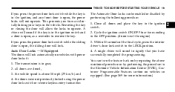
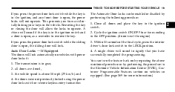
... times ending in the ignition switch. 2. Auto Door Locks - If Equipped The doors will allow the locks to signify that you have successfully completed the programming. Close all doors are closed, 3. Within 10 seconds of the final cycle, press the interior driver's door lock switch to remove the key. You can...
Owner's Manual - Page 23
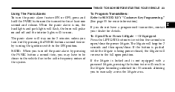
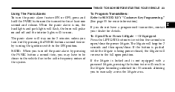
...interior lights will beep for 2 seconds and then open /close . To Program Transmitters: Refer to SENTRY KEY "Customer Key Programming." (See page 15 for more information.) If you do not have to ... button a second time or by pressing the PANIC button a second time, you may have a programmed transmitter, contact your dealer for details. If the button is pushed while the liftgate is being power...
Owner's Manual - Page 30
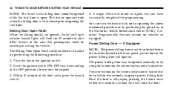
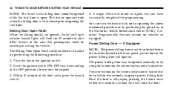
... door. You can be enabled or disabled by using the buttons on the trim panel, just in the area that you have successfully completed the programming. The power sliding door may be opened manually or by performing the following procedure: 1. Sliding Door Open Flash When the sliding door(s) are opened, the...
Owner's Manual - Page 52


... be enabled or disabled by your authorized dealer or by repeating this procedure. Turn the ignition switch to signify that you have successfully completed the programming. DaimlerChrysler does not recommend deactivating the Enhanced Warning System (BeltAlert). 1. The Enhanced Warning System (BeltAlert) will sound to the OFF position. 52
THINGS TO KNOW...
Owner's Manual - Page 90


...9643; Customer Programmable Features - If Equipped ...169 Garage Door Opener - If Equipped ...173 ▫ Programming HomeLink ...174 ▫ Canadian Programming/Gate Programming . . 176 ▫ Using HomeLink ...177
▫ Erasing HomeLink Buttons ...177 ▫ Reprogramming a Single HomeLink Button ...178 ▫ Security ...178 Power Sunroof - If Equipped ...179 ▫ Express Open Feature...
Owner's Manual - Page 174
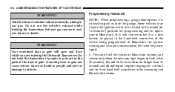
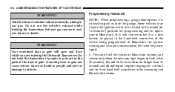
... while you are in the hand-held transmitter to objects. Vehicle exhaust contains carbon monoxide, a dangerous gas. Programming HomeLink NOTE: When programming a garage door opener, it is also recommended that a new battery be turned to HomeLink for programming and/or operation of the radio-frequency signal. 1. Press and hold the buttons for longer than 30...
Owner's Manual - Page 175


... and observe the indicator light. NOTE: Some gate operators and garage door openers may require you want to replace this Programming Step 3 with procedures noted in view. Release both the HomeLink button that you to train and the hand-held transmitter buttons. Position the end of your device should activate when the...
Owner's Manual - Page 176


.../hold for two seconds and release the programmed HomeLink button. For questions or comments, please contact HomeLink at www.homelink.com or 1-800-355-3515. If the indicator light blinks rapidly for HomeLink to pick up the signal during programming. Firmly press and release the learn or smart button. HomeLink should now activate your rolling code equipped...
Owner's Manual - Page 177


... release every two seconds ( cycle ) your hand-held transmitter of where you live), replace Programming HomeLink step 3 with Programming step four to complete. Continue to press and hold the HomeLink button while you are having difficulties programming a gate operator by HomeLink. (The indicator light will now occur for longer that there are designed to prevent possible...
Owner's Manual - Page 178


... by the party responsible for compliance could void the user's authority to HomeLink using a HomeLink button previously trained, follow these steps: 1. Without releasing the HomeLink button, proceed with Programming step 2 For questions or comments, contact HomeLink at any interference that may be programmed at : www.homelink.com or 1-800-355-3515. Security If you sell your vehicle...
Owner's Manual - Page 220
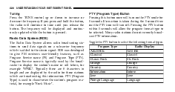
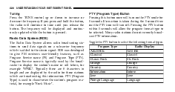
... you release the button. Pressing the PTY button within 5 seconds will allow the program format type to select the following format types: Program Type Adult Hits Classical Classic Rock College Country Information Jazz Foreign Language Radio Display Adlt Hit Classicl Cls Rock College Country Inform Jazz Language RDS was developed to characterize the station...
Owner's Manual - Page 230
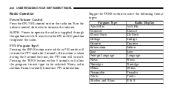
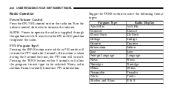
... Rhythm and Blues Radio Display Adlt Hit Classicl Cls Rock College Country Inform Jazz Language News Nostalga Oldies Persnlty Public R&B PTY (Program Type) Pressing the INFO button once while in the ON or...to operate the radio is taken during the 5 second time out, the PTY icon will allow the program format type to be in FM mode will turn off. Pressing the TUNE button within 5 seconds will...
Owner's Manual - Page 240


... 5 seconds will turn off. 240
UNDERSTANDING YOUR INSTRUMENT PANEL
NOTE: Power to select the following format types: Program Type Adult Hits Classical Classic Rock College Radio Display Adlt Hit Classicl Cls Rock College
Program Type Country Information Jazz Foreign Language News Nostalgia Oldies Personality Public Rhythm and Blues Religious Music Religious Talk Rock...
Owner's Manual - Page 254
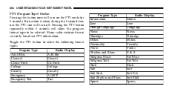
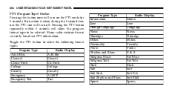
...Talk Rock Soft Soft Rck Soft R&B Sports 254
UNDERSTANDING YOUR INSTRUMENT PANEL
PTY (Program Type) Button Pressing this button once will turn on the PTY mode for 5 seconds....allow the program format type to select the following format types: Program Type Adult Hits Classical Classic Rock College Country Emergency Emergency Test Radio Display Adlt Hit Classicl Cls Rock College Country ALERT! ...
Owner's Manual - Page 483
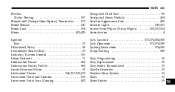
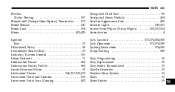
INDEX 483
Hitches Trailer Towing ...357 HomeLink (Garage Door Opener) Transmitter ...173 Hood Release ...147 Hook, Coat ...194 Hoses ...421,425...Location ...372,374,384,385 Jack Operation ...370,374,385 Jacking Instructions ...374,385 Jump Starting ...389 Key, Programming ...Key, Replacement ...Key, Sentry (Immobilizer) Key-In Reminder ...Keyless Entry System ...Keys ...Knee Bolster ...15 15 13 13...
Owner's Manual - Page 492
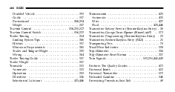
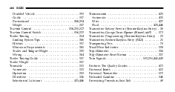
... of Lubricant ...425,446
Transmission ...425 Automatic ...425 Filter ...427 Fluid ...425,446 Transmitter Battery Service (Remote Keyless Entry) . 26 Transmitter, Garage Door Opener (HomeLink ) . . 173 Transmitter Programming (Remote Keyless Entry) . 23 Transmitter, Remote Keyless Entry (RKE) ...20 Transporting Pets ...78 Tread Wear Indicators ...338 Trip Odometer ...216 Trip Odometer Reset Button...
Similar Questions
We Own A 2006 Town & Country. A Few Days Ago, The Tire Pressure Light Came On An
(Posted by wharroff 9 years ago)
Drivers Side Door Panel Removal Steps On A 2006 Town & Country
(Posted by pht97 10 years ago)
2006 Town & Country Map Lights Wont Come On
(Posted by TalRRinva 10 years ago)
How To Program 2006 Town Country Gps Manual
(Posted by celesthara 10 years ago)
How To Replace Radiator Fan Assembly 2006 Town And Country
(Posted by algot 10 years ago)

