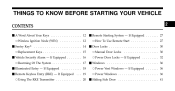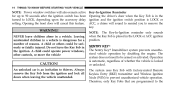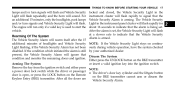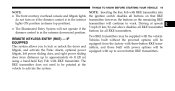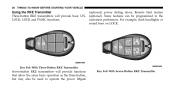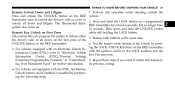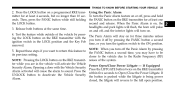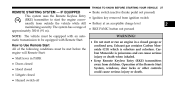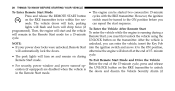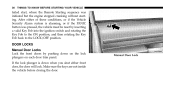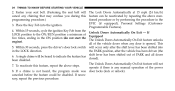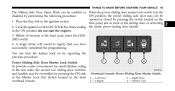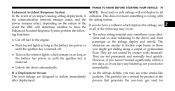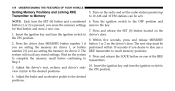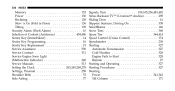2010 Chrysler Town & Country Support Question
Find answers below for this question about 2010 Chrysler Town & Country.Need a 2010 Chrysler Town & Country manual? We have 2 online manuals for this item!
Question posted by simsf on March 7th, 2013
Spare Key For The Doors
The person who posted this question about this Chrysler automobile did not include a detailed explanation. Please use the "Request More Information" button to the right if more details would help you to answer this question.
Current Answers
Related Manual Pages
Similar Questions
Program A New Key For A 2010 Town And Country With Two Working Remotes
how do I program a new key for a 2010 town and country with two working remotes
how do I program a new key for a 2010 town and country with two working remotes
(Posted by jmashbu6 9 years ago)
Chrysler Town And Country Passenger Door Set For Key Chime How To Set For
drivers door
drivers door
(Posted by DedeGSAND 10 years ago)
Town And Country Keys No Longer Remotely Open Doors And Power Liftgate.
Both of my keys no longer remotely open my doors and power lift gate. I am sure that the receiver is...
Both of my keys no longer remotely open my doors and power lift gate. I am sure that the receiver is...
(Posted by joeyg49 10 years ago)
Right Rear Sliding Door And Window Not Working
the right rear sliding door and window are not operational with the buttons
the right rear sliding door and window are not operational with the buttons
(Posted by eshupla 10 years ago)
Key Will Not Start My 2010 T&c
When I insert the key I see the code in the odometer that says "badkey" All other funtions work, i...
When I insert the key I see the code in the odometer that says "badkey" All other funtions work, i...
(Posted by tcurry5 11 years ago)