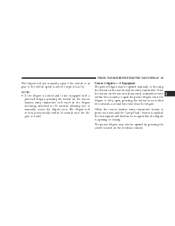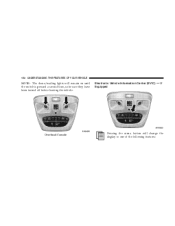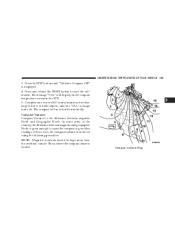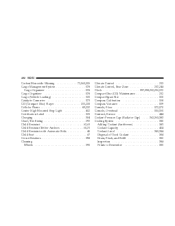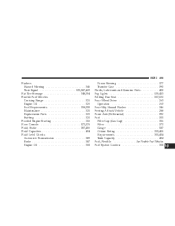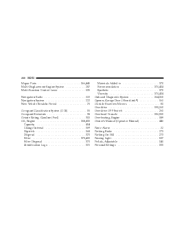2007 Chrysler Aspen Support Question
Find answers below for this question about 2007 Chrysler Aspen.Need a 2007 Chrysler Aspen manual? We have 1 online manual for this item!
Question posted by Trakenzie on August 8th, 2013
How To Replace The Lights In The Overhead Console On A 2008 Aspen
The person who posted this question about this Chrysler automobile did not include a detailed explanation. Please use the "Request More Information" button to the right if more details would help you to answer this question.
Current Answers
Related Manual Pages
Similar Questions
How To Eliminate The Tire Warning Light On A Chsyler Aspen
(Posted by counssga 10 years ago)
Aspen Overhead Console Light Out? Any Suggestions
(Posted by scott50339 10 years ago)
How Do U Replace Light Bulbs In The Temperatyre Control Panel Of 2008 Chrysler
aspen
aspen
(Posted by cbgame 10 years ago)
Where Can I Get A Blue Replacement Light Bulb For The Climate Control Panel?
There are 2 bulb that twist into the component card that controls all the heat/ac control. I found t...
There are 2 bulb that twist into the component card that controls all the heat/ac control. I found t...
(Posted by shawdr 11 years ago)
2008 Aspen Right Side Mirror
How do you remove the right side mirror on my 2008 aspen?
How do you remove the right side mirror on my 2008 aspen?
(Posted by dlbrown413 11 years ago)