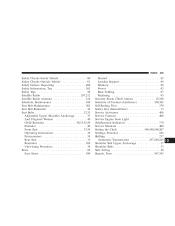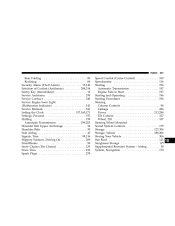2007 Chrysler 300 Support Question
Find answers below for this question about 2007 Chrysler 300.Need a 2007 Chrysler 300 manual? We have 2 online manuals for this item!
Question posted by lovebug3277 on August 12th, 2014
How Do I Set The Minutes On The Clock Radio
The person who posted this question about this Chrysler automobile did not include a detailed explanation. Please use the "Request More Information" button to the right if more details would help you to answer this question.
Current Answers
Related Manual Pages
Similar Questions
Chrysler 300, 2009 Radio Malfunction
My Chrysler 300, 2009 is constantly losing audio automatically. When is car is switched on. The radi...
My Chrysler 300, 2009 is constantly losing audio automatically. When is car is switched on. The radi...
(Posted by lawdavies 11 years ago)
I Have A Chrysler 300 2007 That The Radio Display Window Has Gone Blank.
The display window is black and I can no longer change from GPS to Satelite or from FM to anything o...
The display window is black and I can no longer change from GPS to Satelite or from FM to anything o...
(Posted by chaveso 11 years ago)
Car Will Not Start On First Try After Engine Is Warm 20 Sec Delay With Radio
2007 Chrysler 300 limited 3.5L, after engine is warmed up car will not start on first try but always...
2007 Chrysler 300 limited 3.5L, after engine is warmed up car will not start on first try but always...
(Posted by jeffmorey 12 years ago)