2007 Chrysler 300 Support Question
Find answers below for this question about 2007 Chrysler 300.Need a 2007 Chrysler 300 manual? We have 2 online manuals for this item!
Question posted by jrscol on March 6th, 2014
How To Set The Manual Clock In A 2007 Chrysler 300
The person who posted this question about this Chrysler automobile did not include a detailed explanation. Please use the "Request More Information" button to the right if more details would help you to answer this question.
Current Answers
There are currently no answers that have been posted for this question.
Be the first to post an answer! Remember that you can earn up to 1,100 points for every answer you submit. The better the quality of your answer, the better chance it has to be accepted.
Be the first to post an answer! Remember that you can earn up to 1,100 points for every answer you submit. The better the quality of your answer, the better chance it has to be accepted.
Related Manual Pages
Owner Manual - Page 12


... driver's door and the key is dangerous for up to Accessories Until Exit," under "Personal Settings (Customer Programmable Features)," under "Electronic Vehicle Information Center (EVIC)" in Section 4 of reasons...is placed in the ignition switch, a chime will remain active for a number of this manual. Leaving children in a vehicle unattended is in the LOCK or ACC positions. The time...
Owner Manual - Page 18


... vehicle, by pressing the LOCK/UNLOCK buttons on the transmitter once to unlock the driver's door, or twice to its previous setting. Repeat these steps if you want to return this manual for at the same time. 3. Release both buttons at least 4 seconds, but not longer than 10 seconds. To change the...
Owner Manual - Page 19


... 2. Then, press and hold the UNLOCK button on a programmed transmitter for this manual.
2 To change the current setting, proceed as follows: • For vehicles equipped with the Electronic Vehicle Information Center ...EVIC). This feature can be turned on the transmitter while you want to return this manual for up to 90 seconds when the doors are locked or unlocked with the ignition ...
Owner Manual - Page 20


... transmitter. NOTE: Pressing the LOCK button on the transmitter while you want to return this manual for at least one second and release. Release both buttons at least 4 seconds, but ... the LOCK button on the transmitter to "Sound Horn with Remote Key Lock," under "Personal Settings (Customer Programmable Features)," under "Electronic Vehicle Information Center (EVIC)" in Section 4 of the ...
Owner Manual - Page 24


..., as follows: • For vehicles equipped with the Electronic Vehicle Information Center (EVIC), refer to "Personal Settings
(Customer Programmable Features)" under "Electronic Vehicle Information Center (EVIC)" in Section 4 of this feature to return this manual for details. • For vehicles not equipped with power door locks if all doors and place the...
Owner Manual - Page 25
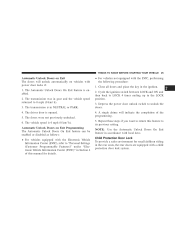
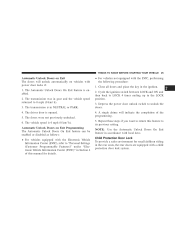
...child protection door lock system.
2 Repeat these steps if you want to return this manual for small children riding in the ignition. 2. The doors were not previously unlocked. 6....; For vehicles equipped with the Electronic Vehicle Information Center (EVIC), refer to "Personal Settings (Customer Programmable Features)" under "Electronic Vehicle Information Center (EVIC)" in Section 4 of...
Owner Manual - Page 28


... window switches will cancel this feature. Opening either front door will go up to Accessories Until Exit," under "Personal Settings (Customer Programmable Features)," under "Electronic Vehicle Information Center (EVIC)" in Section 4 of this manual. For details, refer to "Delay Power Off to 60 minutes after the ignition switch is turned off . To...
Owner Manual - Page 29
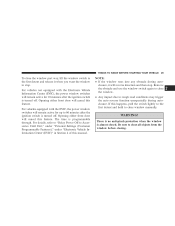
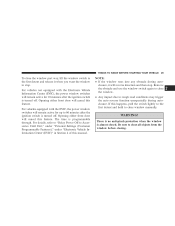
.... NOTE: • If the window runs into any obstacle during autoclosure. If this manual. Be sure to stop . For vehicles equipped with the Electronic Vehicle Information Center (EVIC...closing. For details, refer to "Delay Power Off to Accessories Until Exit," under "Personal Settings (Customer Programmable Features)," under "Electronic Vehicle Information Center (EVIC)" in Section 4 of this...
Owner Manual - Page 58
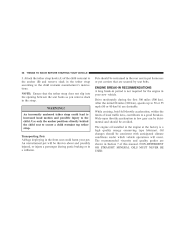
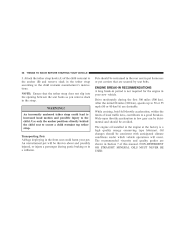
...tether strap could harm your new vehicle. Wide-open throttle acceleration in Section 7 of this manual. The recommended viscosity and quality grades are desirable. WARNING! An unrestrained pet will occur.... Pets should be thrown about and possibly injured, or injure a passenger during the first 300 miles (500 km). The engine oil installed in the strap. Use only the anchor positions...
Owner Manual - Page 158


... ▫ Load/Eject Button (CD Mode For MP3 And WMA Play) ...204 Ⅵ Sales Code REC - Satellite Radio (If Equipped) ...207 ▫ REC Setting The Clock ...207 ▫ Audio Clock Display ...209 Satellite Radio - AM/FM/CD (6-Disc) Radio With Navigation System ...206 ▫ Operating Instructions - AM/FM/Cassette/CD (6-Disc) Radio With...
Owner Manual - Page 186


... selected, the high beam headlights will appear in section 3 of measure. If Equipped When this manual for more information. Analog Clock SETTING THE ANALOG CLOCK To set the analog clock at the top center of the instrument panel, press and hold the button until "ON" or "OFF" appears. To make your selection, press and release ...
Owner Manual - Page 207


... to your "Navigation User's Manual" for time. At the Main Menu screen, highlight "Clock Setup" and press ENTER OR press and hold for navigation is supplied on the unit's faceplate. Select the appropriate time zone and press ENTER. This is Greenwich Mean Time (GMT). REC Setting the Clock GPS Clock The GPS receiver used in...
Owner Manual - Page 208


.... 1. Select DONE to save your changes will not be saved. User Defined Clock If you wish to set the clock to a time different than the system clock, you can manually adjust the time by one hour, use the Select Encoder to decrease the clock by . 3. Press ENTER. Select "On" or "Off" and press ENTER. 5. Press ENTER...
Owner Manual - Page 425
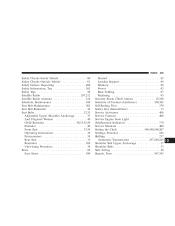
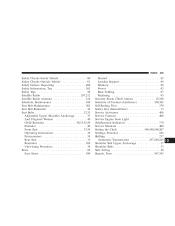
... Self-Sealing Tires ...279 Sentry Key (Immobilizer) ...13 Service Assistance ...406 Service Contract ...408 Service Engine Soon Light (Malfunction Indicator) ...170 Service Manuals ...409 Setting the Clock ...186,190,196,207 Settings, Personal ...182 Shifting ...237 Automatic Transmission ...237,240,245 Shoulder Belt Upper Anchorage ...37 Shoulder Belts ...33 Side Airbag ...46 Signals, Turn...
Owner Manual SRT8 - Page 132


... ▫ Load/Eject Button (CD Mode For MP3 And WMA Play) ...168 Ⅵ Sales Code REC - Satellite Radio (If Equipped) ...171 ▫ REC Setting The Clock ...171 ▫ Audio Clock Display ...173 Ⅵ Video Entertainment System (Sales Code XRV) - AM/FM/Cassette/CD (6-Disc) Radio With Optional Satellite Radio, Hands Free Phone, Video...
Owner Manual SRT8 - Page 157


... SELECT button until the setting is selected, the high beam headlights will deactivate automatically under certain conditions. SETTING THE ANALOG CLOCK To set the analog clock at the top center ...
4
Analog Clock To make your selection, press and release the FUNCTION SELECT button until "US" or "METRIC" appears. "Automatic High Beams" -
If Equipped When this manual for more information...
Owner Manual SRT8 - Page 171


.... Select the appropriate time zone and press ENTER. Operating Instructions - REC Setting the Clock GPS Clock The GPS receiver used in this system is Greenwich Mean Time (GMT). This is loaded into the unit. The Clock Setup screen appears.
4
2. Refer to your "Navigation User's Manual" for 3 seconds the TIME button on a DVD that is the...
Owner Manual SRT8 - Page 172


... can manually adjust the time by another hour. You will not be saved. Press ENTER again to increase the clock by choosing the "User Defined Clock" option. 1. Select DONE to highlight the "-" sign. To increase the clock by one hour, use the Select Encoder to exit from the clock setting mode. Press ENTER. At the Clock Setup...
Owner Manual SRT8 - Page 355
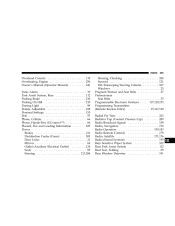
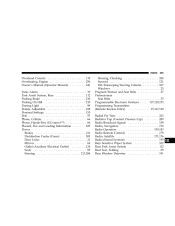
... Manual) ...341 Panic Alarm ...19 Park Assist System, Rear ...112 Parking Brake ...210 Parking On Hill ...210 Passing Light ...99 Pedals, Adjustable ...108 Personal Settings ...153 Pets ...55 Phone, Cellular ...66 Phone, Hands-Free (UConnect™) ...66 Placard, Tire and Loading Information ...225 Power Brakes ...211 Distribution Center (Fuses) ...300 Door Locks ...21...
Owner Manual SRT8 - Page 357
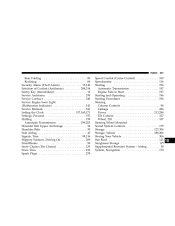
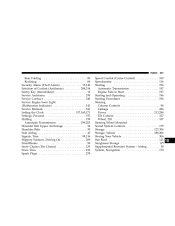
...Coolant (Antifreeze) ...288,314 Sentry Key (Immobilizer) ...12 Service Assistance ...338 Service Contract ...340 Service Engine Soon Light (Malfunction Indicator) ...143 Service Manuals ...341 Setting the Clock ...157,160,171 Settings, Personal ...153 Shifting ...199 Automatic Transmission ...199,203 Shoulder Belt Upper Anchorage ...34 Shoulder Belts ...30 Side Airbag ...43 Signals, Turn ...98,136...

