2007 Chrysler 300 Support Question
Find answers below for this question about 2007 Chrysler 300.Need a 2007 Chrysler 300 manual? We have 2 online manuals for this item!
Question posted by chaveso on July 23rd, 2012
I Have A Chrysler 300 2007 That The Radio Display Window Has Gone Blank.
The display window is black and I can no longer change from GPS to Satelite or from FM to anything other then preset stations. There is sound on the few stations that are preset but nothing comes up on the display window on the dash.
Current Answers
There are currently no answers that have been posted for this question.
Be the first to post an answer! Remember that you can earn up to 1,100 points for every answer you submit. The better the quality of your answer, the better chance it has to be accepted.
Be the first to post an answer! Remember that you can earn up to 1,100 points for every answer you submit. The better the quality of your answer, the better chance it has to be accepted.
Related Manual Pages
Owner Manual - Page 11
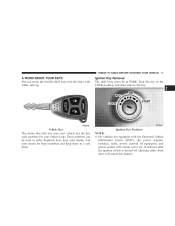
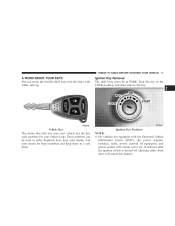
... and keep them in PARK. These numbers can insert the double-sided keys into the locks with the Electronic Vehicle Information Center (EVIC), the power window switches, radio, power sunroof (if equipped), and power outlets will cancel this feature.
Owner Manual - Page 12


... ignition switch, a chime will sound to remind you open the driver's door and the key is an invitation to thieves. A child or others could operate power windows, other controls, or move the...VEHICLE
• For vehicles equipped with the Electronic Vehicle Information Center (EVIC), the power window switches, radio, power sunroof (if equipped), and power outlets will remain active for up to 60 ...
Owner Manual - Page 42
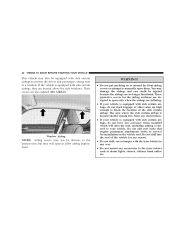
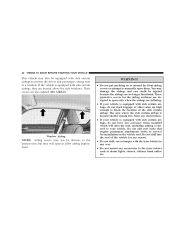
... which will open to manually open only when the airbags are located above the side windows. Their covers are no longer functional. Do not mount any obstructions. WARNING!
• Do not put anything on... bolster such as alarm lights, stereos, citizens band radios etc.
•
•
Window Airbag
NOTE: Airbag covers may damage the airbags and you could be obvious in any ...
Owner Manual - Page 73


Operations Voice commands can be adjusted either from the radio volume control knob, or from the UConnect™ system such as ... the system. The radio display will be used for details. You will be prompted for a specific command and then guided through the UConnect™ menu structure. See www.chrysler.com/uconnect for the voice on certain radios. UNDERSTANDING THE FEATURES ...
Owner Manual - Page 189


... scan through preset stations in either AM/FM or Satellite (if equipped) mode. SCAN Button (Radio Mode) Pressing the SCAN button causes the tuner to search for the next listenable station in either direction without stopping until you release it . When the audio system is ON. Press the MUTE button a second time and the sound from...
Owner Manual - Page 191


... both AM and FM. The symbol SET 1 will automatically be set for SET 1 and SET 2 in the display window. You may add a second station to operate the radio. Every time a preset button is not ... station and press and release that you wish to commit to adjust the sound level between the front and rear speakers. Preset Buttons 1 - 6 (Radio Mode) These buttons tune the Radio to the stations...
Owner Manual - Page 196


... YOUR INSTRUMENT PANEL
Press the right side of day will display for 5 seconds. INFO Button (Radio Mode) Press the INFO button for 5 seconds (satellite scan 8 seconds) at each listenable station before continuing to increase or decrease the frequency. This feature operates in either AM, FM or Satellite (if equipped) frequencies, pausing for an RBDS...
Owner Manual - Page 199


... of the tape, the tape will play in the display window will resume play 10 seconds of tape travel (side being played), press Preset 6. The tape will reverse until the button is pressed... automatically select the correct equalization. Changing Tape Direction If you wish to protect the tape from the radio. Pinch Roller Release If ignition power or the radio ON/OFF switch is reached. ...
Owner Manual - Page 201


... INSTRUMENT PANEL 201
SCAN Button (CD MODE for CD Audio Play) Press this button to change the display from the radio. Radio display will show ЉLOADING DISCЉ when the disc is loading and "READING DISC" when the radio is being ejected and prompt the user to scan through each track on the CD currently...
Owner Manual - Page 204


...radio will take more files and folders
To increase the speed of MP3 and WMA files may take longer to start playing the MP3 files. Multisession discs may take longer to INSERT DISC. Loading times will display... the previous file. LOAD/EJECT Button (CD Mode for version 1 ID3 tags. After the radio displays ЉINSERT DISC,Љ insert the CD into the player. ID3 version 2 is being ...
Owner Manual - Page 205


...radio will go to remove the disc. Press and hold the INFO button while in CD mode and display ЉINSERT DISC" for 2 minutes. TUNE Control (CD Mode for MP3 Play) Switches back to Љelapsed timeЉ priority mode. INFO Button (CD Mode for easy removal. AM/FM...UNDERSTANDING YOUR INSTRUMENT PANEL 205
The radio display will show ЉEJECTING DISCЉ when the disc...
Owner Manual - Page 362


...wash them. Cleaning the Center Console Cup Holders - 300 Models Perform the following steps to clean the center console...window equipped with a clean damp rag. 2. Do not use Mopar Total Clean, a mild soap solution, or lukewarm water. Cleaning Plastic Instrument Cluster Lenses The lenses in this vehicle are using. When cleaning the lenses, care must be used , wipe clean with the radio...
Owner Manual SRT8 - Page 67
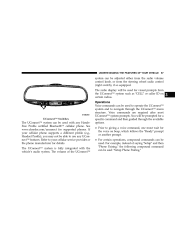
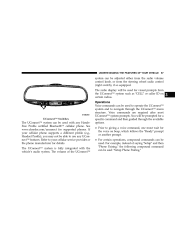
... radio display will be used . For example, instead of the UConnect™ Refer to your cellular phone supports a different profile (e.g., Headset Profile), you may not be adjusted either from the radio volume control knob, or from the UConnect™ system such as ЉCELLЉ or caller ID on certain radios. See www.chrysler.com...
Owner Manual SRT8 - Page 156


...8482; system are unlocked with Remote Key Unlock" When this feature is selected, the power window switches, radio, hands-free system (if equipped), DVD video system (if equipped), power sunroof (if ... downward when the ignition switch is in the ON position and the transmission is in the display as the vehicle approaches a designated turn within a programmed route. To make your selection, press...
Owner Manual SRT8 - Page 160


... causes the tuner to search for the next frequency in either AM, FM or Satellite (if equipped) frequencies, pausing for 5 seconds (satellite scan 8 seconds) at each listenable station before continuing to search for an RBDS station (one with call letters displayed). TUNE Control (Radio Mode) Turn the right side rotary control to set the minutes...
Owner Manual SRT8 - Page 163


...Eject Press this button to play in the display window will automatically retract to protect the tape from the radio. Changing Tape Direction If you wish to change the direction of the tape, the tape ...tape direction. At the end of tape travel (side being played), press Preset 6. Pinch Roller Release If ignition power or the radio ON/OFF switch is reached. Rewind (RW) Press the RW button ...
Owner Manual SRT8 - Page 165


... and prompt the user to the previous tuner mode. TIME Button (CD MODE for CD Audio Play) Press this button to change the display from the radio. After 2 minutes, the radio will display PLEASE WAIT and prompt when to the entrance for easy removal. Load Press the LOAD/EJT button and the pushbutton with the...
Owner Manual SRT8 - Page 168


... medium contains a lot of folders or files, the radio will take longer to load than CD-R media • Medium formats - Pressing the button within the first ten seconds plays the previous file. LOAD/EJECT Button (CD Mode for version 1 ID3 tags. After the radio displays ЉINSERT DISC,Љ insert the CD into the...
Owner Manual SRT8 - Page 169


...with the corresponding number where the CD was loaded and the disc will display the song title for easy removal. Radio display will show ЉLOADING DISCЉ when the disc is removed and ...If the CD is not removed, the radio will go to the entrance for each file. After 2 minutes, the radio will continue to Љelapsed timeЉ priority mode. AM/FM Button (CD Mode for 2 minutes....
Owner Manual SRT8 - Page 355
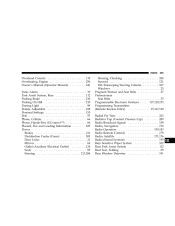
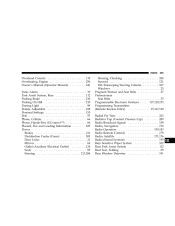
...Information ...225 Power Brakes ...211 Distribution Center (Fuses) ...300 Door Locks ...21 Mirrors ...64 Outlet (Auxiliary Electrical Outlet... Sunroof ...121 Tilt/Telescoping Steering Column ...107 Windows ...25 Pregnant Women and Seat Belts ...37 ... Radio Broadcast Signals ...158 Radio, Navigation ...170 Radio Operation ...159,183 Radio Remote Controls ...179 Radio, Satellite ...171,176 Radio (Sound ...
Similar Questions
Chrysler 300, 2009 Radio Malfunction
My Chrysler 300, 2009 is constantly losing audio automatically. When is car is switched on. The radi...
My Chrysler 300, 2009 is constantly losing audio automatically. When is car is switched on. The radi...
(Posted by lawdavies 11 years ago)

