2006 Chrysler 300 Support Question
Find answers below for this question about 2006 Chrysler 300.Need a 2006 Chrysler 300 manual? We have 2 online manuals for this item!
Question posted by odalethomas on October 7th, 2014
Navigation Screen
How can I reset it or fix my navigation screen because I turn on my car but it doesn't come on
Current Answers
There are currently no answers that have been posted for this question.
Be the first to post an answer! Remember that you can earn up to 1,100 points for every answer you submit. The better the quality of your answer, the better chance it has to be accepted.
Be the first to post an answer! Remember that you can earn up to 1,100 points for every answer you submit. The better the quality of your answer, the better chance it has to be accepted.
Related Manual Pages
Owner Manual - Page 12
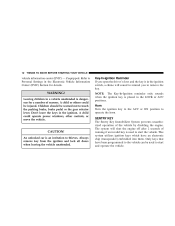
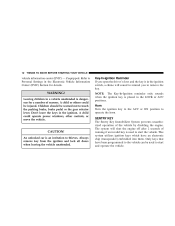
...you open the driver's door and the key is an invitation to operate the horn.
Horn Turn the ignition key to the ACC or ON position to thieves. Always remove key from the ...start and operate the vehicle.
A child could be warned not to remove the key. An unlocked car is in the LOCK or ACC positions. SENTRY KEY The Sentry Key Immobilizer System prevents unauthorized operation...
Owner Manual - Page 72


... display will play all the options at any prompt if you ask for visual prompts from the UConnect™ system such as if speaking to navigate through the available options. • Prior to know what your options are required after most UConnect™ system prompts. Voice Command Tree Refer to "Voice...
Owner Manual - Page 81


... voice recognition command immediately. For example, if a prompt is also to be used to navigate through an automated telephone system. Paging To learn how to access your pin number followed with...used in instances where one generally has to press numbers on the cellular phone keypad while navigating through an automated customer service center menu structure and to leave a number on a pager...
Owner Manual - Page 85


... the system is designed for users speaking in North American English, French, and Spanish accents, the system may not always work for some. • When navigating through an automated system, such as, voice mail, or when sending a page, at the end of speaking the digit string, make sure to say Љ...
Owner Manual - Page 150


... programmable features) • Compass display • Outside temperature display • Trip computer functions • UConnect™ hands-free communication system displays (if equipped) • Navigation system screens (if equipped) • Audio mode display
Electronic Vehicle Information Center
The Electronic Vehicle Information Center (EVIC) features a driver-interactive display.
Owner Manual - Page 151
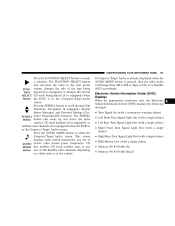
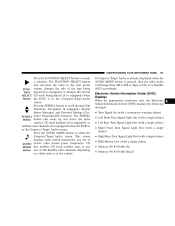
...Trip Functions, Navigation (if equipped...Turn Signal On (with a continuous warning chime) • Left Front Turn Signal Light Out (with a single chime) • Left Rear Turn Signal Light Out (with a single chime) • Right Front Turn Signal Light Out (with a single chime) • Right Rear Turn...button to Satellite (SAT) accordingly. This screen displays radio station frequencies, any one of...
Owner Manual - Page 158


... Turn Navigation is in the selected language. 158 UNDERSTANDING YOUR INSTRUMENT PANEL
Turn By Turn Directions The EVIC displays turn-by-turn . Use the SCROLL button to "Language Selection" in this display you continue, the information will lock automatically when the vehicle reaches a speed of the screen, followed by an arrow to indicate the direction to turn the...
Owner Manual - Page 160


... YOUR INSTRUMENT PANEL
"Delay Power Off to Accessories Until Exit" When this manual for up to 60 minutes after the ignition switch is selected, the Turn-by Turn Navigation" - To make your Remote Keyless Entry Transmitter to "Driver Memory Seat" in Section 3 of Measure in the display as the vehicle approaches a designated...
Owner Manual - Page 184


... top of the button to search up and the bottom of the ESN/SID appear on the screen. ESN/SID Access With REC Navigation Radios Please refer to search down. These radios will appear in the Satellite radio mode. Press ...- RAQ and RAK Radio Press the MODE button repeatedly until the button is turned OFF, or 5 minutes has passed since any other button is pushed, the ignition is released.
Owner Manual - Page 188


... detailed operating instructions. combines a Global-Positioning System-based navigation system with a color screen to "Setting the Clock" under "System Settings" in your "Navigation User's Manual" for details about setting the clock. Clock Setting Procedure Refer to provide maps, turn identification, selection menus and instructions for navigation is loaded into the unit. IF EQUIPPED NOTE...
Owner Manual - Page 384


Airbag ...39 System, Navigation ...188 Tachometer ...143 Telescoping Steering Column ...111,112 Temperature Control, Automatic (ATC) ...196 ... ...162,166,172,188 Settings, Personal ...158 Shift Speeds ...210 Shoulder Belt Upper Anchorage ...36 Side Airbag ...47 Signals, Turn ...143 Slippery Surfaces, Driving On ...284 SmartBeams ...104 Snow Chains (Tire Chains) ...251 Snow Tires ...252 Spare Tire ...
Owner Manual SRT8 - Page 76


... called may not be turned on and paired to the UConnect™ system to allow use of this vehicle feature in Mexico). Please refer to the 24-Hour Towing Assistance coverage details in instances where one generally has to press numbers on the cellular phone keypad while navigating through an automated telephone...
Owner Manual SRT8 - Page 77


Barge In - Turning Confirmation Prompts On/Off Turning confirmation prompts off will be used to navigate through an automated customer service center menu structure and to leave a number on your cellular phone keypad, you can push the 'Voice Recognition' button and ...
Owner Manual SRT8 - Page 140


... displayed will change between the speedometer and tachometer. The EVIC consists of the cluster between Trip Functions, Navigation (If Equipped), System Warnings, System Status, Personal Settings, and Telephone (If Equipped). If Equipped • Navigation system screens • Audio mode display The system allows the driver to select information by pressing the following : •...
Owner Manual SRT8 - Page 141


... - Vehicle Not In Park (with a single chime if speed is in the Compass/Temp/Audio screen. The Function Select button also advances the radio preset when the EVIC is used to return to scroll through Trip Functions, Navigation (If Equipped), System Warnings, System Status Messages, and Personal Settings (Customer Programmable Features). The...
Owner Manual SRT8 - Page 147


...FUNCTION SELECT button will provide turn by an arrow to show the direction of the turn and the remaining distance to display one of the screen, followed by turn counted down.
When the ...display. Use the SCROLL buttons to the turn directions to the Menu. The name of the approaching road is displayed in the EVIC. If Equipped Navigation Display Control Press and release the MENU ...
Owner Manual SRT8 - Page 150


...system will scan for up to 60 minutes after the ignition switch has been turned off. Turn Headlamps on with Remote Key Unlock When this feature is selected the headlamps ... the RUN position. appears to make your selection. If Equipped When ON is selected the Turn-by Turn Navigation - The mirrors move back to make your selection. Press and release the FUNCTION SELECT button...
Owner Manual SRT8 - Page 163


... Free Phone (If Equipped) Refer to the Satellite Radio section of a DVD player and LCD (liquid crystal display) screen, a battery-powered remote control, and two headsets. Operating Instructions - UNDERSTANDING YOUR INSTRUMENT PANEL
163
Turn the TUNE control to your VES™ User's Manual for Play/Load/Eject. IF EQUIPPED The optional VES...
Owner Manual SRT8 - Page 166


... NOTE: Channels that may remain in the radio while in the display. Please have your Navigation User's Manual. The radio will exit the ESN/SID mode when any other button is pushed,...the radio to your ESN/SID information available. ESN/SID Access With Navigation Radios Please refer to bypass channels until the button is turned OFF, or 5 minutes has passed since any button was pushed....
Owner Manual SRT8 - Page 168


... located in the vehicle. Some models feature an Electronic Vehicle Information Center (EVIC) with MP3 capability. This is loaded into the unit. Navigation Radio with a color screen to provide maps, turn identification, selection menus and instructions for detailed operating instructions.
168
UNDERSTANDING YOUR INSTRUMENT PANEL
• Placing objects over or too close to...
Similar Questions
No Sound From Navigation
cannot get any voice when using navigation. The radio has volume No voice for directions. Please Tha...
cannot get any voice when using navigation. The radio has volume No voice for directions. Please Tha...
(Posted by Mic132163 7 years ago)
How Do I Fix A 1684 Code Car Will Not Start And Drains The Battery
(Posted by cotten883 9 years ago)
Navigation System Problems.
GPS works at times fine but lately will not honor address typed in.
GPS works at times fine but lately will not honor address typed in.
(Posted by Anonymous-134608 10 years ago)
The Touch Screen In Car Was Cracked Is There Any Way To Replace It?
(Posted by jediclyde 12 years ago)

