2006 Chrysler 300 Support Question
Find answers below for this question about 2006 Chrysler 300.Need a 2006 Chrysler 300 manual? We have 2 online manuals for this item!
Question posted by Mic132163 on February 12th, 2017
No Sound From Navigation
cannot get any voice when using navigation. The radio has volume No voice for directions. Please Thanks
Current Answers
There are currently no answers that have been posted for this question.
Be the first to post an answer! Remember that you can earn up to 1,100 points for every answer you submit. The better the quality of your answer, the better chance it has to be accepted.
Be the first to post an answer! Remember that you can earn up to 1,100 points for every answer you submit. The better the quality of your answer, the better chance it has to be accepted.
Related Manual Pages
Owner Manual - Page 55


... child restraint using lower anchorages and upper tether straps from the child restraint to "LATCH - A child's squirming or slouching can ride forward-facing in the forward-facing direction are for ...or the LATCH child restraint anchorage system. Forward-facing child seats and convertible child seats used in the vehicle. Refer to the vehicle structure.
2 The LATCH system provides for ...
Owner Manual - Page 59


Use only the anchor positions directly behind the child seat to the child restraint manufacturer's instructions.
2
WARNING! Tether Strap Mounting
2. If...(B) and remove slack in the front seat could lead to increased head motion and possible injury to provide the most direct path for the strap between the two posts. An unrestrained pet will be restrained in the rear seat in a ...
Owner Manual - Page 72


...voice command is given. For example, you can either be adjusted from the radio volume... can be used to operate the UConnect™ system and to navigate through the ...directions. To activate the UConnect™ system from the UConnect™ system such as if speaking to "Voice Tree" at any prompt or if you ask for the voice on certain radios. Operations Voice commands can be used...
Owner Manual - Page 81


...; Paging works properly except for outside Mexico city in Mexico). For example, if a prompt is also to be used to navigate through an automated telephone system. Overriding Prompts The 'Voice Recognition' button can push the 'Voice Recognition' button and say the sequence you wish to enter followed by the word ЉSend.Љ For...
Owner Manual - Page 85


... Spanish accents, the system may not always work for some. • When navigating through an automated system, such as, voice mail, or when sending a page, at the end of speaking the digit string... is not recommended to store similar sounding names in the UConnect™ phonebook. • UConnect™ phonebook name tag recognition rate is optimized for the voice of the person who stored the ...
Owner Manual - Page 135


... WARNING!
• Cargo tie-down hooks are not safe anchors for loading your vehicle:
3 Use only the anchors provided for holding small items. For vehicles not equipped with the lid closed.... weight and position of cargo and passengers can change the vehicle center of the bin with navigation radio, the console also contains an extra storage bin located below the climate control, which holds ...
Owner Manual - Page 160


...cancel this feature. "Confirmation of desired radio station presets. "Turn by -Turn directions will appear in " The EVIC, odometer, and navigation system (if equipped) can use your selection, press and release the... appears. "Recall Memory with Remote Key Unlock" - When OFF is selected, all voice commands from the UConnect™ system are confirmed. appears. "Display Units of two ...
Owner Manual - Page 184


.... All twelve ESN/SID numbers will pause on the screen. A CD may remain in the radio while in the Satellite radio mode. Selecting a Channel Press and release the SEEK or TUNE knob to your Navigation User's Manual. The radio will be displayed. Press the SCAN button a second time to automatically change . For more information...
Owner Manual - Page 188


... information for selecting a variety of destinations and routes. One map DVD covers all of your Navigation User's Manual for detailed operating instructions. combines a Global-Positioning System-based navigation system with MP3 capability. IF EQUIPPED NOTE: The radio sales code is located on a DVD that is supplied on the lower right side of North...
Owner Manual - Page 192


...radio. Do not use solvents such as benzine, thinner, cleaners, or antistatic sprays. 5. Store the disc in good condition, take the following precautions: 1. This condition may become too high. This condition is recommended that the radio volume... to direct sunlight. 7. Manual Air Conditioning The controls for the heating/air conditioning and ventilation system in your radio performance ...
Owner Manual - Page 324


... view mirror, spray cleaner on the mirror.
Do not spray cleaner directly on the towel or rag that you are using. Clean with Mopar Glass Cleaner or any liquid. WARNING! ...based cleaners to clean your leather upholstery with the radio antenna. Small particles of the instruments in this vehicle are potentially flammable, and if used in clear plastic. Dry with a damp cloth....
Owner Manual SRT8 - Page 50


... by a deploying passenger airbag which may be appropriate for weight and height limits. • Carefully follow the instructions that you will use , secure it from the vehicle. Follow the manufacturer's directions exactly when installing an infant or child restraint. • A rearward facing child restraint should only be badly injured or killed. In...
Owner Manual SRT8 - Page 55


Route the tether strap to provide the most direct path for the strap between the two posts. An unrestrained pet will be restrained... manufacturer's instructions.
2
WARNING! If your pet. THINGS TO KNOW BEFORE STARTING YOUR VEHICLE
55
3. Use only the anchor positions directly behind the child seat to the child. An incorrectly anchored tether strap could harm your vehicle is equipped...
Owner Manual SRT8 - Page 67
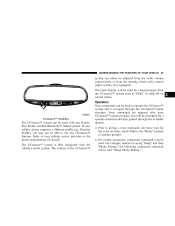
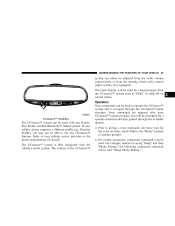
You will be used for the voice on certain radios. The volume of saying ЉSetupЉ and then ЉPhone Pairing,Љ the following compound command can be said: ЉSetup Phone Pairing.Љ
3
UConnect™ Switches
The UConnect™ system can be used to operate the UConnect™ system and to navigate through the available...
Owner Manual SRT8 - Page 126


...area floor and on the cargo floor. In a sudden stop or collision a hook could be used to safely secure loads when vehicle is provided below the climate controls that holds up to come ... bin. The storage bin has a rubber mat for easy access inside portion of the bin with the navigation radio, an extra storage bin is moving. There are not safe anchors for power cords to power lap tops...
Owner Manual SRT8 - Page 150


...a designated turn within a programmed route. Turn by -Turn directions will appear in this display until "Off", "45 sec...feature is selected, the power window switches, radio, hands-free system, DVD video system, ... ON is selected the Turn-by Turn Navigation - Turn Headlamps on Reverse When ON ...feature is selected all voice commands from the U-Connect system are unlocked using the remote keyless ...
Owner Manual SRT8 - Page 166


.../SID information available. The word ЉSCANЉ will appear in the display. ESN/SID Access With Navigation Radios Please refer to bypass channels until the word ЉSATЉ appears in the Satellite radio mode. For more information such as song title and artist press the MSG or INFO button. Selecting a Channel...
Owner Manual SRT8 - Page 168


... Player and MP3 Capability (REC) - The audio mode of the EVIC can cause signal blockage. REMOTE SOUND SYSTEM CONTROLS The remote sound system controls are located on which radio is located in the vehicle. Navigation Radio with MP3 capability. NAVIGATION SYSTEM (SALES CODE REC) - One map DVD covers all of destinations and routes. combines a Global-Positioning...
Owner Manual SRT8 - Page 172


... head becomes very dirty (noticeably poor sound), it is stained, clean the surface with a soft cloth, wiping from center to edge. 3. If the disc is recommended that the radio volume be turned down . Do not apply paper, paper CD labels, or tape to direct sunlight. 7. Do not use . If your radio. CD/DVD DISC MAINTENANCE To...
Owner Manual SRT8 - Page 269


... soap solution may be taken to maintain the original condition. Do not use an abrasive type cleaner. This will weaken the fabric. Never use volatile solvents for cleaning purposes. Do not spray cleaner directly on the towel or rag that you are molded in closed areas they appear frayed or worn or if...
Similar Questions
Navigation Screen
How can I reset it or fix my navigation screen because I turn on my car but it doesn't come on
How can I reset it or fix my navigation screen because I turn on my car but it doesn't come on
(Posted by odalethomas 9 years ago)
Navigation System Problems.
GPS works at times fine but lately will not honor address typed in.
GPS works at times fine but lately will not honor address typed in.
(Posted by Anonymous-134608 10 years ago)
How To Increase Volume On Chrysler 300 Navigation System
(Posted by machun 10 years ago)

