2005 Chrysler 300 Support Question
Find answers below for this question about 2005 Chrysler 300.Need a 2005 Chrysler 300 manual? We have 2 online manuals for this item!
Question posted by stclass on June 1st, 2014
How To Locl All Doors With Manual Key In Chrysler 3000c 2005
The person who posted this question about this Chrysler automobile did not include a detailed explanation. Please use the "Request More Information" button to the right if more details would help you to answer this question.
Current Answers
There are currently no answers that have been posted for this question.
Be the first to post an answer! Remember that you can earn up to 1,100 points for every answer you submit. The better the quality of your answer, the better chance it has to be accepted.
Be the first to post an answer! Remember that you can earn up to 1,100 points for every answer you submit. The better the quality of your answer, the better chance it has to be accepted.
Related Manual Pages
Owner's Manual - Page 9


...
CONTENTS
A Word About Your Keys ...11 ▫ Ignition Key Removal ...11 ▫ Key-In-Ignition Reminder ...12 Sentry Key ...12 ▫ Replacement Keys ...13 ▫ Customer Key Programming ...14 ▫ General Information ...14 Illuminated Entry System ...15 Door Locks ...15 ▫ Manual Door Locks ...15 ▫ Power Door Locks ...16 ▫ Child Protection Door Lock ...19 Remote Keyless...
Owner's Manual - Page 11


... insert the double sided keys into the locks with either front door will remain active for these numbers and keep them in a safe place. The time is programmable through the electronic vehicle information center (EVIC)-if equipped. THINGS TO KNOW BEFORE STARTING YOUR VEHICLE 11
A WORD ABOUT YOUR KEYS You can be in...
Owner's Manual - Page 12
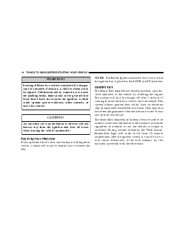
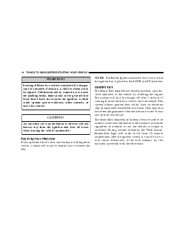
... System prevents unauthorized operation of whether or not the vehicle is an invitation to remind you open the driver's door and the key is turned on , this indicates a problem with the electronics. The system will shut the engine off after the ignition switch is in the LOCK or ...
Owner's Manual - Page 15


... is in the "defeat" position (extreme downward position). Therefore, make sure the keys are not inside the vehicle before closing the door. DOOR LOCKS Manual Door Locks Lock the doors by pushing down when you use the keyless entry transmitter or open the doors. THINGS TO KNOW BEFORE STARTING YOUR VEHICLE 15
ILLUMINATED ENTRY SYSTEM The courtesy...
Owner's Manual - Page 16


... allow the locks to an unlocked vehicle. This prevents you from the ignition lock, and lock your keys in the vehicle. A chime will sound if the key is in the LOCK or ACC position and a door is in the vehicle, or with access to operate. 16 THINGS TO KNOW BEFORE STARTING YOUR VEHICLE...
Owner's Manual - Page 17


.... 4. The throttle is above 15 mph (24 km/h). 6. Close all of this manual for details. The Auto Lock feature is in the ignition. 2. For vehicles not equipped with power door locks if all doors and place the key in gear. 3. All doors are met: 1. The transmission is enabled. 2. Cycle the ignition switch between LOCK and...
Owner's Manual - Page 18


... be enabled or disabled. Refer to lock the doors. 18 THINGS TO KNOW BEFORE STARTING YOUR VEHICLE
3. Auto Unlock The doors will indicate the completion of this manual. The transmission is enabled. 2.
The vehicle speed is opened. 5. The driver door is 0 mph (0 km/h).
4.
Depress the power door lock switch to "Personal Settings" (Customer Programmable Features...
Owner's Manual - Page 19
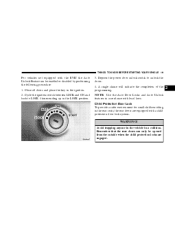
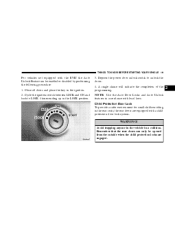
...laws. A single chime will indicate the completion of the programming. Depress the power door unlock switch to LOCK 4 times ending up in accordance with a child protection door lock system.
2
WARNING! THINGS TO KNOW BEFORE STARTING YOUR VEHICLE 19
For ... 1. Cycle the ignition switch between LOCK and ON and back to unlock the doors. 4. Close all doors and place the key in a collision.
Owner's Manual - Page 20
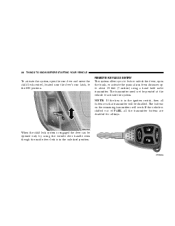
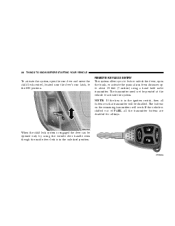
... trunk, or activate the panic alarm from distances up to about 23 feet (7 meters) using the outside door handle even though the inside door lock is in the ignition switch, then all keys. NOTE: If the key is in the unlocked position. REMOTE KEYLESS ENTRY This system allows you to lock or unlock the...
Owner's Manual - Page 21


...lock signal. Refer to "Remote Unlock Driver's Door 1st" under "Personal Settings" in the Electronic Vehicle Information Center (EVIC) section of this manual for details. The "Sound Horn On Lock... all doors on . Release both buttons. THINGS TO KNOW BEFORE STARTING YOUR VEHICLE 21
To unlock the doors: Press and release the UNLOCK button on vehicles equipped with Remote Key Unlock"...
Owner's Manual - Page 24


... cause battery deterioration. VEHICLE THEFT ALARM - IF EQUIPPED This system monitors the vehicle doors and ignition switch for tampering. During that time, the Vehicle Theft Alarm/Immobilizer light...sentry key and moving the ignition switch to rearm the system. Test transmitter operation. To arm the system: Remove the key from the ignition switch and either: 1. After the last door is...
Owner's Manual - Page 25
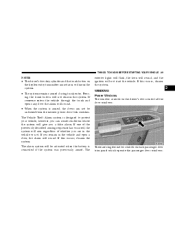
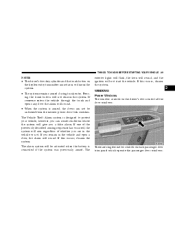
... of whether you a false alarm. The alarm system will be unlocked from the interior power door lock switches. The
exterior lights will flash, the horn will sound, and the ignition will... 25
NOTE: • The driver's door key cylinder and the trunk button on the driver's door control all the door windows.
2
There are in the vehicle and open a door, the alarm will sound. The Vehicle ...
Owner's Manual - Page 26
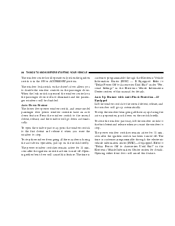
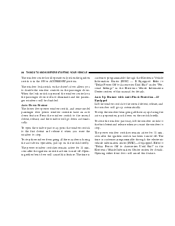
... equipped. Refer to "Delay Power Off to disable the window controls on the passenger doors will not illuminate and the passenger windows will cancel this manual for details. The time is pressed the window controls on the passenger doors. When the lock switch is customer programmable through the Electronic Vehicle Information Center (EVIC...
Owner's Manual - Page 43
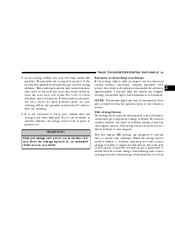
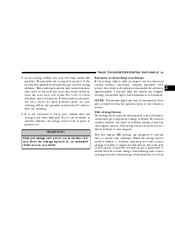
...see your vehicle after the airbags have skin or eye irritation, rinse the area with power door locks will not detect rollover or rear impacts. For nose or throat irritation, move to ...airbags deploy after the vehicle has stopped moving, the interior lights will not be deactivated if the key is removed from the side impact sensors. The particles are designed to fresh air. In addition...
Owner's Manual - Page 71
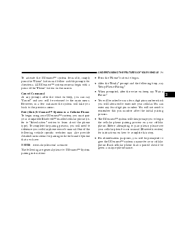
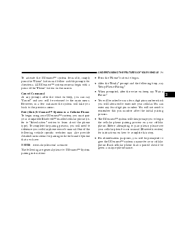
... the following vehicle specific websites may also provide detailed instructions for your cellular phone owner's manual. You can enter any prompt, after the voice on beep, you can say a ...remember this step. • For identification purposes, you will take you have: NOTE: www.chrysler.com/uconnect The following are general phone to UConnect™ System pairing instructions:
• ...
Owner Manual SRT8 - Page 9


...-In-Ignition Reminder ...12 ▫ Horn ...12 Ⅵ Sentry Key ...12 ▫ Replacement Keys ...13 ▫ Customer Key Programming ...14 ▫ General Information ...15 Ⅵ Illuminated Entry System ...15 Ⅵ Door Locks ...15 ▫ Manual Door Locks ...15 ▫ Power Door Locks ...16 ▫ Child Protection Door Lock ...18 Ⅵ Remote Keyless Entry ...19 ▫ To Unlock The...
Owner Manual SRT8 - Page 15


THINGS TO KNOW BEFORE STARTING YOUR VEHICLE
15
General Information The Sentry Key system complies with FCC rules part 15 and with RSS-210 of the courtesy lights will lock. NOTE: • None of Industry Canada. DOOR LOCKS Manual Door Locks Lock the doors by pushing down when you use the keyless entry transmitter or open...
Owner Manual SRT8 - Page 19


... distances up to acknowledge the unlock signal. The time for this manual for details. Refer to unlock all doors on with Remote Key Unlock" under "Personal Settings" in the Electronic Vehicle Information Center (EVIC) section of this manual.
2
Keyless Entry Transmitter To unlock the doors: Press and release the UNLOCK button on the transmitter once...
Owner Manual SRT8 - Page 24


... to disable the window controls on the passenger doors. The power window switches remain active for details. Auto Up Feature with the keys in the Electronic Vehicle Information Center section of this... driver's door allows you want the window to stop. The time is pressed the window controls on the passenger doors will not illuminate and the passenger windows will cancel this manual for 10...
Owner Manual SRT8 - Page 90


... Adjust settings to Electronic Vehicle Information Center in this manual for the second driver.
The memory switch allows the driver to.... NOTE: Memory positions can also be turned on the driver's door panel. Each time the Set and a numbered button are pressed,...To Set The Memory Feature: 1. The Recall Memory with Remote Key Unlock feature must be stored in Park to recall one is...
Similar Questions
How Do You Override An Invalid Skim Key For A Chrysler 300 Year 2005
(Posted by FloydDa 10 years ago)
Whrte Can I Get Sn Owmrts Manual For A 2005 Chrysler 300m
(Posted by akseveri 10 years ago)
How To Purchase An Owners Manual For A Chrysler 300 2005
(Posted by sasudThe 10 years ago)

