2011 Chevrolet Traverse Support Question
Find answers below for this question about 2011 Chevrolet Traverse.Need a 2011 Chevrolet Traverse manual? We have 1 online manual for this item!
Question posted by mrsAci on December 11th, 2013
Where Is The Customization Button On Chevrolet Traverse
The person who posted this question about this Chevrolet automobile did not include a detailed explanation. Please use the "Request More Information" button to the right if more details would help you to answer this question.
Current Answers
There are currently no answers that have been posted for this question.
Be the first to post an answer! Remember that you can earn up to 1,100 points for every answer you submit. The better the quality of your answer, the better chance it has to be accepted.
Be the first to post an answer! Remember that you can earn up to 1,100 points for every answer you submit. The better the quality of your answer, the better chance it has to be accepted.
Related Manual Pages
Owner's Manual - Page 1


2011 Chevrolet Traverse Owner Manual M
In Brief ...1-1 Instrument Panel ...1-2 Initial Drive Information ...1-4 Vehicle Features ...1-16 Performance and Maintenance ...1-21 Keys, Doors and Windows ...2-1 Keys and Locks ...2-2 Doors ...2-9 Vehicle ...
Owner's Manual - Page 2


2011 Chevrolet Traverse Owner Manual M
Jump Starting ...10-80 Towing ...10-84 Appearance Care ...10-87 Service and Maintenance ...11-1 General Information ...11-1 Scheduled Maintenance ...11-2 Recommended Fluids, Lubricants, and Parts ...11-6 Maintenance Records ...11-8 Technical Data ...12-1 Vehicle Identification ...12-1 Vehicle Data ...12-2 Customer Information ...13-1 Customer Information ......
Owner's Manual - Page 3


... that you did not purchase or due to changes subsequent to , GM, the GM logo, CHEVROLET, the CHEVROLET Emblem, and TRAVERSE are trademarks and/or service marks of this manual. Keep this manual in the vehicle for Chevrolet Motor Division wherever it appears in U.S.A. Please refer to the purchase documentation relating to your specific...
Owner's Manual - Page 25


... and to turn off . Driver Information Center (DIC) (With DIC Buttons)
To access the DIC, some vehicles have buttons located on the DIC. T:
The navigation system provides detailed maps of interest...a navigation system, there is on the radio, audio players, and navigation system.
Press to customize the feature settings on page 5‑41 for more . In addition, the system can help...
Owner's Manual - Page 29
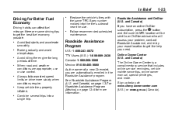
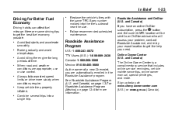
... scheduled maintenance.
Avoid idling the engine for long periods of a new Chevrolet, you are automatically enrolled in the Roadside Assistance program.
Replace the vehicle... conditions are some driving tips to get the help you have an active OnStar subscription, press the Q button and the current GPS location will be sent to an OnStar advisor who will assess your problem, contact ...
Owner's Manual - Page 155


... acknowledge messages on page 5‑6 for more information. Instruments and Controls
The outside air temperature automatically appears in the center of the instrument panel.
5-25
U (Customization):
Press this button to customize the feature settings on vehicles with the system that controls the temperature display, the numbers will be replaced with dashes.
Owner's Manual - Page 171


... Settings Menu Items
The following procedure. Turn the ignition on the DIC. Entering the Feature Settings Menu
1. To change the language in P (Park). Press the customization button until the PRESS V TO DISPLAY IN ENGLISH screen appears on the battery, it is in which the DIC messages will only display if a language other...
Owner's Manual - Page 172
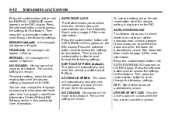
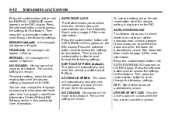
... is shifted out of the doors will be made to access the settings for three seconds. Then press the customization button to scroll through the following settings: OFF: None of P (Park). Then press the customization button to scroll through the following settings: ENGLISH (default): All messages will remain. To select a setting, press the set...
Owner's Manual - Page 173
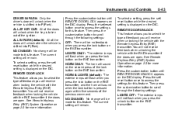
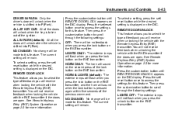
... the Remote Keyless Entry (RKE) transmitter. The current setting will unlock when the vehicle is displayed on page 2‑3 for more information. Then press the customization button to select the type of the previous command. HORN & LIGHTS (default): The exterior lamps will receive when unlocking the vehicle with the Remote Keyless Entry...
Owner's Manual - Page 174
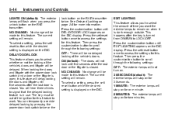
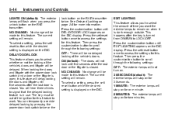
... a door or the liftgate is in use. The current setting will remain. Press the customization button until DELAY DOOR LOCK appears on the DIC display. The current setting will remain. DELAY ...DOOR LOCK This feature allows you to LOCK/OFF. Press the customization button until EXIT LIGHTING appears on the DIC display. LIGHTS ON (default): The exterior lamps will...
Owner's Manual - Page 175
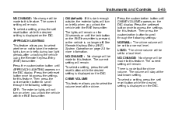
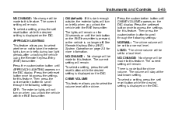
... remain. NO CHANGE : No change will be made to this feature. Press the customization button until the lock button on the DIC display. Then press the customization button to scroll through the following settings: NORMAL: The chime volume will be set / reset button while the desired setting is no default for this feature. The lights will...
Owner's Manual - Page 176
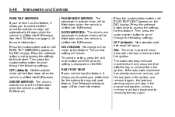
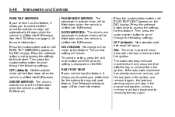
... is shifted into R (Reverse). DRIVER MIRROR: The driver's outside mirror will be tilted down when the vehicle is removed from the ignition. Then press the customization button to this feature. NO CHANGE: No change will remain. The current setting will be made to scroll through the following settings: OFF (default): No automatic...
Owner's Manual - Page 177
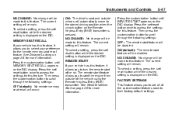
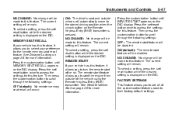
... feature, it allows you to turn the remote start off or on. Press the customization button until REMOTE START appears on the DIC. The current setting will be enabled. The ... set all of the vehicle using the Remote Keyless Entry (RKE) transmitter. Then press the customization button to scroll through the following settings: OFF (default): No remote memory seat recall will occur. ON: ...
Owner's Manual - Page 178
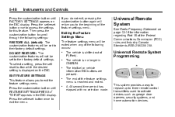
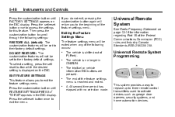
... end of P (Park). This system provides a way to replace up to three remote control transmitters used to exit the feature settings menu. Then press the customization button to the beginning of the feature settings menu. EXIT FEATURE SETTINGS This feature allows you to activate devices such as garage door openers, security systems...
Owner's Manual - Page 182
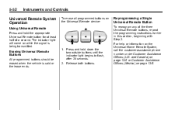
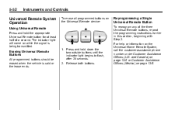
... (Mexico) on the Universal Home Remote System, call the customer assistance phone number under Customer Assistance Offices (U.S. Release both buttons. For help or information on page 13‑5. Reprogramming a Single Universal Remote Button
To reprogram any of a second. Erasing Universal Remote Buttons
All programmed buttons should be erased when the vehicle is being transmitted. Press...
Owner's Manual - Page 200
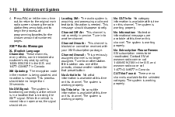
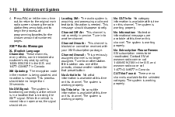
...is available at this time on this channel.
Channel Off Air: This channel is available at a customer's request, by calling 1-800-929-2100 in Canada. and 1-877-438-9677 in the U.S....package. No Title Info: No song title information is not currently in a location that preset button. This message should disappear shortly. XM Updating: The encryption code in the receiver is being ...
Owner's Manual - Page 423
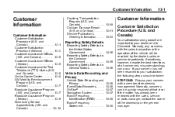
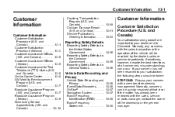
... level. If your concern with a member of the vehicle will be taken: STEP ONE: Discuss your concern has not been resolved to Chevrolet. and Canada) ...13-1 Customer Satisfaction Procedure (Mexico) ...13-3 Customer Assistance Offices (U.S. and Canada) ...13-10
Courtesy Transportation Program (U.S. and Canada) ...13-10 Collision Damage Repair (U.S. If the matter has already...
Owner's Manual - Page 424


...-5100 www.dr.bbb.org/goauto This program is an out-of-court program administered by the dealership without further help, in the U.S., call the Chevrolet Customer Assistance Center at the following the procedure outlined in Steps One and Two, you may be required to resort to settle automotive disputes regarding vehicle...
Owner's Manual - Page 427
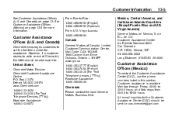
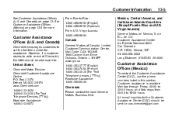
... in this section. Virgin Islands: 1-800-496-9994
13-5
Mexico, Central America, and Caribbean Islands/Countries (Except Puerto Rico and U.S. and Canada)
Chevrolet encourages customers to 15:00 hours. Customer assistance is available Monday through Friday, 08:00 to 20:00 hours, and Saturdays from 08:00 to call the toll-free number...
Owner's Manual - Page 430
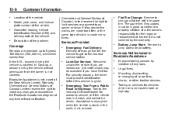
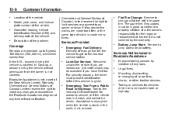
...of Canada Limited reserve the right to unlock the vehicle if you have OnStar. Chevrolet and General Motors of the New Vehicle Limited Warranty. Lock‐Out Service: Service...or highway.
. .
.
. In Canada, a person driving the vehicle without notification.
. Customer Information
Chevrolet and General Motors of the vehicle.
Model, year, color, and license plate number of Canada ...
Similar Questions
Where Is Chevrolet Traverse Customization Button
(Posted by nachomrsgau 10 years ago)
How To Program Your Chevy Traverse Driver Seat Button
(Posted by ambmomma 10 years ago)
Where Is The Heated Seat Button In Chevy Traverse
(Posted by samchilt 10 years ago)
Why Are The Seat Heater Buttons Round On A 2011 Chevy Traverse
(Posted by cahunt30 10 years ago)

