2011 Chevrolet Traverse Support Question
Find answers below for this question about 2011 Chevrolet Traverse.Need a 2011 Chevrolet Traverse manual? We have 1 online manual for this item!
Question posted by samchilt on September 23rd, 2013
Where Is The Heated Seat Button In Chevy Traverse
The person who posted this question about this Chevrolet automobile did not include a detailed explanation. Please use the "Request More Information" button to the right if more details would help you to answer this question.
Current Answers
There are currently no answers that have been posted for this question.
Be the first to post an answer! Remember that you can earn up to 1,100 points for every answer you submit. The better the quality of your answer, the better chance it has to be accepted.
Be the first to post an answer! Remember that you can earn up to 1,100 points for every answer you submit. The better the quality of your answer, the better chance it has to be accepted.
Related Manual Pages
Owner's Manual - Page 1


... Chevrolet Traverse Owner Manual M
In Brief ...1-1 Instrument Panel ...1-2 Initial Drive Information ...1-4 Vehicle Features ...1-16 Performance and Maintenance ...1-21 Keys, Doors and Windows ...2-1 Keys and Locks ...2-2 Doors ...2-9 Vehicle Security...2-13 Exterior Mirrors ...2-16 Interior Mirrors ...2-19 Windows ...2-20 Roof ...2-23 Seats and Restraints ...3-1 Head Restraints ...3-2 Front Seats...
Owner's Manual - Page 7


... Liftgate ...1-5 Windows ...1-6 Seat Adjustment ...1-6 Memory Features ...1-8 Second Row Seats ...1-9 Third Row Seats ...1-9 Heated and Ventilated Seats ...1-9 Head Restraint Adjustment ...1-......Steering Wheel Controls ...Cruise Control ...Navigation System ...Driver Information Center (DIC) (With DIC Buttons) ...Storage Compartments ...Power Outlets ...Sunroof ...1-16 1-17 1-18 1-18 1-18 1-19 1-...
Owner's Manual - Page 9


...Buttons (If Equipped). Q. Tow/Haul Button (If Equipped). S.
D. Cruise Control on page 8‑12. See Shifting Into Park on page 9‑27. See Tow/Haul Mode on page 9‑21. Heated and Ventilated Front Seats...Washer on page 5‑12. Power Outlets on page 5‑2. Power Liftgate Button (If Equipped). N. Steering Wheel Controls on page 5‑9. R. Climate ...
Owner's Manual - Page 12
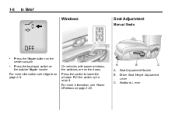
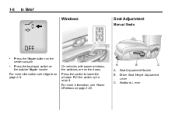
... C. Press the touchpad switch on the center console. Pull the switch up to lower the window. Seat Adjustment Handle B. Press the switch to raise it. 1-6
In Brief
Windows
Seat Adjustment
Manual Seats
.
Seatback Lever
. Press the liftgate button on the outside liftgate handle. On vehicles with power windows, the switches are on the doors.
Owner's Manual - Page 14
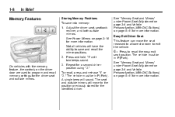
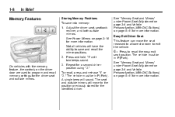
... a second driver position using "2." To recall, press and release "1" or "2." The vehicle must be in P (Park). See "Memory Seat and Mirrors" under Power Seat Adjustment on page 3‑4 and Vehicle Personalization (With DIC Buttons) on the driver door are used to exit the vehicle. 1-8
In Brief
Storing Memory Positions To save and recall...
Owner's Manual - Page 15
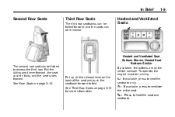
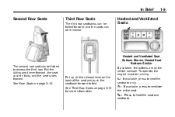
.... J:
Press to heat the seatback only. Heated and Ventilated Seat Buttons Shown, Heated Seat Buttons Similar If available, the buttons are on page 3‑13 for more information.
I: If available, press to heat the seat and seatback. Pull the sliding seat lever forward, the seat cushion folds, and the seat slides forward. In Brief
1-9
Second Row Seats
Third Row Seats
The third row...
Owner's Manual - Page 16


... belts properly... For more information. See Heated and Ventilated Front Seats on page 3‑9 for important information...seating position, change to the next lower setting, and then to Wear Safety Belts Properly on page 3‑3. The driver airbag, seat‐mounted side impact airbags, and roof‐rail airbags are installed and adjusted properly. 1-10
In Brief
Press the button...
Owner's Manual - Page 18
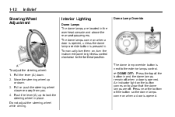
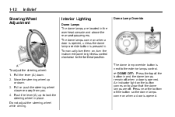
... panel brightness control clockwise to lock the steering wheel in the overhead console and above the rear seat passengers. Pull the lever (A) down . 3. Push the lever (A) up or down . 2. Press near the bottom of the button in . To manually turn them on to the exterior lamps control. Pull or push the steering...
Owner's Manual - Page 23


...800-929-2100 (U.S.).
Press G to receive the XM service. For vehicles with a Rear Seat Entertainment System (RSE) and Rear Seat Audio System (RSA), see Clock on page 7‑6. In Brief
1-17
4:
Change the...favorites using the six softkeys located below the radio station frequency tabs and by using the radio FAV button. A fee is required to display HR, MIN, MM, DD, YYYY (hour, minute, ...
Owner's Manual - Page 36


... vehicle, all
See "Memory Seat and Mirrors" under Power Seat Adjustment on page 3‑4 and "Memory Seat Recall" under Vehicle Personalization (With DIC Buttons) on the transmitter.
Notice:...chime sounds to this vehicle will no longer work . See Vehicle Personalization (With DIC Buttons) on the RKE transmitter disarms the content theft‐deterrent system. Static from your ...
Owner's Manual - Page 38
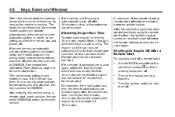
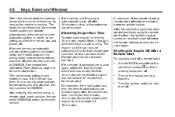
...start procedure is used again. If the vehicle has an automatic climate control system and heated seats, the heated seats turn on and remain on and then back off after the vehicle has been running ... time. The rear window defogger and heated mirrors, if the vehicle has them, turn off . For example, if the lock button and then the remote start buttons are added, allowing the engine to ...
Owner's Manual - Page 52


...many reasons. Children or others could be overcome by the extreme heat and suffer permanent injuries or even death from heat stroke. The windows will function and they could operate the power...dangerous. Never leave a child, a helpless adult, or a pet alone in the rear seat use the window lockout button to improve fuel economy performance. Do not leave keys in a vehicle with the windows closed...
Owner's Manual - Page 56
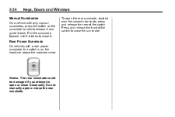
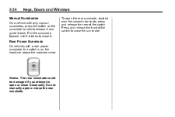
... it latches to release it and guide it back.
Rear Power Sunshade
On vehicles with only manual sunshades, press the button on the headliner above the rearview mirror. Do not manually open or close the rear sunshade. Manual Sunshades
On a ...Keys, Doors and Windows
To open the rear sunshade, located over the second row seats, press and release the rear of the switch to open or close it .
Owner's Manual - Page 57
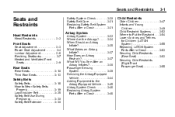
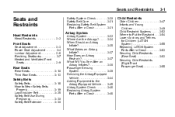
... Vehicle ...3-45 Airbag System Check ...3-46 Replacing Airbag System Parts After a Crash ...3-46
Front Seats
Seat Adjustment ...3-3 Power Seat Adjustment ...3-4 Lumbar Adjustment ...3-6 Reclining Seatbacks ...3-7 Heated and Ventilated Front Seats ...3-9
Rear Seats
Rear Seats ...3-10 Third Row Seats ...3-13
Safety Belts
Safety Belts ...How to Put the Restraint ...Lower Anchors and Tethers for...
Owner's Manual - Page 62
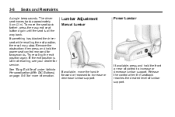
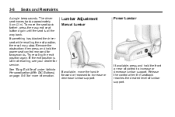
... again. If the exit position is all the way back. Lumbar Adjustment
Manual Lumbar
Power Lumbar
If available, move the seat back farther, press the easy exit seat button again until the seat is still not recalling, see your dealer for two seconds.
Release the control when the seatback reaches the desired level of...
Owner's Manual - Page 65


.... Tilt the top of time.
I (Heated Seatback): If available, press to overheat. Heated and Ventilated Seat Buttons Shown, Heated Seat Buttons Similar If available, the buttons are on the seat that insulates against heat, such as a blanket, cushion, cover, or similar item. Seats and Restraints
Power Reclining Seatbacks
3-9
Heated and Ventilated Front Seats
{ WARNING
If you cannot feel...
Owner's Manual - Page 66
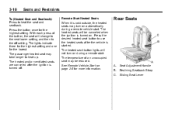
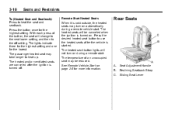
... for the highest setting and one for more information.
Reclining Seatback Strap C. Sliding Seat Lever
J (Heated Seat and Seatback):
Press to use the heated seats after the ignition is turned off setting. Rear Seats Press the desired heated seat button to heat the seat and seatback. The heated and/or ventilated seats are canceled after the vehicle is started. Press the...
Owner's Manual - Page 189


... you may not be noticeable to the driver.
In rare cases at high speed, heated seats, engine cooling fans, trailer loads, and loads plugged into accessory power outlets.
The ... displayed. See Driver Information Center (DIC) (With DIC Buttons) on page 5‑24 or Driver Information Center (DIC) (Without DIC Buttons) on , such as BATTERY SAVER ACTIVE, BATTERY VOLTAGE LOW, ...
Owner's Manual - Page 226
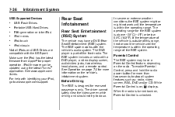
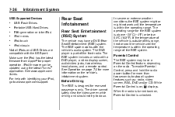
...;2 for proper operation. If the temperature of the vehicle is outside of this range, heat or cool the vehicle until the temperature is turned back on , Q displays. Parental .... The operating range for rear seat passengers only. The RSE system includes a radio with the USB port.
To enable Parental Control, press and hold the radio power button for more information on the radio...
Owner's Manual - Page 252


...warranty. The defogger also turns off when the engine is pressed. For vehicles with heated outside air and odors from the surface of the mirror when the rear window defog button is turned off . REAR: Press to turn the rear window defogger on or ... actions may damage the rear defogger. 8-8
Climate Controls
The recirculation mode cannot be used with Rear Seat Audio) on page 8‑11.
Similar Questions
2011 Chevy Traverse
Where is the windshield solvent reservoir located on the 2011 Chevy Traverse
Where is the windshield solvent reservoir located on the 2011 Chevy Traverse
(Posted by Anonymous-128053 10 years ago)
How To Program Your Chevy Traverse Driver Seat Button
(Posted by ambmomma 10 years ago)
Why Are The Seat Heater Buttons Round On A 2011 Chevy Traverse
(Posted by cahunt30 10 years ago)

