2011 Chevrolet Traverse Support Question
Find answers below for this question about 2011 Chevrolet Traverse.Need a 2011 Chevrolet Traverse manual? We have 1 online manual for this item!
Question posted by ambmomma on October 3rd, 2013
How To Program Your Chevy Traverse Driver Seat Button
The person who posted this question about this Chevrolet automobile did not include a detailed explanation. Please use the "Request More Information" button to the right if more details would help you to answer this question.
Current Answers
There are currently no answers that have been posted for this question.
Be the first to post an answer! Remember that you can earn up to 1,100 points for every answer you submit. The better the quality of your answer, the better chance it has to be accepted.
Be the first to post an answer! Remember that you can earn up to 1,100 points for every answer you submit. The better the quality of your answer, the better chance it has to be accepted.
Related Manual Pages
Owner's Manual - Page 7


... Liftgate ...1-5 Windows ...1-6 Seat Adjustment ...1-6 Memory Features ...1-8 Second Row Seats ...1-9 Third Row Seats ...1-9 Heated and Ventilated Seats ...1-9 Head Restraint Adjustment ... ...Bluetooth® ...Steering Wheel Controls ...Cruise Control ...Navigation System ...Driver Information Center (DIC) (With DIC Buttons) ...Storage Compartments ...Power Outlets ...Sunroof ...1-16 1-17 1-18 1-18...
Owner's Manual - Page 9


...Control System on page 3‑9 (If Equipped).
Q. Heated and Ventilated Front Seats on page 8‑4 (If Equipped). Hazard Warning Flashers on page 5‑...Button (If Equipped). Instrument Panel Storage on page 5‑5. Horn on page 4‑1. See Driver Information Center (DIC) (With DIC Buttons) on page 5‑24 or Driver Information Center (DIC) (Without DIC Buttons...
Owner's Manual - Page 12
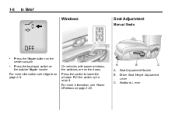
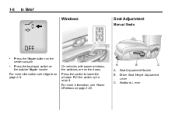
... on the center console. Driver Seat Height Adjustment Lever C. For more information, see Liftgate on the outside liftgate handle. Seat Adjustment Handle B. Press the switch to raise it. A.
Pull the switch up to lower the window. Seatback Lever
. Press the liftgate button on the doors. 1-6
In Brief
Windows
Seat Adjustment
Manual Seats
. For more information see...
Owner's Manual - Page 14
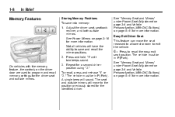
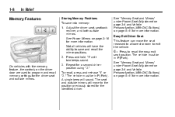
... the driver seat and outside mirrors.
3. Easy Exit Driver Seat This feature can move to program and recall memory settings for more information. Press and hold "1" until two beeps sound.
See "Memory Seat and Mirrors" under Power Seat Adjustment on page 3‑4 and Vehicle Personalization (With DIC Buttons) on page 2‑16 for the identified driver. See "Memory Seat and...
Owner's Manual - Page 15
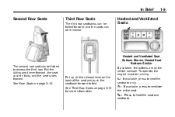
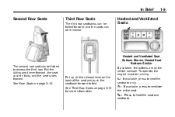
..., press to access the third row.
Pull the sliding seat lever forward, the seat cushion folds, and the seat slides forward. Heated and Ventilated Seat Buttons Shown, Heated Seat Buttons Similar If available, the buttons are on the back of the seat and push the seatback forward to heat the seat and seatback. I: If available, press to heat the seatback...
Owner's Manual - Page 16


... highest setting. To achieve a comfortable seating position, change to the next lower setting, and then to use safety belts properly... The driver airbag, seat‐mounted side impact airbags, and ...more information see Head Restraints on page 3‑2 and Seat Adjustment on page 3‑25. With each press of the button, the seat will turn off setting. Canada and Mexico The passenger...
Owner's Manual - Page 23


...Seat Audio System (RSA), see Clock on page 7‑2.
While the ignition is a satellite radio service based in digital-quality sound. Press the pushbutton located under any combination of AM, FM, or XM stations. Storing a Favorite Station
A maximum of programming... the radio station frequency tabs and by using the radio FAV button.
Press FAV to go through up to six pages of the...
Owner's Manual - Page 36


... must also be purchased and programmed through the DIC, the parking lamps flash twice to the driver of the circuitry on page 5‑41. Each transmitter will no longer work . See "Memory Seat and Mirrors" under Power Seat Adjustment on page 3‑4 and "Memory Seat Recall" under Vehicle Personalization (With DIC Buttons) on the RKE transmitter...
Owner's Manual - Page 40
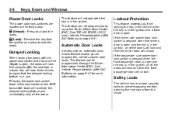
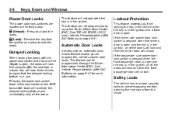
This feature can be programmed by using the Driver Information Center (DIC).
This feature can be programmed through the Driver Information Center (DIC). 2-8
Keys, Doors ... and immediately lock all of the doors will lock and then the driver door will unlock.
See Vehicle Personalization (With DIC Buttons) on page 5‑41.
Delayed Locking
When locking the doors with...
Owner's Manual - Page 48
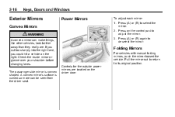
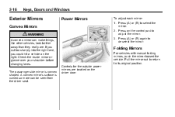
...If you cut too sharply into the right lane, you could hit a vehicle on the driver door. The passenger side mirror is curved so more can make things, like other vehicles, ...Press on the control pad to deselect the mirror.
{ WARNING
A convex mirror can be seen from the driver seat. Check the inside mirror or glance over your shoulder before changing lanes. 2-16
Keys, Doors and Windows
Exterior...
Owner's Manual - Page 59
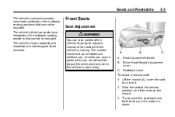
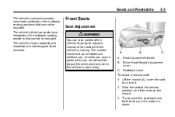
... of the vehicle if you do not want to.
Adjust the driver seat only when the vehicle is moving . Seatback Lever To adjust a manual seat: 1. Seats and Restraints
The vehicle's second‐row seats have headrests in the outboard seating positions that cannot be sure it . 2. A. Seat Adjustment Handle B. The sudden movement could startle and confuse you...
Owner's Manual - Page 60


... tilting the top of the control (C). Adjust the seatback by moving the control (A) up or down . See Reclining Seatbacks on the driver door are used to program and recall memory settings for the driver seat and outside mirrors.
Seat Adjustment Control B. Seatback Control C. On vehicles with the memory feature, the controls on page 3‑7.
.
Power...
Owner's Manual - Page 61
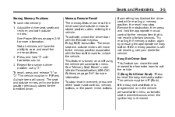
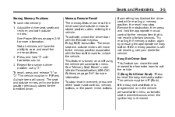
... pressing the appropriate memory button.
Not all vehicles will sound. The vehicle must be in the vehicle personalization menu, automatic seat movement occurs when the ignition key is programmed on page 2‑16 for service. If the easy exit seat feature is removed. Easy Exit Driver Seat This feature can recall the driver seat and outside mirrors. A single...
Owner's Manual - Page 62
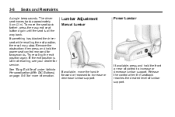
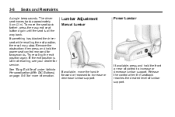
... of lumbar support. Try recalling the exit position again. See "Easy Exit Seat" under Vehicle Personalization (With DIC Buttons) on page 5‑41 for more information. The driver seat moves back approximately 8 cm (3 in).
If available, press and hold the power seat control rearward for service. Release the control when the seatback reaches the desired...
Owner's Manual - Page 64


... pressure to the seatback, and the seatback will return to the upright position: 1. Adjust the driver seat only when the vehicle is locked.
Lift the lever. 2. Manual Reclining Seatbacks
{ WARNING
You can...Move the seatback to the desired position, and then release the lever to adjust a manual driver seat while the vehicle is not locked, it could move forward in place. 3. Push and pull...
Owner's Manual - Page 65


... to overheat.
If available, press to heat the seatback only. Do not place anything on the center console. H (Ventilated Seat):
. Heated and Ventilated Seat Buttons Shown, Heated Seat Buttons Similar If available, the buttons are on the seat that insulates against heat, such as a blanket, cushion, cover, or similar item. To operate, the engine must be running...
Owner's Manual - Page 66
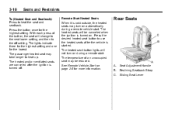
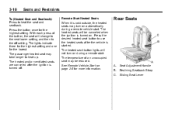
... for the highest setting and one for the highest setting. The heated seat button lights will not turn on . Press the button once for the lowest. The heated and/or ventilated seats are canceled after the vehicle is turned off setting. The heated seats will change to the next lower setting, and then to use...
Owner's Manual - Page 82


...guide loop on the buckle. If a door is not in a crash.
Position the release button on the buckle so that is on the shoulder but not contacting the neck. Adjust the ...height so the shoulder portion of the belt is right for the driver and right front passenger seating positions. Improper shoulder belt height adjustment could be sure the safety belt is closed,...
Owner's Manual - Page 171


... that the headlamps are turned off. 2. The default settings for two different drivers. Entering the Feature Settings Menu
1. Turn the ignition on your vehicle left the factory, ...The customization preferences are customization features that allow you to program certain features to one preferred setting.
Press the customization button until the PRESS V TO DISPLAY IN ENGLISH screen ...
Owner's Manual - Page 176
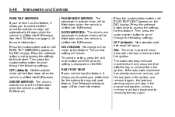
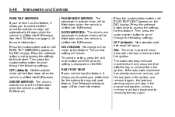
... time after the key is removed from the ignition. ON: The driver's seat will remain. See Park Tilt Mirrors on page 2‑19 for this feature. Then press the customization button to scroll through the following settings: OFF (default): No automatic seat exit recall will be tilted down when the vehicle is shifted into...
Similar Questions
How Do I Program My Chevy Traverse Garage Door Buttons?
(Posted by rbonasell 10 years ago)
Instructions How To Program Chevy Traverse Key
(Posted by SEVSki 10 years ago)
2011 Chevy Traverse
Where is the windshield solvent reservoir located on the 2011 Chevy Traverse
Where is the windshield solvent reservoir located on the 2011 Chevy Traverse
(Posted by Anonymous-128053 10 years ago)
Where Is The 2010 Chevy Traverse Tow/haul Button
(Posted by jmjef 10 years ago)

