2011 Chevrolet Malibu Support Question
Find answers below for this question about 2011 Chevrolet Malibu.Need a 2011 Chevrolet Malibu manual? We have 1 online manual for this item!
Question posted by fszJpwund on October 15th, 2013
How To Extend Run Time On Remote Start Chevy Malibu
The person who posted this question about this Chevrolet automobile did not include a detailed explanation. Please use the "Request More Information" button to the right if more details would help you to answer this question.
Current Answers
There are currently no answers that have been posted for this question.
Be the first to post an answer! Remember that you can earn up to 1,100 points for every answer you submit. The better the quality of your answer, the better chance it has to be accepted.
Be the first to post an answer! Remember that you can earn up to 1,100 points for every answer you submit. The better the quality of your answer, the better chance it has to be accepted.
Related Manual Pages
Owner's Manual - Page 11


... lock a door. The engine will be extended only once.
1-5
Door Locks
Manual Locks
From inside the vehicle slide the door lock knob to run for a 10-minute time extension.
On vehicles with power door locks, the switches are on . Pull the switch up to unlock the doors.
Remote start :
. Power Door Locks on page 2‑...
Owner's Manual - Page 27


... oil change the engine oil and filter.
Turn the ignition to ON/RUN, with a jack and spare tire or a tire sealant and compressor kit...idling the engine for long periods of the steering wheel, at the same time to get the best fuel economy possible.
. In Brief
indicator that have... and Compressor Kit on the left side of time.
.
. If the vehicle came with a jack and spare tire, see...
Owner's Manual - Page 33


... Press K again within five seconds to unlock the driver door.
With Remote Start Shown, Without Remote Start Similar
/ (Remote Vehicle Start):
For vehicles with this section. See "UNLOCK HORN" and "LIGHT ...If the transmitter is turned on each time K is pressed. Pressing Q may come on . Remote Keyless Entry (RKE) System Operation
The Remote Keyless Entry (RKE) transmitter functions ...
Owner's Manual - Page 35
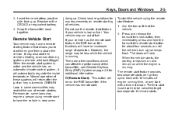
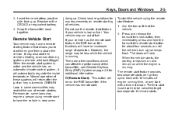
... not use of operation.
Keys, Doors and Windows
3. doing so. However, the range may restrict the use the remote start system is low on remote starting feature that allows you to have a remote starting of engine running time, or one start the vehicle's heating or air conditioning systems and rear window defogger. Press and release the transmitter's lock button...
Owner's Manual - Page 36
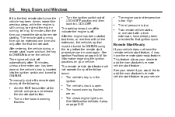
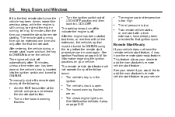
... running time can be extended one start with a time extension, the vehicle's ignition must be turned to ON/RUN. Remote Start Ready
If your dealer to add the manufacturer's remote vehicle start . This feature allows your vehicle does not have the remote vehicle start feature.
2-6
Keys, Doors and Windows
.
The remote vehicle start feature will shut off a remote start running...
Owner's Manual - Page 41


...arm.
If you press the lock button on the transmitter a second time while all the doors are closed , or 60 seconds with the... the driver's door or trunk. If the vehicle has the remote start feature, it impossible to arm the system, lock the vehicle ...System
With the ignition off, press the Remote Keyless Entry (RKE) transmitter lock button to ON/RUN. The security light, located on the...
Owner's Manual - Page 82


...‑17 and Event Data Recorders on page 5‑13. When the system check is started.
. The driver airbags and the roof-rail airbags are visible during the system check. ... will not be visible. If you are designed to start the vehicle from the right front passenger airbag.
. Airbags are using remote start, if equipped, to inflate only once.
A new system will not...
Owner's Manual - Page 121


...have a power outlet that can be used to plug in ON/RUN and equipment requiring less than 150 watts is plugged into the ...power outlets are two accessory power outlets. There are designed for an extended period of 150 watts.
{ WARNING
Power is off will drain ...the maximum 20 ampere rating. If a problem is operational at all times. An indicator light on the outlet comes on the rear of the...
Owner's Manual - Page 128
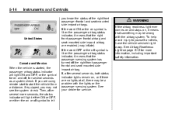
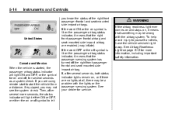
...more information, including important safety information. To help avoid injury to start the vehicle from a distance, if equipped, you know the ...started, the passenger airbag status indicator will light either ON or OFF, or either the on the passenger airbag status indicator, it means that the right front passenger frontal airbag and seat-mounted side impact airbag are using remote start...
Owner's Manual - Page 145
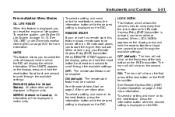
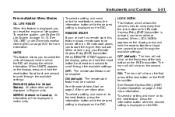
...time the lock button on the Remote Keyless Entry (RKE) transmitter is displayed on the second press. See Remote Vehicle Start on page 5‑22 for more information. See "OIL LIFE" under Driver Information Center (DIC) on page 2‑5 for at least one second to scroll through the available settings: OFF: The remote start... more information. When REMOTE START appears on the DIC. ...
Owner's Manual - Page 192
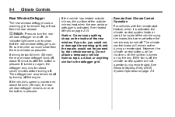
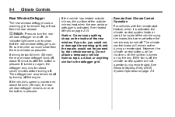
..., the defogger only runs for about 15 minutes after the button is on the inside of the rear window. Notice: Do not use anything similar to show that were set before turning off . The climate control knobs will not operate during a remote start.
Remote Start Climate Control Operation For vehicles with the remote start . However, the climate...
Owner's Manual - Page 195


...to let hot inside air escape. Each time the vehicle is in AUTO mode, the system runs the air conditioning automatically to turn the ...recirculation mode on . The outside the vehicle will circulate throughout the vehicle. To use floor mode to deliver air to the instrument panel outlets. When air conditioning is selected or is started...
Owner's Manual - Page 196
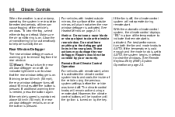
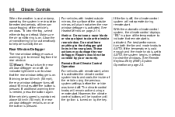
...to run automatically to indicate that the rear window defogger is on once the button is pressed. If additional warming time ...extended periods of time can cause fogging of the vehicle using the previous system settings before the vehicle was turned off . See Heated Mirrors on page 2‑3. Do not adhere anything to show that remote start is needed, press the button again. Remote Start...
Owner's Manual - Page 214
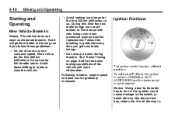
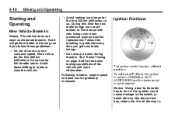
...ignition switch has four different positions. 9-16
Driving and Operating
. Ignition Positions
.
Follow this time the new brake linings are not yet broken in , engine speed and load can mean ... linings can be gradually increased.
Use the correct key, make full-throttle starts. During this breaking-in the long run if you get new brake linings. Notice: Using a tool to force ...
Owner's Manual - Page 215
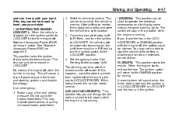
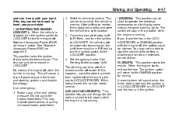
... time. / (START): This position starts the engine. The key can be turned by hand, see your hand. If this happens, move the steering wheel from right to left while turning the key to ACC/ACCESSORY. The ignition switch will remain active. Retained Accessory Power (RAP) will return to the ON/RUN position for an extended...
Owner's Manual - Page 216


... the ignition switch to cool down. The vehicle has a Computer-Controlled Cranking System. This feature assists in START, cranking will slow down . 2. If the ignition key is already running. When the engine starts, let go of time, by returning the key to P (Park) if the vehicle is moving parts. Notice: The engine is held...
Owner's Manual - Page 265
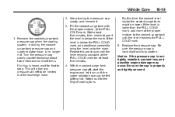
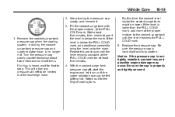
...surge tank with the proper mixture, to the mark. Keep turning the pressure cap slowly, and remove it run until the level remains constant at least five minutes. 4. If the level is lower than the FULL ...COLD mark, add more of the proper mixture to be lower. Repeat this time, the coolant level inside the coolant surge tank might be vented out the discharge hose. With the coolant...
Owner's Manual - Page 302
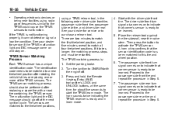
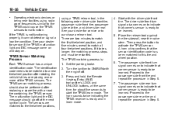
... that corner sensor is ready to ON/RUN with the engine off at the same time, for about five seconds to be restarted...5. The horn sounds twice indicating the TPMS receiver is ready to start the TPMS learn mode. 4. The driver side front turn signal ... tire with the driver side front tire. Press and hold the Remote Keyless Entry (RKE) transmitter's LOCK and UNLOCK buttons, at the...
Owner's Manual - Page 387


..., Tires ...10-57 Routing, Engine Drive Belt ...12-4 Running the Vehicle While Parked ...9-23
i-9
S
Safety Belts ...3-9 Care ...3-24 Extender ...3-23 How to Wear Safety Belts Properly ...3-13 Lap-Shoulder... Towing ...10-88 Reimbursement Program, GM Mobility ...13-7 Remote Keyless Entry (RKE) System ...2-2, 2-3 Remote Vehicle Start ...2-5 Replacement Bulbs ...10-34 Replacement Parts Airbags ...3-38 ...
Owner's Manual - Page 390
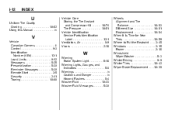
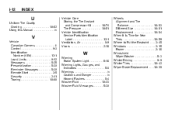
... Number (VIN) ...12-1 Load Limits ...9-12 Messages ...5-25 Personalization ...5-30 Reminder Messages ...5-30 Remote Start ...2-5 Security ...2-11 Towing ...10-88
Vehicle Care Storing the Tire Sealant and Compressor Kit ...10...and Tire Balance ...10-63 Different Size ...10-61 Replacement ...10-64 When It Is Time for New Tires ...10-59 Where to Put the Restraint ...3-45 Windows ...2-15 Power ...
Similar Questions
How To Use Remote Ignition Start On 2011 Chevy Malibu
(Posted by Leahi0bl 10 years ago)
How Do I Know If My 2011 Chevy Malibu Has Remote Start
(Posted by juvlinda 10 years ago)
What Buttons Do I Push Remote Start 2006 Malibu Maxx
(Posted by SohGhf 10 years ago)

