2011 Chevrolet Malibu Support Question
Find answers below for this question about 2011 Chevrolet Malibu.Need a 2011 Chevrolet Malibu manual? We have 1 online manual for this item!
Question posted by Leahi0bl on February 10th, 2014
How To Use Remote Ignition Start On 2011 Chevy Malibu
The person who posted this question about this Chevrolet automobile did not include a detailed explanation. Please use the "Request More Information" button to the right if more details would help you to answer this question.
Current Answers
There are currently no answers that have been posted for this question.
Be the first to post an answer! Remember that you can earn up to 1,100 points for every answer you submit. The better the quality of your answer, the better chance it has to be accepted.
Be the first to post an answer! Remember that you can earn up to 1,100 points for every answer you submit. The better the quality of your answer, the better chance it has to be accepted.
Related Manual Pages
Owner's Manual - Page 1


2011 Chevrolet Malibu Owner Manual M
In Brief ...1-1 Instrument Panel ...1-2 Initial Drive Information ...1-4 Vehicle Features ...1-...25 Climate Controls ...8-1 Climate Control Systems ...8-1 Air Vents ...8-9 Driving and Operating ...9-1 Driving Information ...9-2 Starting and Operating ...9-16 Engine Exhaust ...9-22 Automatic Transmission ...9-24 Brakes ...9-27 Ride Control Systems ...9-29 Cruise...
Owner's Manual - Page 5
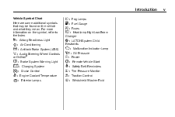
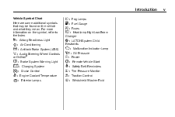
... $ : Brake System Warning Light " : Charging System I : Cruise Control B : Engine Coolant Temperature O : Exterior Lamps
j : LATCH System Child Restraints * : Malfunction Indicator Lamp : : Oil Pressure } : Power / : Remote Vehicle Start > : Safety Belt Reminders 7 : Tire Pressure Monitor d : Traction Control M : Windshield Washer Fluid For more information on the vehicle and what they mean.
Owner's Manual - Page 7


In Brief
1-1
In Brief
Instrument Panel
Instrument Panel ...1-2
Initial Drive Information
Initial Drive Information ...Remote Keyless Entry (RKE) System ...Remote Vehicle Start ...Door Locks ...Trunk Release ...Windows ...Seat Adjustment ...Second Row Seats ...Heated Seats ...Head Restraint Adjustment ...Safety Belts ...1-4 1-4 1-4 1-5 1-5 1-5 1-6 1-8 1-8 1-9 1-9
Sensing System for Passenger ...
Owner's Manual - Page 10


Remote Vehicle Start
Press K to cancel the panic alarm. Press again within five seconds to unlock all doors. Remote Keyless Entry (RKE) System
The RKE transmitter is used to remotely lock and unlock the doors from up to 60 m (195 ft) away from outside of the vehicle. Press and hold / until the turn signal lamps ...
Owner's Manual - Page 11


... doors. Pull the switch up to run for a 10-minute time extension. See Power Windows on . Canceling a Remote Start
To cancel a remote start can only be opened when the vehicle is in P (Park), or when the ignition is a remote release V button located on and then back off.
": Q:
. . The doors will continue to close it. The trunk...
Owner's Manual - Page 31


Keys, Doors and Windows
2-1
Keys, Doors and Windows
Keys and Locks
Keys ...Remote Keyless Entry (RKE) System ...Remote Keyless Entry (RKE) System Operation ...Remote Vehicle Start ...Door Locks ...Power Door Locks ...Door Ajar Reminder ...Delayed Locking ...Automatic Door Locks ...Lockout Protection ...Safety Locks ...2-2 2-2 2-3 2-5 2-7 2-7 2-7 2-8 2-8 2-8 2-8
Exterior Mirrors
Convex Mirrors ...
Owner's Manual - Page 33


...UNLOCK HORN" and "LIGHT FLASH" under Vehicle Personalization on for 20 seconds or until the ignition is pressed. If the transmitter is still not working correctly, see your dealer or a ...alarm system. Press K again within five seconds to unlock the driver door.
confirm locking. See Remote Vehicle Start on page 2‑11. Keys, Doors and Windows
.
2-3
Check the transmitter's battery. See...
Owner's Manual - Page 35
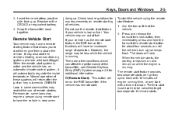
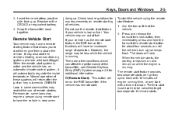
... battery. 4. It may restrict the use the remote start feature if your vehicle has the remote start feature, the RKE transmitter functions will have a remote starting of fuel. Normal operation of the transmitter, see Remote Keyless Entry (RKE) System on page 2‑2 for additional information. / (Remote Start): This button will return after the ignition key is running. Keys, Doors and...
Owner's Manual - Page 36
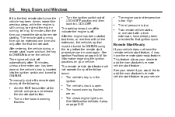
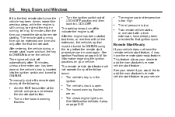
... and release the remote start feature.
The remote start running time by 10 minutes from the time you would like to add the manufacturer's remote vehicle start feature to indicate the engine is low. Two remote vehicle starts, or one start with a time extension, the vehicle's ignition must be turned to ON/RUN using the key before the remote start feature will shut...
Owner's Manual - Page 41


... after all the doors are closed , the system will stop flashing. If the vehicle has the remote start feature, it will flash if any other door. however, they do not want to arm the system... and the key is used to indicate that a door is open door is closed, the system will arm. Turn the ignition to arm the system. Arming the System
With the ignition off, press the Remote Keyless Entry (RKE)...
Owner's Manual - Page 82


...properly. Airbags are not affected by the passenger sensing system. The passenger sensing system turns off , are using remote start, if equipped, to help protect you do not get them, the airbag system will not be visible... and Restraints
.
After an airbag inflates, you will be there to start the vehicle from a distance, you may also occur from the right front passenger airbag.
. When the ...
Owner's Manual - Page 121


... the outlets. If a problem is not in when the vehicle is experienced, see your dealer. The ignition must be compatible with the equipment. Do not leave electrical equipment plugged in use . There are designed for an extended period of time while the vehicle is on the rear of 150 watts.
{ WARNING
Power...
Owner's Manual - Page 128
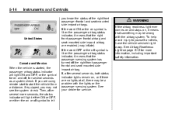
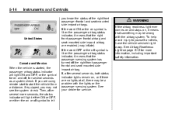
...that something may not see the system check. If the word ON or the on symbol is started, the passenger airbag status indicator will light either ON or OFF, or either the on or ...indicator, it means that the right front passenger frontal airbag and seat-mounted side impact airbag are using remote start the vehicle from a distance, if equipped, you may be a problem with the airbag system....
Owner's Manual - Page 145
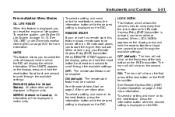
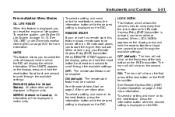
... feature, which the DIC will be enabled or disabled. Remote start allows you to start to scroll through the available settings: OFF: The remote start feature will display the vehicle information. ON (default): The remote start feature will not chirp on the first press of the vehicle using your Remote Keyless Entry (RKE) transmitter. To select a setting and move...
Owner's Manual - Page 192
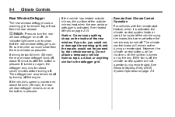
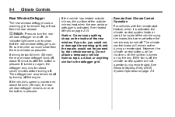
... climate control system will remain active during remote start. If turned on the inside of the vehicle using the modes that the rear window defogger is activated.
Remote Start Climate Control Operation For vehicles with the remote start . Do not attach a temporary vehicle ... turns off . The defogger can also be inactive until the ignition is turned on once the button is pressed.
Owner's Manual - Page 196
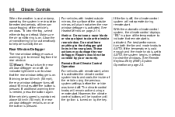
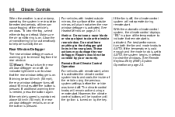
...
The rear window defogger uses a warming grid to remove fog from the rear window.
< (Rear): Press to AUTO. Repairs would not be inactive until the ignition is turned on to indicate that the rear window defogger is on page 2‑3. The climate control knobs will not operate during a remote start is maintained above 80...
Owner's Manual - Page 222


... the seats. If you have to. It is the best position to use when you can shift from P (Park) while the ignition key is in ON/RUN. To be sure the vehicle will not move... page 9‑45. You must fully apply the
brake pedal then press the shift lever button before starting the engine. Then move easily. Notice: Shifting to R (Reverse) while the vehicle is moving forward...
Owner's Manual - Page 285
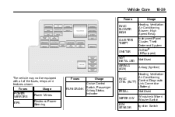
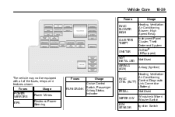
... be equipped with all of the fuses, relays and features shown. High Speed Relay Instrument Panel Cluster, Theft Deterrent System OnStar® (If Equipped) Not Used Airbag (Ignition)
Cruise Control Switch, Passenger RUN/CRANK Airbag Status Indicator
Heating Ventilation Air Conditioning HVAC Control Diagnostic CTRL (BATT) Link Connector (Battery) PEDAL WIPER SW...
Owner's Manual - Page 287
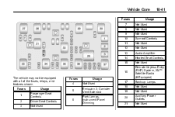
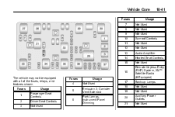
... Panel Dimming 17 18 19 20 21 Usage Not Used Not Used Not Used
10-41
Sunroof Controls Not Used Not Used Audio Amplifier Heated Seat Controls Not Used Remote Keyless Entry (RKE) System, XM™ Satellite Radio (If Equipped) Back-up Lamps Not Used Not Used Auxiliary Power Outlets Not Used Vehicle Care
Fuses 7 8 9 10 11 12 13 14...
Owner's Manual - Page 387


...Belts Properly ...3-13 Lap-Shoulder Belt ...3-18 Reminders ...5-12 Replacing After a Crash ...3-24 Use During Pregnancy ...3-23 Safety Defects Reporting Canadian Government ...13-17 General Motors ...13-17 ... Towing ...10-88 Reimbursement Program, GM Mobility ...13-7 Remote Keyless Entry (RKE) System ...2-2, 2-3 Remote Vehicle Start ...2-5 Replacement Bulbs ...10-34 Replacement Parts Airbags ...3-38...
Similar Questions
How Do I Know If My 2011 Chevy Malibu Has Remote Start
(Posted by juvlinda 10 years ago)
2011 Chevy Malibu Key Remote Starter Functions How To Use
(Posted by pnkjoho 10 years ago)
How To Program Keyless Remote For 2011 Chevy Malibu
(Posted by bpkirkiw 10 years ago)

