2011 Chevrolet Malibu Support Question
Find answers below for this question about 2011 Chevrolet Malibu.Need a 2011 Chevrolet Malibu manual? We have 1 online manual for this item!
Question posted by juvlinda on January 1st, 2014
How Do I Know If My 2011 Chevy Malibu Has Remote Start
The person who posted this question about this Chevrolet automobile did not include a detailed explanation. Please use the "Request More Information" button to the right if more details would help you to answer this question.
Current Answers
There are currently no answers that have been posted for this question.
Be the first to post an answer! Remember that you can earn up to 1,100 points for every answer you submit. The better the quality of your answer, the better chance it has to be accepted.
Be the first to post an answer! Remember that you can earn up to 1,100 points for every answer you submit. The better the quality of your answer, the better chance it has to be accepted.
Related Manual Pages
Owner's Manual - Page 1


2011 Chevrolet Malibu Owner Manual M
In Brief ...1-1 Instrument Panel ...1-2 Initial Drive Information ...1-4 Vehicle Features ...1-...25 Climate Controls ...8-1 Climate Control Systems ...8-1 Air Vents ...8-9 Driving and Operating ...9-1 Driving Information ...9-2 Starting and Operating ...9-16 Engine Exhaust ...9-22 Automatic Transmission ...9-24 Brakes ...9-27 Ride Control Systems ...9-29 Cruise...
Owner's Manual - Page 5
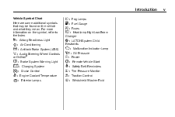
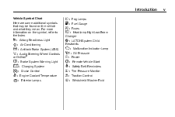
...Warning Light " : Charging System I : Cruise Control B : Engine Coolant Temperature O : Exterior Lamps
j : LATCH System Child Restraints * : Malfunction Indicator Lamp : : Oil Pressure } : Power / : Remote Vehicle Start > : Safety Belt Reminders 7 : Tire Pressure Monitor d : Traction Control M : Windshield Washer Fluid Introduction
Vehicle Symbol Chart Here are some additional symbols that may be...
Owner's Manual - Page 7


In Brief
1-1
In Brief
Instrument Panel
Instrument Panel ...1-2
Initial Drive Information
Initial Drive Information ...Remote Keyless Entry (RKE) System ...Remote Vehicle Start ...Door Locks ...Trunk Release ...Windows ...Seat Adjustment ...Second Row Seats ...Heated Seats ...Head Restraint Adjustment ...Safety Belts ...1-4 1-4 1-4 1-5 1-5 1-5 1-6 1-8 1-8 1-9 1-9
Sensing System for Passenger ...
Owner's Manual - Page 10


... a brief overview about some of the vehicle. Aim the RKE transmitter at the vehicle. 2.
Remote Vehicle Start
Press K to 60 m (195 ft) away from outside of the important features that may or may not be started from the vehicle. Starting the Vehicle
1.
See Vehicle Personalization on page 2‑3. Immediately after completing Step 2, press and...
Owner's Manual - Page 11


Remote start :
. Canceling a Remote Start
To cancel a remote start can only be locked and the climate control system may come on the driver door...2‑7.
Power Door Locks on the hazard warning flashers.
Turn on page 2‑7.
Press to open the window.
See Remote Vehicle Start on and then back off. The doors will be opened when the vehicle is in P (Park), or when the ...
Owner's Manual - Page 31


Keys, Doors and Windows
2-1
Keys, Doors and Windows
Keys and Locks
Keys ...Remote Keyless Entry (RKE) System ...Remote Keyless Entry (RKE) System Operation ...Remote Vehicle Start ...Door Locks ...Power Door Locks ...Door Ajar Reminder ...Delayed Locking ...Automatic Door Locks ...Lockout Protection ...Safety Locks ...2-2 2-2 2-3 2-5 2-7 2-7 2-7 2-8 2-8 2-8 2-8
Exterior Mirrors
Convex Mirrors ...
Owner's Manual - Page 33


... lamps may also arm the anti-theft alarm system. With Remote Start Shown, Without Remote Start Similar
/ (Remote Vehicle Start):
For vehicles with this section. The interior lamps turn signals...turned on page 5‑30 for more information. Press K again within five seconds to operate the remote start feature. The interior lamps turn signals flash to
K (Unlock): Press once to 60 m (195...
Owner's Manual - Page 35
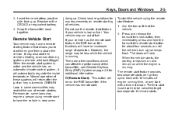
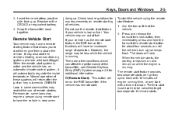
... the inside temperature. Replace with a time extension. Normal operation of the transmitter, see Remote Keyless Entry (RKE) System on the RKE transmitter if the vehicle has remote start.
2-5
To start the vehicle using remote start feature, the RKE transmitter functions will have a remote starting of fuel. If your vehicle is active and the vehicle has an automatic climate...
Owner's Manual - Page 36
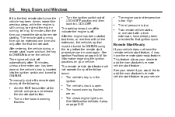
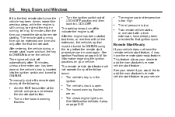
... warning flashers.
.
. 2-6
Keys, Doors and Windows
.
The vehicle's key is off to your dealer if you repeat the steps for that ignition cycle.
. . The remote start . Two remote vehicle starts, or one time and only after 10 minutes, unless a time extension has been done or the vehicle's key is still running, to extend the...
Owner's Manual - Page 41


...open door is armed:
. Open the driver's door or trunk. If the vehicle has the remote start feature, it impossible to indicate that a door is disarmed, the security light will arm. .... Disarming the System
To disarm the system:
. Arming the System
With the ignition off, press the Remote Keyless Entry (RKE) transmitter lock button to unlock the vehicle, the alarm will activate the full alarm...
Owner's Manual - Page 82


...8209;13. If you in another crash. The passenger sensing system turns off , are using remote start the vehicle from the right front passenger airbag.
. Let only qualified technicians work properly. The..., you will not work on or off, will be visible. When the system check is started.
. See your vehicle covers the need some new parts for the right front passenger position....
Owner's Manual - Page 122
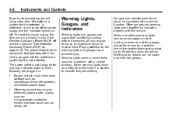
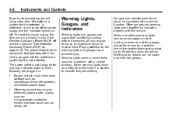
... the warning lights and gauges could be a problem with a vehicle function.
Some warning lights come on briefly when the engine is started to indicate they are plugged in or turn the Remote Accessory Power (RAP) off .
Other equipment requiring an extremely stable power supply such as : compressor-driven refrigerators and electric power...
Owner's Manual - Page 128
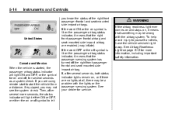
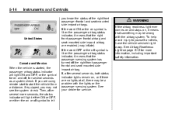
... and seat-mounted side impact airbag are enabled (may inflate). To help avoid injury to start to yourself or others, have the vehicle serviced right away. Then, after several seconds as...started, the passenger airbag status indicator will light either ON or OFF, or either the on page 5‑13 for on , or if there are using remote start the vehicle from a distance, if equipped, you know...
Owner's Manual - Page 145
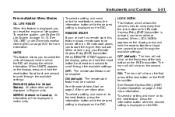
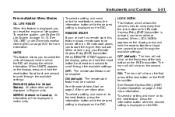
...the available settings: ENGLISH (default in Canada): All information will be enabled. When REMOTE START appears on the display, press and hold the reset button for more information. Instruments... and Controls
Personalization Menu Modes
OIL LIFE RESET When this feature allows remote start to the next feature, press the information button while the desired setting is ...
Owner's Manual - Page 192
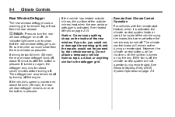
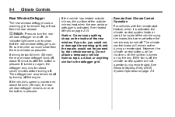
... the repairs would not be turned off by turning off the engine. Remote Start Climate Control Operation For vehicles with the remote start feature, when it is activated the climate control system heats or cools ... is off, the climate control system will not operate during a remote start. See Heated Mirrors on . Do not attach a temporary vehicle license, tape, a decal, or anything sharp...
Owner's Manual - Page 196
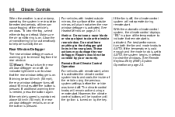
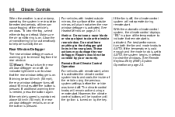
...the vehicle using the previous system settings before the vehicle was turned off . Remote Start Climate Control Operation For vehicles with heated outside mirrors, the surface of the ...defogger turns off , the climate control system will remain active during remote start. 8-8
Climate Controls
For vehicles with remote start, when it is activated the climate control system heats and cools...
Owner's Manual - Page 302
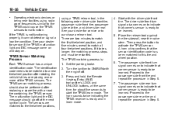
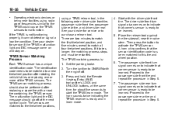
Start with a road tire containing the TPMS sensor. A horn chirp confirms that corner sensor is ready and in...learn mode.
Set the parking brake. 2. The horn sounds twice indicating the TPMS receiver is ready to start the TPMS learn mode. 4.
Press and hold the Remote Keyless Entry (RKE) transmitter's LOCK and UNLOCK buttons, at the next ignition cycle. The passenger side ...
Owner's Manual - Page 331


...vehicle. Check that can cause battery gas to a remote positive (+) terminal if the vehicle has one .
{ WARNING
An electric fan can start up even when the engine is running and can...negative (-) terminals.
10-85
{ WARNING
Using a match near a battery can burn you should know. Open the hoods and locate the batteries. Your vehicle's positive (+) terminal and negative (-) terminal ...
Owner's Manual - Page 332


... to a heavy, unpainted metal engine part or to the positive (+) terminal of the good battery. Now start after a few tries, it to a remote negative (−) terminal on the dead battery because this can cause sparks.
6. Use a remote positive (+) terminal if the vehicle has one. Do not connect positive (+) to the battery is much...
Owner's Manual - Page 390
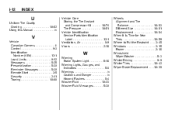
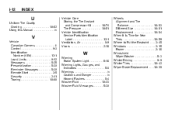
... ...10-62 Using this Manual ...iv
V
Vehicle Canadian Owners ...iii Control ...9-3 Identification Number (VIN) ...12-1 Load Limits ...9-12 Messages ...5-25 Personalization ...5-30 Reminder Messages ...5-30 Remote Start ...2-5 Security ...2-11 Towing ...10-88
Vehicle Care Storing the Tire Sealant and Compressor Kit ...10-74 Tire Pressure ...10-51 Vehicle Identification Service Parts Identification...
Similar Questions
How To Use Remote Ignition Start On 2011 Chevy Malibu
(Posted by Leahi0bl 10 years ago)
2011 Chevy Malibu Wont Start After Going Thru Car Wash
(Posted by otegedwins 10 years ago)
2011 Chevy Malibu Key Remote Starter Functions How To Use
(Posted by pnkjoho 10 years ago)
2004 Chevy Malibu Wont Start Clicks Once All Lights Are On And Service Air Bag
2004 chevy malibu wont start clicks once all lights on dash are on service air bag message is displa...
2004 chevy malibu wont start clicks once all lights on dash are on service air bag message is displa...
(Posted by mbdb0688 10 years ago)

