2003 Chevrolet Malibu Support Question
Find answers below for this question about 2003 Chevrolet Malibu.Need a 2003 Chevrolet Malibu manual? We have 1 online manual for this item!
Question posted by MjanAngel on August 23rd, 2013
How To Set Time For 2003 Chevy Malibu
The person who posted this question about this Chevrolet automobile did not include a detailed explanation. Please use the "Request More Information" button to the right if more details would help you to answer this question.
Current Answers
There are currently no answers that have been posted for this question.
Be the first to post an answer! Remember that you can earn up to 1,100 points for every answer you submit. The better the quality of your answer, the better chance it has to be accepted.
Be the first to post an answer! Remember that you can earn up to 1,100 points for every answer you submit. The better the quality of your answer, the better chance it has to be accepted.
Related Manual Pages
Owner's Manual - Page 2
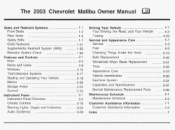
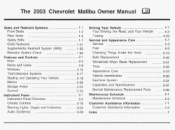
... ...6-1 bhintenance Schedule ...6-2 Customer Assistance Information ...7-1 Customer Assistance Information ...7-2 index ...i
vu 99
3-1 3-2 3-1 8 3-23
A t Idin Cttctnm/c-\
IW
UY=GIII\J~
...
3-38 The 2003 Chevrolet Malibu Owner Manual
Seats and Restraint Systems ...Front Seats ...Rear Seats ...Safety Belts ...Child Restraints ...Supplemental Restraint System (SRS) ...Restraint System Check...
Owner's Manual - Page 3
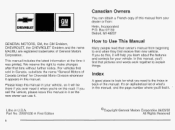
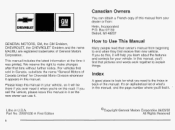
...to explain things. In this manual from your vehicle, so it will help you 'll find that time without further notice. If you sell the vehicle, please leave this manual in your dealer or from ..., MI 48207 GENERAL MOTORS, GM, the GM Emblem, CHEVROLET, the CHEVROLET Emblem and the name MALIBU are registered trademarks of the manual. Please keep this manual in the manual, and the page number...
Owner's Manual - Page 5
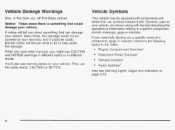
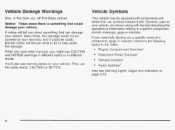
... in different words. But the notice will tell you about something that could be equipped with components and labels that can damage your vehicle. Many times, this book you might see CAUTION and NOTICE warnings in different colors or in the Index:
0 0 0 0
"Engine Compartment Overview" "Instrument Panel Overview" "Climate Controls" "Audio...
Owner's Manual - Page 18


...'re in side and othrr collisions.
1-11 A: You could be in most protection. not insteaa oi tnem.
or the safety belts! You stop over more time to
wear safety belts? That's why safety belts make such good sense.
Owner's Manual - Page 104
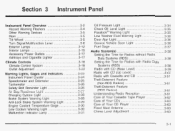
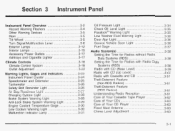
... Level Light ...Passlock@ WarningLight ...Low Washer Fluid Warning Light ...Door Ajar Light ..., ...Service Vehicle Soon Light ...Fuel Gage ...Audio System(s) ...Setting the Time for Radios without Radio Data Systems (RDS) ...Setting the Time for Radios with Radio Data Systems (RDS) ...Radio with CD (Base Level) ...Radio with CD (Up Level) ...Radio with Cassette and...
Owner's Manual - Page 114
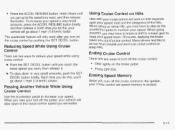
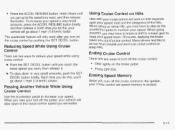
... . To slow down to reduce your vehicle will go about 1 mph (1.6 km/h) faster. Each time you do this to increase your cruise control set earlier.
3-11 Eachtime you do this, your speed in very small amounts, push the SET DECEL button briefly. Press OFF/ON. Passing Another Vehicle While Using Cruise Controi
Use...
Owner's Manual - Page 123
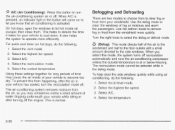
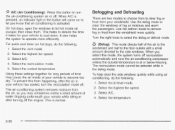
...runs the air-conditioningcompressor unless the outside temperature is at or below freezing. Using these settings together for your vehicle to let you may cause the air inside air escape; The...in the defog mode. Select the recirculation mode.
5. This helps to reduce the time it takes for long periods of time may sometimes notice a small amount of your vehicle to cool down on to ...
Owner's Manual - Page 141
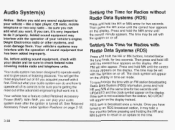
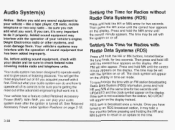
... correct minute appears on the display. To synchronize the time with it of sound equipment that went into it properly.
Setting the Time for Radios without Radio Data Systems (RDS)
Press and...two-way radio -
So, before pressing and holding the HR and MN buttons to result in time-set with the operation of your vehicle - Audio System(s)
Notice: Before you add any sound equipment ...
Owner's Manual - Page 143
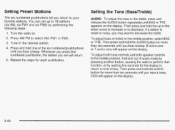
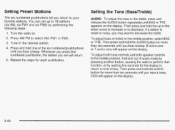
... beep. Then press and hold the AUDIO button for more than two seconds until you return to time of the six numbered pushbuttons until BAS or TRE appears on . 2. Then press and hold the ... button for morethan two seconds until you may want decrease the treble. Whenever you hear a beep. Setting the Tone (Bassnrebie)
AUDIO: To adjust the bass or the treble, press and release the AUDIO ...
Owner's Manual - Page 147
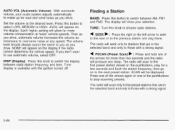
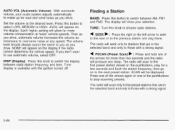
... the pushbuttons to switch the display between AM, FMI and FM2. Set the volume at any speed.
Each higher setting will scan only to thepreset stations that are in the selected band and... will appear on the pushbuttons, play for more volume compensation at faster vehicle speeds. Time display is available with a strong signal.
3-44 The display will be displayed. The...
Owner's Manual - Page 154
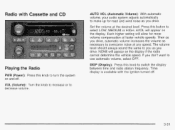
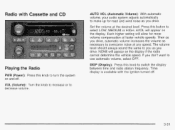
... if the radio cannot determine the vehicle speed.
Set the volume at any speed. NONE will appear on and off .
3-51 Each higher setting will allow for road and wind noise as you...volume, select OFF. Playing the Radio
PWR (Power): Press this knob to switch the display between time and radio station frequency. DlSP (Display): Press this button to overcome noise at the desired level...
Owner's Manual - Page 166
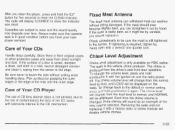
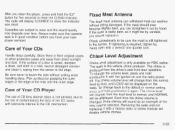
... edge. If tightening is badly bent, as an example of the CD optics with lubricants internal to the default or normal setting,
mrnTrTr
PI G J J
h n l A m.a,.hh..44..CAI IU I IWIU
pua1 tuutcul I
u ayall I ... NORMAL will change from the loud level to touch the side without being damaged. Each time the chime volume is still tightened to reset the CLEAN indicator. Always make sure the ...
Owner's Manual - Page 205
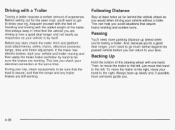
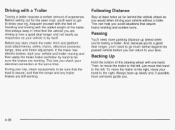
...not nearly as responsive as you are still working . Driving with the added weight of the trailer. Before setting out for the open road, you 're towing a trailer. Acquaint yourself with the feel of handling and... and then apply the trailer brake controller by itself. Following Distance
Stay at the same time. Passing
You'll need to go much farther beyond the passed vehicle before you can ...
Owner's Manual - Page 229
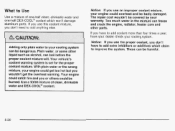
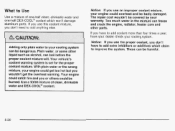
...you or others could catch fire and you have to add coolant more than four times a year, have to add extra inhibitors or additives which won't damage aluminum parts...radiator,heater core and other liquid suchas alcohol, can be harmful.
5-20 Your vehicle's is coolant warning system set for the proper coolant mixture. Notice: If you wouldn't get hot but you use an improper coolant mixture...
Owner's Manual - Page 245
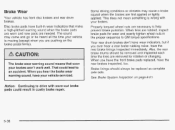
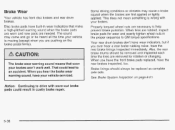
...
~~~~~ ~~~~~
Some driving conditions or climates may come and go or be replaced as complete axle sets. When you are first applied or lightly applied. The sound may cause a brake squeal when...the brakes are pushing on page 6-27. Brake linings should be removed and inspected each time the tires are necessary to drive with your vehicle serviced.
Brake Wear
Your vehicle has ...
Owner's Manual - Page 326
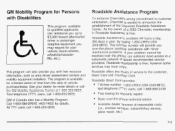
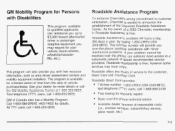
... to announce the establishment of the Chevrolet Roadside Assistance Center. Call 1-800-GM-DRIVE (463-7483) for your dealer for a limited period of time from the date of a 2003 Chevrolet, membership in Roadside Assistance is excited to the customer, Basic Care and Courtesy Care: Roadside Basic Care provides: 8 Toll-free number, 1-8OQ...
Owner's Manual - Page 327
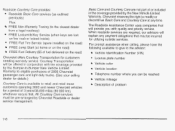
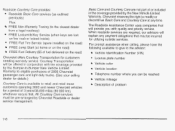
... service. For prompt assistance when calling, please have the following available to give to retail and retail lease customers operating 2003 and newer Chevrolet vehicles for a period of or included in conjunction with quality and priority service. Chevrolet reserves the rightto...of 3 years/36,000 miles (60 000 km), whichever occurs first. Courtesy Transportation will explain any time.
Owner's Manual - Page 334
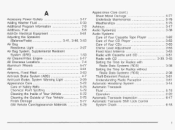
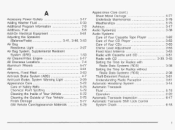
... CDs ...3-63 Chime Level Adjustment ...3-63 3-63 Fixed Mast Antenna ...Radio with Cassette and CD ...3-51 Radiowith CD ...3-39, 3-43 Setting the Time for Radios with Radio Data Systems (RDS) ...3-38 Setting the Time for Radios without Radio Data Systems(RDS) ...3-38 Theft-Deterrent Feature ...3-61 Understanding Radio Reception ...3-61 Automatic HeadlampSystem ...3-14 Automatic...
Owner's Manual - Page 343
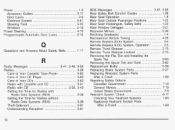
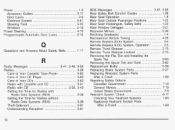
... ...Care ofYour Cassette Tape Player ...Care ofYour CD Player ...Care of Your CDs ...Radio with Cassette and CD ...Radio with CD ...3-39, Setting the Time for Radios with RadioDataSystems(RDS) ...Setting the Time for Radios without RadioDataSystems(RDS) ...Theft-Deterrent ...Understanding Reception ...10 3-56 3-38 3-62 3-63 3-63 3-51 3-43 3-38 3-38 3-61 3-61...
Owner's Manual - Page 344
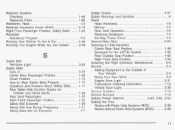
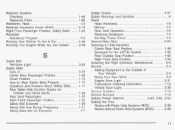
IW
Service Manuals ...7-10 3-40, 3-45, 3-52 Setting Preset Stations ...Setting the Time Radios with Radio Data Systems (RDS) ...3-38 Radios without Radio Data Systems (RDS) ...3-38
11 n . .II-L.-d C i V l L C DUiIGtIIla
Safety Chains ...4-37 ...SafetyWarnings and Symbols ...III Seats ...
Similar Questions
How Difficult Is It To Replace A Thermostat On A 2003 Chevy Malibu
(Posted by jhhrepsc 10 years ago)
How To Set The Clock On A 2003 Chevy Malibu Basic Radio
(Posted by nikkeukkone 10 years ago)
How To Change A Thermostat
On A 2003 Chevy Malibu
(Posted by Anonymous-46480 12 years ago)

