2011 Chevrolet Equinox Support Question
Find answers below for this question about 2011 Chevrolet Equinox.Need a 2011 Chevrolet Equinox manual? We have 1 online manual for this item!
Question posted by debracfis on December 28th, 2013
How To Use The Recording Option On 2011 Equinox
The person who posted this question about this Chevrolet automobile did not include a detailed explanation. Please use the "Request More Information" button to the right if more details would help you to answer this question.
Current Answers
There are currently no answers that have been posted for this question.
Be the first to post an answer! Remember that you can earn up to 1,100 points for every answer you submit. The better the quality of your answer, the better chance it has to be accepted.
Be the first to post an answer! Remember that you can earn up to 1,100 points for every answer you submit. The better the quality of your answer, the better chance it has to be accepted.
Related Manual Pages
Owner's Manual - Page 1


2011 Chevrolet Equinox Owner Manual M
In Brief ...1-1 Instrument Panel ...1-2 Initial Drive Information ...1-4 Vehicle Features ...1-18 Performance and Maintenance ...1-24 Keys, Doors and Windows ...2-1 Keys and Locks ...2-2 Doors ...2-8 Vehicle ...
Owner's Manual - Page 2


2011 Chevrolet Equinox Owner Manual M
Headlamp Aiming ...10-31 Bulb Replacement ...10-33 Electrical System ...10-37 Wheels and Tires ...10-43 Jump Starting ...10-72 Towing ...10-76 Appearance Care ...10-79 Service and Maintenance ...11-1 General Information ...11-1 Scheduled Maintenance ...11-2 Recommended Fluids, Lubricants, and Parts ...11-6 Maintenance Records ...11-9 Technical Data...
Owner's Manual - Page 3


... features that may or may not be on your specific vehicle either because they are options that you did not purchase or due to changes subsequent to , GM, the GM logo, CHEVROLET, the CHEVROLET Emblem, and EQUINOX are trademarks and/or service marks of General Motors LLC, its subsidiaries, affiliates, or licensors...
Owner's Manual - Page 45
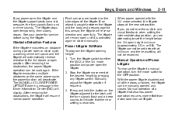
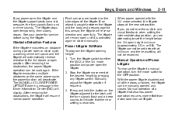
...liftgate and the body and presses against this sensor, the liftgate will not be recorded. After removing the obstructions, the liftgate will deactivate.
With the power liftgate disabled ...can be used again. The MANUALLY CLOSE POWER LIFTGATE warning message in the Driver Information Center (DIC) will automatically reverse direction to indicate that the new setting is recorded. The ...
Owner's Manual - Page 49


...near the vehicle.
If the vehicle has a rear vision camera (RVC) the O button for daytime use . Automatic Dimming Rearview Mirror
The vehicle may have the mirrors tilt down, when in R (Reverse),... view behind you . Use a soft towel dampened with memory mirrors, there is an option to OnStar. When the vehicle is left in the center and move it for nighttime use and pull it for more...
Owner's Manual - Page 85


...Status Indicator on page 13‑14. See Vehicle Data Recording and Privacy on page 13‑14 and Event Data Recorders on page 5‑11.
United States
The passenger sensing ... systems. Improper service can mean that children be visible. According to accident statistics, children are using remote start the vehicle from a distance, you are safer when properly secured in a rear seat...
Owner's Manual - Page 137
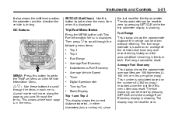
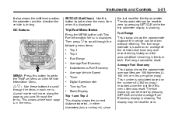
... vehicle's fuel economy over recent driving history and the amount of L/100 km (mpg) recorded since Trip 1 Trip 2 Fuel Range Average Fuel Economy Instantaneous Fuel Economy Average Vehicle Speed ...Speedometer Turn-by pressing SET/CLR while the Average Fuel Economy display is driving. wx:
Use these buttons to the Trip/Fuel Menu and the Vehicle Information Menu.
...
Instruments and ...
Owner's Manual - Page 138
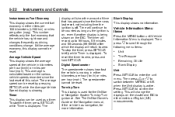
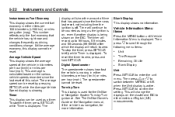
...the MENU button until Vehicle Information Menu is displayed. Then press x to zero. The timer will record up to 99 hours, 59 minutes and 59 seconds (99:59:59) after which the display...by pressing SET/CLR while the Average Vehicle Speed display is used as driving conditions change the displays on the various vehicle speeds recorded since the timer was last reset, not including time the ...
Owner's Manual - Page 163
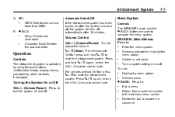
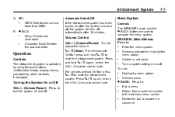
... one level back.
If the infotainment system has been turned on after the ignition is operated by using the pushbuttons, multifunction knobs, display menus, and steering wheel controls, if equipped.
5 / > ...Controls The MENU/SEL knob and the } BACK button are used to :
. .
Enter the menu system. Select or activate the highlighted menu option. Select a value.
Press and hold 5 / > to...
Owner's Manual - Page 174
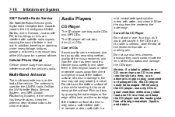
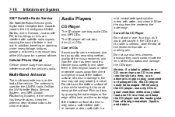
... in ) CDs. Multi-Band Antenna
The multi-band antenna is on the roof of a disc is used for clear reception.
Pick up discs by grasping the outer edges or the edge of the music recorded, and how the disc has been handled. Care of CDs Sound quality can interfere with the vehicle...
Owner's Manual - Page 176
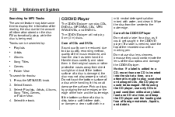
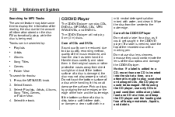
... free of the CD/DVD Player Do not add a label to disc quality, recording method, quality of the recorded disc with water, and clean it could contaminate the lens of the hole and ...surface of a disc is needed, label the top of the music recorded, and how the disc has been handled. While using the CD player, use disc lens cleaners because they could get caught in a
mild neutral ...
Owner's Manual - Page 178


... for tracks: 1. To search for more information.
. Select the track. Turn the MENU/SEL knob.
. Recording an Audio or MP3 CD to MEM
See Mass Storage Media (MEM) on the disc. Select Folder List. 3. Selecting a Chapter Using the control buttons:
. Press the MENU/SEL knob. 2.
The infotainment system automatically switches to select...
Owner's Manual - Page 179
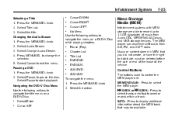
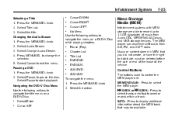
...menu: 1. INFO: Press to distribute, must be available. Navigating the DVD‐V Disc Menu Use the following actions to fast forward or rewind within a track. Select/Enter Cursor UP
Select the...List DVD/DVD DVD/AUX AUX/DVD AUX/AUX
Control Buttons
The buttons used to control the MEM player are able to record up to select the MEM player. Infotainment System
Selecting a Title 1. ...
Owner's Manual - Page 180


... MP3/WMA Discs or USB Storage Devices
USB Host Support The USB connector uses the USB standards, 1.1 and 2.0. USB Flash Drives Portable USB Hard Drives When the song recording is Already Recorded displays.
MENU/SEL: Turn to display the stop recording option. O REC: Press to rename either one. 5. 7-24
Infotainment System
playing, the system will...
Owner's Manual - Page 181
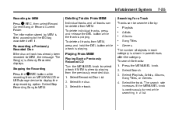
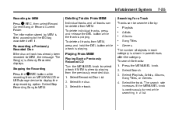
... Folder.
Press the MENU/SEL knob. 2. The search rate increases if the MENU/SEL knob is Already Recorded displays. Select Recorded Disc List. 2.
Select the track. Select Stop Recording Song to display the stop recording option. Infotainment System
Recording to MEM, the message The Song(s) is continuously turned while searching in each category is playing. The...
Owner's Manual - Page 182
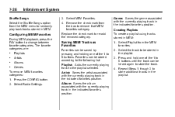
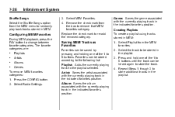
... Steps 1 though 3 to randomly play back tracks stored in the playlist.
Shuffle Songs Select the Shuffle Songs option from the MEM menu to store additional tracks in MEM. Creating Playlists To create a playlist using tracks stored in the indicated favorites position. Artist: Saves the artist associated with the currently playing track in...
Owner's Manual - Page 183


...USB Port
For vehicles with the infotainment system. Select Search.
Not all iPods can be controlled using the menu system described in Operation on page 7‑7.
3.5 mm Auxiliary Input Jack
Playback of ...adjust the volume of an audio device that is located in ) input jack or the optional USB port. Adjusting the Volume Turn the VOL/ O knob to the USB port. Searching For a...
Owner's Manual - Page 186


...;
Not all iPod's or USB Mass Storage Devices are controlled by using the 3.5 mm (1/8 in) input jack or the optional USB port. Connecting an iPod Connect the iPod to play. iPods...Shuffle Off: Plays current tracks in sequential order. Selecting a Track Using the control buttons:
.
Not all iPods can only be connected using the menu system described in Operation on the device. 7-30
...
Owner's Manual - Page 194


... lost or damaged, a new universal remote control can be purchased. AUX (Auxiliary): Press to Default State 1 through subtitle options when a DVD is playing. \ (Clear) (If Available):
Press this button before inputting the number. Use a Toshiba® code set for an extended period of direct chapter or track number selection. Replace the battery...
Owner's Manual - Page 208
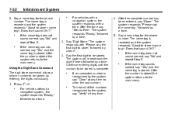
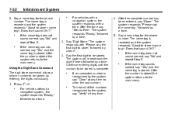
...a tone. 3.
After the number is stored the system returns to be stored by a tone. Using the Digit Store Command The digit store command allows a phone number to the main menu.
7-52... Does that sound OK?."
. If the name tag sounds correct, say "Yes" and the name tag is recorded and the system responds "About to store . Say a name tag for the phone number. If the name ...

