2011 Chevrolet Equinox Support Question
Find answers below for this question about 2011 Chevrolet Equinox.Need a 2011 Chevrolet Equinox manual? We have 1 online manual for this item!
Question posted by kePfis on September 11th, 2013
What Are The Options To Fixing A Slow Window On A 2011 Equinox
The person who posted this question about this Chevrolet automobile did not include a detailed explanation. Please use the "Request More Information" button to the right if more details would help you to answer this question.
Current Answers
There are currently no answers that have been posted for this question.
Be the first to post an answer! Remember that you can earn up to 1,100 points for every answer you submit. The better the quality of your answer, the better chance it has to be accepted.
Be the first to post an answer! Remember that you can earn up to 1,100 points for every answer you submit. The better the quality of your answer, the better chance it has to be accepted.
Related Manual Pages
Owner's Manual - Page 1


2011 Chevrolet Equinox Owner Manual M
In Brief ...1-1 Instrument Panel ...1-2 Initial Drive Information ...1-4 Vehicle Features ...1-18 Performance and Maintenance ...1-24 Keys, Doors and Windows ...2-1 Keys and Locks ...2-2 Doors ...2-8 Vehicle Security...2-12 Exterior Mirrors ...2-14 Interior Mirrors ...2-15 Windows ...2-16 Roof ...2-18 Seats and Restraints ...3-1 Head Restraints ...3-2 Front ...
Owner's Manual - Page 2


2011 Chevrolet Equinox Owner Manual M
Headlamp Aiming ...10-31 Bulb Replacement ...10-33 Electrical System ...10-37 Wheels and Tires ...10-43 Jump Starting ...10-72 Towing ...10-...
Owner's Manual - Page 3


...pending. All Rights Reserved. DTS and the Symbol are registered trademarks and DTS Digital Surround and the DTS logos are options that may or may not be on your specific vehicle either because they are trademarks of DTS, Inc. This manual ... to your specific vehicle to , GM, the GM logo, CHEVROLET, the CHEVROLET Emblem, and EQUINOX are registered trademarks of Dolby Laboratories.
Owner's Manual - Page 7


... Program ...1-26 OnStar® ...1-26
Initial Drive Information
Initial Drive Information ...1-4 Remote Keyless Entry (RKE) System ...1-4 Remote Vehicle Start ...1-5 Door Locks ...1-5 Liftgate ...1-6 Windows ...1-7 Seat Adjustment ...1-7 Memory Features ...1-9 Heated Seats ...1-10 Head Restraint Adjustment ...1-10 Safety Belts ...1-11 Sensing System for Passenger Airbag ...1-11 Mirror Adjustment...
Owner's Manual - Page 9
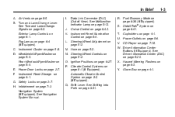
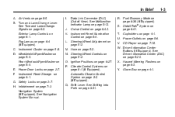
... Positions on page 9‑41. Climate Control Systems on page 5‑20. Shift Lever. See Driver Information Center (DIC) on page 8‑1 (If Equipped). Rear Window Wiper/Washer on page 5‑6.
1-3
J. Power Outlets on page 5‑4. Instrument Panel Illumination Control on page 5‑8. Driver Information Center Buttons (If Equipped).
Instrument Cluster...
Owner's Manual - Page 13
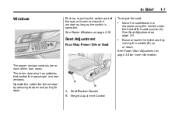
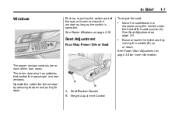
... of the side doors. See Power Seat Adjustment on page 3‑3. The driver door also has switches that control the passenger and rear windows. Operate the switch for more information. Height Adjustment Control
In Brief
1-7
Windows
Pushing or pulling the switch part of the way will open and pulling to close the...
Owner's Manual - Page 20


...
Windshield Washer Pull the lever toward you to spray washer fluid on the rear window. The wipers stop after one of the steering column.
Turn the & band up for
more frequent wipes or down for less frequent wipes. 1: Slow wipes. 2: Fast wipes.
Push the windshield wiper lever forward to spray washer fluid...
Owner's Manual - Page 21


Fan Control B. Defrost F. Rear Window Defogger G. Outside Air
E. Recirculation H. Air Conditioning In Brief
1-15
Climate Controls
The vehicle's heating, cooling, defrosting, and ventilation can be controlled with these systems.
Climate Control System A. Temperature Control D. Air Delivery Mode Controls C.
Owner's Manual - Page 22
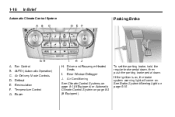
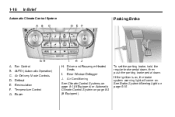
... Climate Control Systems on page 8‑1 (If Equipped) or Automatic Climate Control System on . Recirculation F. See Brake System Warning Light on page 5‑15. Rear Window Defogger Air Conditioning
To set the parking brake, hold the regular brake pedal down, then push the parking brake pedal down. Fan Control B. AUTO (Automatic...
Owner's Manual - Page 35
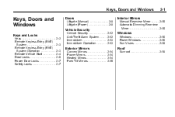
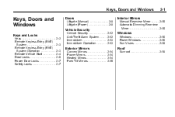
Roof
Sunroof ...2-18 Keys, Doors and Windows
2-1
Keys, Doors and Windows
Keys and Locks
Keys ...Remote Keyless Entry (RKE) System ...Remote Keyless Entry (RKE) System Operation ...... Operation ...2-12 2-12 2-13 2-13 2-14 2-14 2-14 2-15
Windows
Windows ...2-16 Power Windows ...2-16 Sun Visors ...2-18
Exterior Mirrors
Convex Mirrors ...Power Mirrors ...Heated Mirrors ...Park Tilt Mirrors ...
Owner's Manual - Page 36


...not leave the keys in a vehicle with the keys in the ignition and children could operate the power windows or other controls or even make the vehicle move. See your dealer if a new key is part ...retract the key. The key that is needed.
Notice: If the keys get them out. The windows will function with the ignition key is dangerous for the ignition and all locks. They could be seriously...
Owner's Manual - Page 37
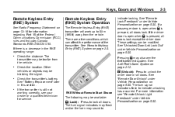
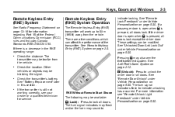
... Lock Feedback" under Vehicle Personalization on page 2‑12. The turn signal indicators flash to 60 m (195 ft) away from the vehicle. Keys, Doors and Windows
2-3
Remote Keyless Entry (RKE) System
See Radio Frequency Statement on page 2‑3. indicate locking. If the driver door is open when Q is still not working...
Owner's Manual - Page 38


... liftgate. Push the button on page 5‑27. Snap the battery cover back on page 2‑12. If a transmitter is not rechargeable. 2-4
Keys, Doors and Windows
using the RKE transmitter. Battery Replacement
Replace the battery if the REPLACE BATTERY IN REMOTE KEY message displays in place.
Owner's Manual - Page 39
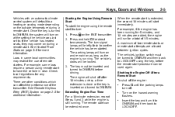
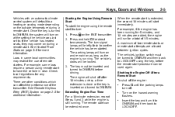
... the outside temperature during a remote start. A maximum of the transmitter. Press and hold / for any requirements. Insert the key and turn off. Keys, Doors and Windows
Vehicles with an automatic climate control system will default to a heating or cooling mode depending on page 2‑3 for additional information. Laws in some laws...
Owner's Manual - Page 40
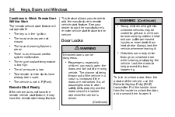
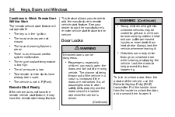
.... WARNING (Continued)
. Young children who get out.
Passengers, especially children, can easily enter through an unlocked door when slowing or stopping the vehicle. The engine coolant temperature is low. 2-6
Keys, Doors and Windows
This feature allows your dealer to add the manufacturer's remote vehicle start feature. There is driven. (Continued)
To lock...
Owner's Manual - Page 41
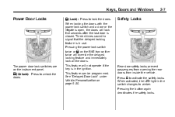
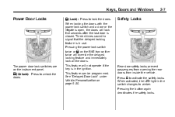
.... Pressing the power lock switch twice or Q on the instrument panel. See "Delayed Door Lock" under Vehicle Personalization on page 5‑30.
Keys, Doors and Windows
2-7
Power Door Locks
Q (Lock):
Press to amber. This feature can be programmed.
Owner's Manual - Page 49


... (RVC) the O button for an extended period of the mirror.
vehicle behind the vehicle. Keys, Doors and Windows
2-15
Park Tilt Mirrors
If the vehicle is equipped with memory mirrors, there is an option to have the mirrors tilt down, when in the center and move it for more information. When the...
Owner's Manual - Page 81
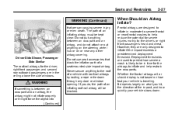
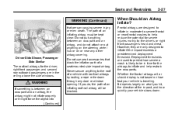
... rope or tie down .
{ WARNING
If something is likely to be in the ceiling above the side windows. The path of an inflating airbag must be blocked.
3-27
When Should an Airbag Inflate? Seats and ...do not attach or put anything on the steering wheel hub or on how fast your vehicle slows down through any other airbag covering. Do not put anything between an occupant and an airbag...
Owner's Manual - Page 261
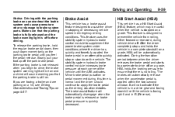
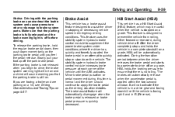
... a drive gear and facing downhill or if the vehicle is applied within the two‐second window. The brakes will not activate if the vehicle is in a complete standstill on a grade, ...between when the driver releases the brake pedal and starts to accelerate to quickly stop or slow down momentarily on the parking brake pedal until the ABS activates. The stability system hydraulic ...
Owner's Manual - Page 332


... Definitions
Air Pressure: The amount of air inside the tire pressing outward on each square inch of optional accessories are, automatic transmission, power steering, power brakes, power windows, power seats, and air conditioning. Air pressure is an example of a typical passenger vehicle tire .... For example, if the tire size aspect ratio is 60, as shown in item C of optional accessories.
Similar Questions
How To Use The Recording Option On 2011 Equinox
(Posted by debracfis 10 years ago)
How To Put Rear Window Wiper Blade On 2011 Equinox
(Posted by devikiki 10 years ago)

