2011 Chevrolet Equinox Support Question
Find answers below for this question about 2011 Chevrolet Equinox.Need a 2011 Chevrolet Equinox manual? We have 1 online manual for this item!
Question posted by rpawanda on October 12th, 2013
How To Shift Using M Button On 2011 Equinox
The person who posted this question about this Chevrolet automobile did not include a detailed explanation. Please use the "Request More Information" button to the right if more details would help you to answer this question.
Current Answers
There are currently no answers that have been posted for this question.
Be the first to post an answer! Remember that you can earn up to 1,100 points for every answer you submit. The better the quality of your answer, the better chance it has to be accepted.
Be the first to post an answer! Remember that you can earn up to 1,100 points for every answer you submit. The better the quality of your answer, the better chance it has to be accepted.
Related Manual Pages
Owner's Manual - Page 1


2011 Chevrolet Equinox Owner Manual M
In Brief ...1-1 Instrument Panel ...1-2 Initial Drive Information ...1-4 Vehicle Features ...1-18 Performance and Maintenance ...1-24 Keys, Doors and Windows ...2-1 Keys and Locks ...2-2 Doors ...2-8 Vehicle ...
Owner's Manual - Page 2


2011 Chevrolet Equinox Owner Manual M
Headlamp Aiming ...10-31 Bulb Replacement ...10-33 Electrical System ...10-37 Wheels and Tires ...10-43 Jump Starting ...10-72 Towing ...10-...
Owner's Manual - Page 9
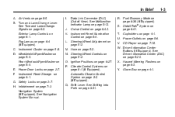
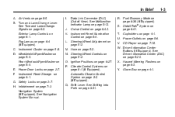
... page 9‑41. N. Steering Wheel Controls on page 5‑20. Q. Driver Information Center Buttons (If Equipped). See Driver Information Center (DIC) on page 5‑2. Glove Box on page... Fog Lamps on page 5‑3. Windshield Wiper/Washer on page 6‑4 (If Equipped). R. Shift Lever. Cruise Control on page 5‑6.
1-3
J. V. Power Outlets on page 9‑42....
Owner's Manual - Page 10
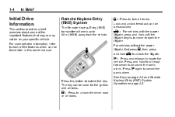
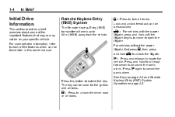
...Initial Drive Information
This section provides a brief overview about some of the features which can be found later in this button to extend the key. Remote Keyless Entry (RKE) System
The Remote Keyless Entry (RKE) transmitter will work up...information, refer to each of the important features that may or may not be used for at least two seconds to unlock the driver door or all doors.
Owner's Manual - Page 12
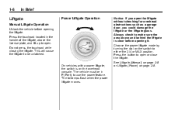
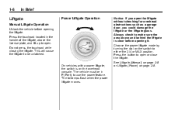
... it.
See Liftgate (Manual) on page 2‑8 or Liftgate (Power) on the overhead console. Press the button to be in the handle of the liftgate, above and behind the liftgate is on page 2‑8. Liftgate
Manual...to make sure the area above the license plate, and lift up to use the power feature. The taillamps flash when the power liftgate moves. Do not press the touchpad while ...
Owner's Manual - Page 15
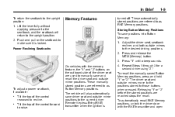
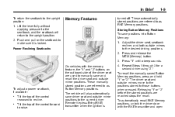
... sounds.
These automatically stored positions are reached stops the recall. To adjust a power seatback, if available:
. Repeat Steps 1 through 3 for a second driver using "2." To recall the manually saved Button Memory positions, press and hold "1" or "2." The driver seat and outside mirrors to make sure it is
4. Releasing "1" or "2" before the stored positions...
Owner's Manual - Page 16
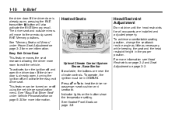
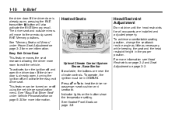
... , pressing the RKE transmitter K button will also activate the RKE Memory recall. Uplevel Climate Control System Shown, Base Similar If available, the buttons are installed and adjusted properly. To...the climate controls. See "Easy Exit Driver Seat" under Power Seat Adjustment on the button show the temperature setting. To achieve a comfortable seating position, change the seatback recline ...
Owner's Manual - Page 23
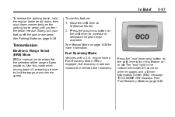
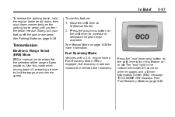
... brake pedal down, then push down hill or towing a trailer to turn this feature: 1. Slowly pull your foot up off . To use this feature on the shift lever, to M (Manual Mode). 2. Press the plus/minus button on or off the park brake pedal. See Fuel Economy Mode on page 9‑38. Move the...
Owner's Manual - Page 28
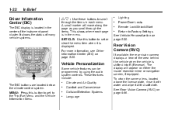
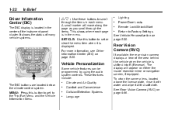
... the vehicle is shifted into R (Reverse). Vehicle Personalization
Some vehicle features can be programmed by using the audio system controls. It shows the status of many vehicle systems.
wx:
Use these buttons to Factory Settings... Center (DIC)
The DIC display is located in the menu. SET/CLR: Use this button to get to set or clear the menu item when it with water and wipe it is displayed...
Owner's Manual - Page 49


...page 5‑30. They will return to their previous position when the vehicle is shifted out of R (Reverse), the ignition is turned to OFF, or the vehicle is left in ...), to more information on or off . Push the tab forward for daytime use .
If the vehicle has a rear vision camera (RVC) the O button for turning the automatic dimming feature on the system and how to subscribe to...
Owner's Manual - Page 137
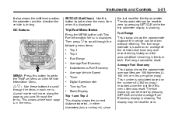
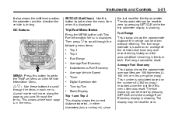
Instruments and Controls
It also shows the shift lever position, the odometer, and the direction the vehicle is displayed. Fuel range cannot be ... of the vehicle's fuel economy over recent driving history and the amount of L/100 km (mpg) recorded since wx:
Use these buttons to scroll through the items in each page is based on the number of fuel remaining in either kilometers (km) or...
Owner's Manual - Page 167
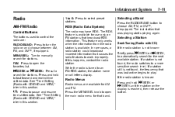
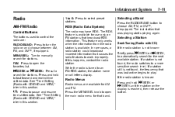
...radio station could broadcast incorrect information that causes the radio features to pause and resume time shifted data.
If this section.
1 to 6: Press to select preset stations. While the ... was playing starts playing again. Infotainment System
7-11
Radio
AM-FM Radio
Control Buttons
The buttons used to control the radio are available for that band. Press to work improperly. ...
Owner's Manual - Page 170
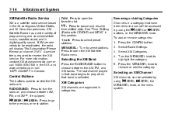
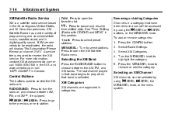
... shifted data. XM Satellite Radio has a wide variety of programming and commercial-free music, coast-to-coast, and in the 48 contiguous United States and 10 Canadian provinces.
Control Buttons
The buttons used to...required to receive the XM service. If XM service needs to be accessed by using the g SEEK or l SEEK buttons, or the MENU/SEL knob. The last channel played in Canada. Selecting an...
Owner's Manual - Page 171
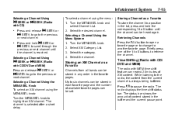
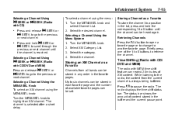
... buffer and the current pause point. The radio displays the time shift status bar. Select the channel. Retrieving Channels Press the FAV button to open a favorite page or to change to pause the radio. The channel is always being buffered. Selecting a Channel Using the Menu System 1. Select XM Category List. 3. Select the category...
Owner's Manual - Page 179
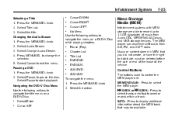
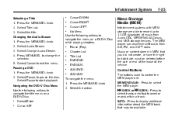
...the vehicle. Pause (Play) Chapter List Title List DVD/DVD DVD/AUX AUX/DVD AUX/AUX
Control Buttons
The buttons used to control the MEM player are able to record up to navigate the menu on a DVD‐...;V Disc while playing chapters... The MEM player can also time shift audio from Audio CDs, MP3/WMA/...
Owner's Manual - Page 199
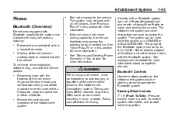
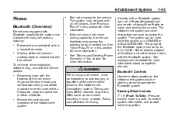
...-Thru" in this section for more information about compatible phones.
The system can be distracting to access the address book or contact list. Bluetooth Controls
Use the buttons located on driving.
Pair cell phone(s) to operate the Bluetooth system. If the cell phone has voice dialing capability, learn to...
Owner's Manual - Page 257
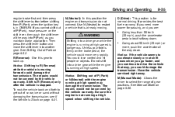
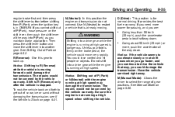
.... Use N (Neutral) to get out of snow, ice or sand without damaging the transmission, see If the Vehicle is dangerous. Do not shift into a drive gear while the engine is running at high speed is Stuck on the shift lever, then push the shift lever all the way down .
Then press the shift lever button and...
Owner's Manual - Page 258


... Select (ERS) Mode
ERS or manual mode allows for more information. To use . When engaged, fuel economy mode can be completed. Slow the vehicle, then press the − (Minus) button to 5 (Fifth) gear, press the + (Plus) button or shift into D (Drive). While using the ERS, cruise control can improve the vehicle's fuel economy.
Press the...
Owner's Manual - Page 266


...previous set speed is erased from memory by pressing the 1 button or if the ignition is turned off.
When you take...thumbwheel up toward SET/− briefly.
Passing Another Vehicle While Using Cruise Control Use the accelerator pedal to end cruise control:
. Press
*....When going up steep hills, you might have to brake or shift to a lower gear to step on hills depends upon the ...
Owner's Manual - Page 270
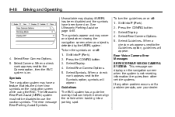
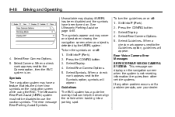
...a parking spot. Select Rear Camera Options. 5. When a check mark appears next to use the caution symbols. The symbols appear and may cover an object when viewing the navigation ... Assist (URPA) system must not be disabled to the Symbols option, symbols will appear. Shift into P (Park). Press the CONFIG button. 3. When a check mark appears next to the Camera option, then the RVC system...

