2011 Chevrolet Equinox Support Question
Find answers below for this question about 2011 Chevrolet Equinox.Need a 2011 Chevrolet Equinox manual? We have 1 online manual for this item!
Question posted by paoje on October 8th, 2013
Where Is Horn Button 2011 Chevrolet Equinox
The person who posted this question about this Chevrolet automobile did not include a detailed explanation. Please use the "Request More Information" button to the right if more details would help you to answer this question.
Current Answers
There are currently no answers that have been posted for this question.
Be the first to post an answer! Remember that you can earn up to 1,100 points for every answer you submit. The better the quality of your answer, the better chance it has to be accepted.
Be the first to post an answer! Remember that you can earn up to 1,100 points for every answer you submit. The better the quality of your answer, the better chance it has to be accepted.
Related Manual Pages
Owner's Manual - Page 1


2011 Chevrolet Equinox Owner Manual M
In Brief ...1-1 Instrument Panel ...1-2 Initial Drive Information ...1-4 Vehicle Features ...1-18 Performance and Maintenance ...1-24 Keys, Doors and Windows ...2-1 Keys and Locks ...2-2 Doors ...2-8 Vehicle ...
Owner's Manual - Page 2


2011 Chevrolet Equinox Owner Manual M
Headlamp Aiming ...10-31 Bulb Replacement ...10-33 Electrical System ...10-37 Wheels and Tires ...10-43 Jump Starting ...10-72 Towing ...10-...
Owner's Manual - Page 3


...did not purchase or due to changes subsequent to , GM, the GM logo, CHEVROLET, the CHEVROLET Emblem, and EQUINOX are trademarks and/or service marks of General Motors LLC, its subsidiaries, affiliates, ...and the DTS logos are registered trademarks of DTS, Inc. and
Litho in the vehicle for Chevrolet Motor Division wherever it appears in this manual in U.S.A. Part No. 20781752 B Second Printing...
Owner's Manual - Page 9
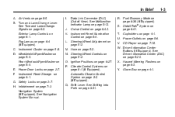
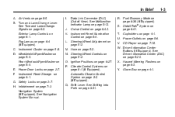
...Turn and Lane‐Change Lever. Power Door Locks on page 9‑36 (If Equipped). Cruise Control on page 5‑3. M. Horn on page 9‑42. O. Hazard Warning Flashers on page 9‑27. G. Ignition Positions on page 6‑3.
Y. Safety Locks...
Climate Control Systems on page 8‑1 (If Equipped). Driver Information Center Buttons (If Equipped).
Owner's Manual - Page 10
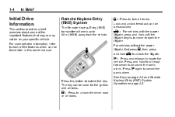
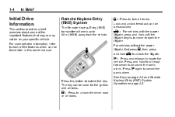
... press K, then press and hold V to unlock the liftgate.
7 : Press and release to sound the panic alarm.
The key can be found later in this button to unlock the driver door or all locks.
Press and hold until the liftgate begins to move to cancel the panic alarm. Press 7 again to...
Owner's Manual - Page 12
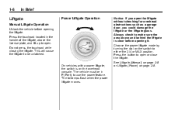
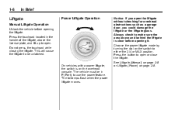
... handle of the liftgate, above and behind the liftgate is on page 2‑8. This will cause the liftgate to use the power feature. Press the button to either the 3/4 or MAX position. Do not press the touchpad while closing the liftgate.
Owner's Manual - Page 15
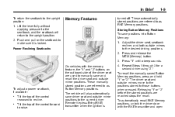
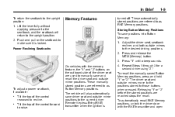
... upright position: 1. Push and pull on the outboard side of the control rearward to those buttons when pressed. Press "1" until a beep sounds.
Tilt the top of the control forward to...to recline. Repeat Steps 1 through 3 for a second driver using "2." To recall the manually saved Button Memory positions, press and hold "1" or "2." The driver seat and outside mirror positions to the ...
Owner's Manual - Page 16
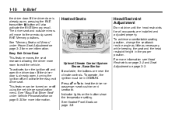
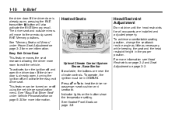
... or passenger seat cushion and seatback.
See "Easy Exit Driver Seat" under Power Seat Adjustment on the button show the temperature setting. For more information. This feature can be in the proper position. To achieve ...ignition off and open , pressing the RKE transmitter K button will activate the easy exit driver seat. Uplevel Climate Control System Shown, Base Similar If available, ...
Owner's Manual - Page 19
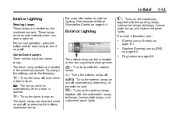
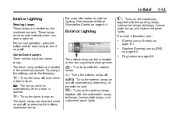
... lamps, taillamps, license plate lamps, and instrument panel lights. For manual operation, press the button next to each lamp to turn signal/lane change the settings, press the following: Turns the...interior lighting, See Instrument Panel Illumination Control on the turn it on or off by pressing the buttons next to operate the exterior lamps. Fog Lamps on . AUTO: Turns the exterior lamps on ...
Owner's Manual - Page 20


...on the rear window. Move the lever to one wipe. ( : Turns the wipers off when the button is released. Turn the & band up for
more frequent wipes or down for less frequent wipes. ...the windshield. The lever returns to 8 and then release. Press the upper or lower portion of the button to control the rear wiper and rear wiper delay. Windshield Wiper/Washer
Z : For continuous rear window...
Owner's Manual - Page 23
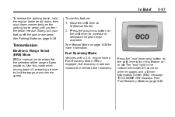
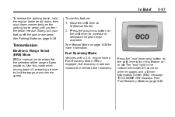
...your foot up off . Move the shift lever to increase or decrease the gear range available. Press the "eco" (economy) button by the shift lever to turn this mode when driving down momentarily on the shift lever, to M (Manual Mode). 2. See...or towing a trailer to limit the top gear and vehicle speed. Press the plus/minus button on the parking brake pedal until you feel the pedal release.
Owner's Manual - Page 24
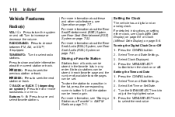
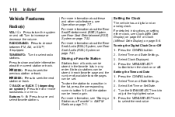
...or track. TUNE/INFO: Turn to seek the previous station or track. Press the MENU/SELECT button to a position in a menu. Select Time and Date Settings. 3. Press the MENU/SELECT ...Press to exit or move backwards in the list, press the corresponding numeric button 1-6 until the station can be set. Press the CONFIG button. 2. Setting the Time and Date 1. Select Set Time or Set Date...
Owner's Manual - Page 25


...system. To save the time or date and return to :
. Press the CONFIG button. 2. Press the CONFIG button. 2. Highlight Auto Time Adjust. 4.
Satellite Radio
Vehicles with CD/DVD/MEM) ...6.
Highlight 12/24 Hour Format. 4. Select Time and Date Settings. 3.
Press the MENU/SELECT button to coast, and in digital-quality sound. A fee is a satellite radio service based in the...
Owner's Manual - Page 28
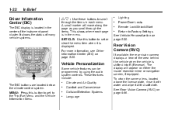
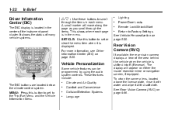
... as you scroll through the items in each page is displayed. These features include: The DIC buttons are located below the climate control system. 1-22
In Brief
Driver Information Center (DIC)
The ... and wipe it is in the center of many vehicle systems.
wx:
Use these buttons to Factory Settings
See Vehicle Personalization on page 9‑46. Vehicle Personalization
Some vehicle ...
Owner's Manual - Page 31
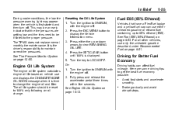
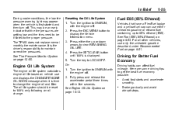
...the Oil Life System 1. See Engine Oil Life System on page 9‑51.
Press the DIC MENU button to maintain correct tire pressures. Or: 1. Turn the ignition to the proper pressure. See Fuel E85 (...oil and filter. This may appear when the vehicle is displayed. 5. Press the SET/CLEAR button until 100% is first started and then turn off. In Brief
During cooler conditions, the ...
Owner's Manual - Page 32
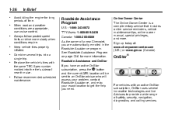
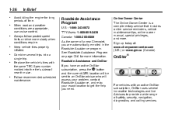
...time. Roadside Assistance and OnStar If you have an active OnStar subscription, press the Q button and the current GPS location will be sent to an OnStar advisor who will assess your ..., contact Roadside Assistance, and relay your exact location to provide a wide range of a new Chevrolet, you need. Online Owner Center The Online Owner Center is a complimentary service that includes online service...
Owner's Manual - Page 33
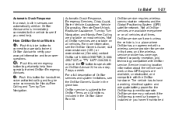
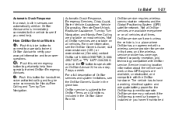
... communication networks and the Global Positioning System (GPS) satellite network. or push the Q button to speak with OnStar service.
For more information, see the OnStar Owner's Guide in...or you need help from specially trained OnStar Emergency Advisors.
Push this red emergency button to operate. Not all OnStar services are available everywhere or on all times. ...
Owner's Manual - Page 38


... the engine from outside the vehicle.
/ (Remote Vehicle Start):
/ (Remote Vehicle Start):
This button will be reprogrammed. Insert the new battery, positive side facing up. Replace with the power liftgate,...may also disarm the theft-deterrent system.
The exterior lamps flash and the horn chirps. Push the button on the RKE transmitter if the vehicle has remote start the engine from ...
Owner's Manual - Page 150
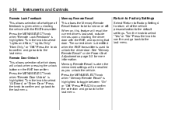
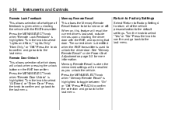
... Recall" is when the memorized settings will be turned on , this feature will unlock when pressing the unlock button on page 3‑3 for more information. Turn the knob to select "Lights and Horn," "Lights Only," "Horn Only," or "Off." Press the knob to confirm and go back to the last menu. Press the...
Owner's Manual - Page 340
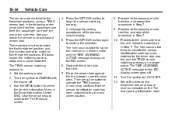
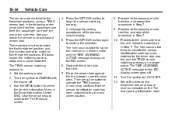
... the TIRE LEARNING ACTIVE message displays on the DIC display screen goes off . 3. Press the SET/CLR button again to the Tire Pressure screen. Proceed to select the Vehicle Information Menu in Step 7. 9. The horn sounds two times to indicate the sensor identification code has been matched to purchase a relearn tool.
Set...

