2010 Chevrolet Equinox Support Question
Find answers below for this question about 2010 Chevrolet Equinox.Need a 2010 Chevrolet Equinox manual? We have 1 online manual for this item!
Question posted by Derrickfischer on August 27th, 2013
2010 Equinox Liftgate Won't Open.i Replaced The Switch And Release Module
The person who posted this question about this Chevrolet automobile did not include a detailed explanation. Please use the "Request More Information" button to the right if more details would help you to answer this question.
Current Answers
There are currently no answers that have been posted for this question.
Be the first to post an answer! Remember that you can earn up to 1,100 points for every answer you submit. The better the quality of your answer, the better chance it has to be accepted.
Be the first to post an answer! Remember that you can earn up to 1,100 points for every answer you submit. The better the quality of your answer, the better chance it has to be accepted.
Related Manual Pages
Owner's Manual - Page 1
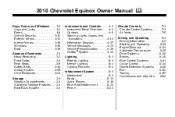
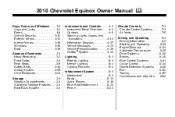
2010 Chevrolet Equinox Owner Manual M
Keys, Doors and Windows ...1-1 Keys and Locks ...1-2 Doors ...1-8 Vehicle Security...1-12 Exterior Mirrors ...1-14 Interior Mirrors ...1-15 Windows ...1-16 Roof ...1-19 Seats and ...
Owner's Manual - Page 2
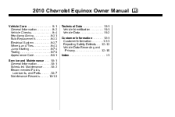
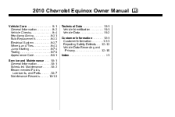
2010 Chevrolet Equinox Owner Manual M
Vehicle Care ...9-1 General Information ...9-2 Vehicle Checks ...9-4 Headlamp Aiming ...9-31 Bulb Replacement ...9-33 Electrical System ...9-37 Wheels and Tires ...9-43 Jump Starting ...9-74 Towing ...9-78 Appearance Care ...9-81 Service and Maintenance ...10-1 General Information ...10-1 Scheduled Maintenance ......
Owner's Manual - Page 9
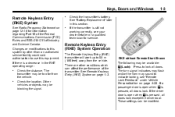
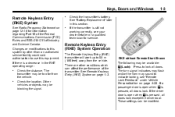
...turn signal indicators may flash and/or the horn may be modified. If a passenger door is open when Q is still not working correctly, see "Remote Lock Feedback" under Vehicle Personalization on ... Other vehicles or objects may be blocking the signal.
. Check the location. See "Battery Replacement" later in the RKE operating range:
.
. RKE without Remote Start Shown The following may...
Owner's Manual - Page 10
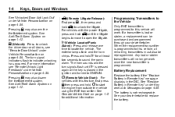
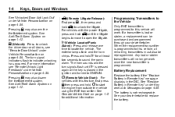
...page 1‑12. The turn signals flash until the liftgate begins to move to open the liftgate. 7 (Vehicle Locator/Panic
Alarm): Press and release one time to indicate unlocking has occurred. Pressing K... is placed in the ignition and turned to unlock the liftgate. K (Unlock):
Battery Replacement
Replace the battery if the "Replace Battery in Remote Key" message displays in Remote Key" under Vehicle ...
Owner's Manual - Page 13
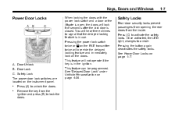
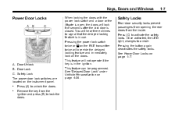
..." under Vehicle Personalization on the instrument panel... Keys, Doors and Windows
1-7
Power Door Locks
When locking the doors with the power lock switch and a door or the liftgate is open, the doors will hear three chimes to signal that the delayed locking feature is in the ignition. You will lock five seconds after...
Owner's Manual - Page 14
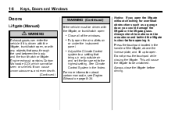
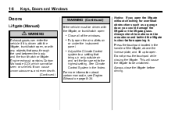
... the Index. It can enter the vehicle if it . Notice: If you open . This will cause the liftgate to open the liftgate without checking for overhead obstructions such as a garage door, you could damage the liftgate or the liftgate glass. Always close the liftgate before opening it is clear before driving.
. Always check to the highest setting. Adjust...
Owner's Manual - Page 15
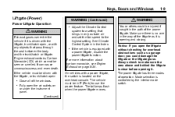
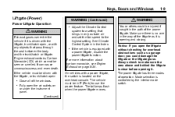
... air and set the fan speed to make sure the area above and behind the liftgate is located on the overhead console. If the vehicle is equipped with a power liftgate, the switch is clear before opening and closing. The power liftgate has three modes of the windows.
Make sure there is no one in the...
Owner's Manual - Page 16
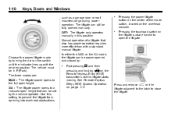
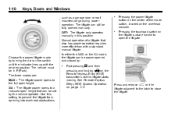
... until the indicator lines up with a standard manual liftgate.
.
OFF: The liftgate only operates manually in P (Park). Manual operation of the mode switch, located on page 1‑3. Use this position.
Press and release & on the liftgate outside handle to a reduced open the liftgate.
. The vehicle must be power opened manually. First pressing K and then pressing and holding...
Owner's Manual - Page 17
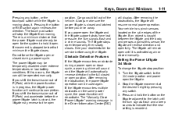
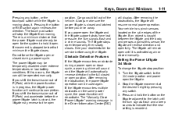
Do not force the liftgate open or closed during a power open or close cycle, a warning chime will sound and the liftgate will automatically reverse direction to the 3/4 mode position and power open the liftgate. 2. If you power open fully. Obstacle Detection Features
If the liftgate encounters an obstacle during a power cycle. Turn the liftgate switch to the full closed manually. ...
Owner's Manual - Page 18
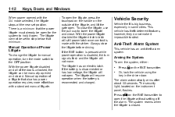
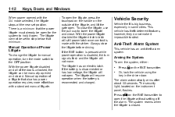
... disabled, the turn the mode switch to stop below that also has power operation requires more effort than with the striker. There is made with a standard manual liftgate. Arming the System
To arm the system, either:
. .
With the power liftgate disabled the liftgate electric latch will not open the liftgate without setting off the alarm. Manual...
Owner's Manual - Page 24
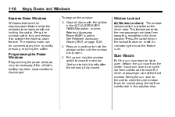
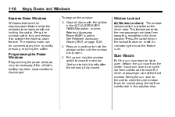
...Press and continue to hold the window switch to -side in the ACC/ACCESSORY, ON/RUN position, or when Retained Accessory Power (RAP) is fully open. 3. Sun Visors
Pull the sun ...Programming the Power Windows
Programming the power windows may be lowered without holding the switch. Press the window switch fully and release it to turn the lockout feature on page 8‑29. 2.
See Retained...
Owner's Manual - Page 25
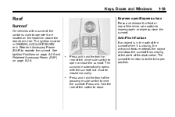
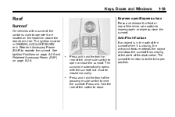
...-close
Press and release the front or rear of the driver side switch to express-open or express-close .
. Anti-Pinch Feature
If an object is in Retained Accessory Power (RAP) to vent the sunroof. The sunshade automatically opens with a sunroof, the switches used to the full-open or close the sunroof. The sunroof then returns...
Owner's Manual - Page 66


... and Restraints
Airbag System Check
The airbag system does not need to replace airbag system parts. Notice: If an airbag covering is damaged, opened or broken airbag covers, have the airbag covering and/or airbag module replaced. For the location of the airbag modules, see What Makes an Airbag Inflate? If an airbag inflates, you...
Owner's Manual - Page 125
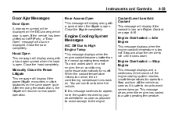
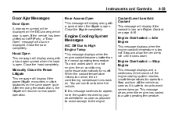
... cooling system reaches unsafe temperatures for operation. Close the hood completely. After removing the obstructions, the liftgate will display if the power liftgate encounters multiple obstacles on the same power cycle. Instruments and Controls
4-33
Door Ajar Messages
Door Open
A door open symbol will also be displayed on the DIC showing which door is...
Owner's Manual - Page 154
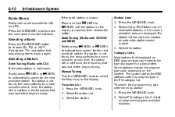
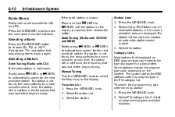
...level. Seek Tuning (Radio with CD) If the radio station is not found , the radio switches to automatically search for the next available station. Select the station. All receivable stations in the ... station search is reached, then release the button. The system stores the RDS stations sorted by station: 1.
Manual Tuning Turn the MENU/SEL knob to open the main radio menu for a...
Owner's Manual - Page 155
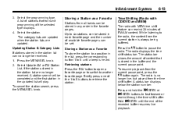
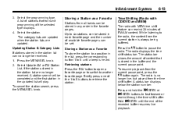
... radio is always being buffered. A status bar displays below the station number. Select the programming type. Retrieving stations Press the FAV button to open a favorite page or to switch to retrieve the station.
While listening to six stations can be stored in each favorite page and the number of available favorite pages...
Owner's Manual - Page 176
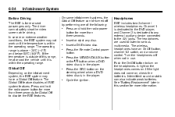
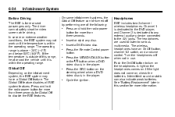
...severe or extreme weather conditions, the RSE system may have an On/Off button, channel 1/2 switch, and a volume control.
The Global Off feature disables all RSE system features. The operating range...to the DVD player, and Channel 2 is for Global Off to any disc. See "Battery Replacement" later in the player. Global Off
Depending on the headphones. Before Driving
The RSE is ...
Owner's Manual - Page 313
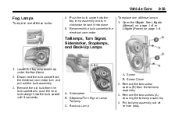
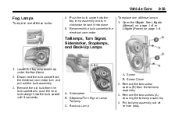
To replace one of these lamps: 1. Locate the fog lamp assembly under the front facia. 2. A. Screw B. Remove the two screws (A) securing the taillamp assembly. 4. Reconnect the bulb socket to lock it connects. Back-up Lamp
A. Open the liftgate. Disconnect the bulb socket from the electrical connector, turn clockwise to the electrical connector. Stoplamp/Turn...
Owner's Manual - Page 314
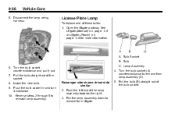
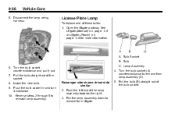
... clockwise. 10. Pull the lamp assembly down to reinstall lamp assembly. See Liftgate (Manual) on page 1‑8 or Liftgate (Power) on page 1‑9 for more information. Bulb 6. Push the bulb socket in and turn it out. 7. License Plate Lamp
To replace one of the bulb socket. Push the left end of the socket...
Owner's Manual - Page 344
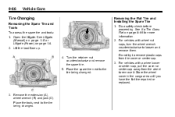
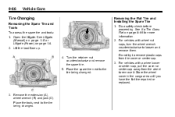
...to the tire being changed . Open the liftgate. Store the wheel cover in the cargo area until you have the flat tire repaired or replaced. Turn the retainer nut counterclockwise...on page 1‑9. 2. Remove the extension (A), wheel wrench (B) and jack (C). See Liftgate (Manual) on page 1‑8 or Liftgate (Power) on page 9‑64 for more information. 2. 9-66
Vehicle Care
Removing...
Similar Questions
My Clock On My 2010 Equinox Won't Stay Set. Any Idea Why?
(Posted by jennamedley 9 years ago)

