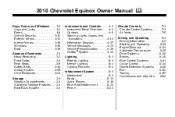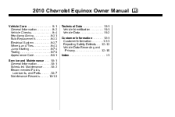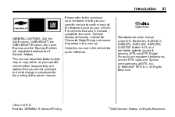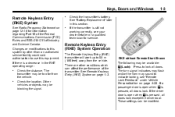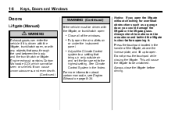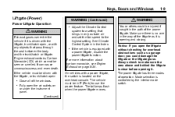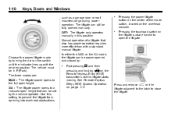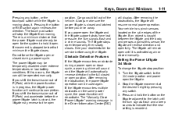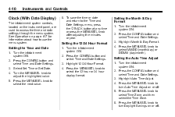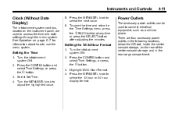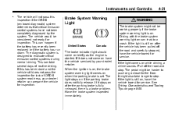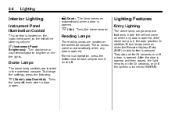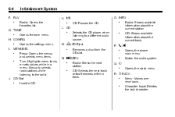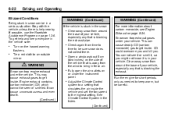2010 Chevrolet Equinox Support Question
Find answers below for this question about 2010 Chevrolet Equinox.Need a 2010 Chevrolet Equinox manual? We have 1 online manual for this item!
Question posted by jennamedley on September 8th, 2014
My Clock On My 2010 Equinox Won't Stay Set. Any Idea Why?
Current Answers
Answer #1: Posted by TechSupport101 on September 8th, 2014 8:50 PM
http://www.helpowl.com/a/Chevrolet/2010-Equinox/Manuals/502
then you need to take it to a dealer for a radio software update.
Related Manual Pages
Similar Questions
I have a 2010 LTZ with pioneer system, rear seat dvd, nav, xm and so on. The time will not remain se...