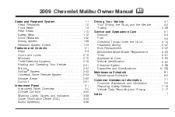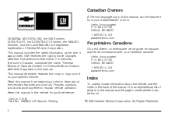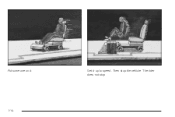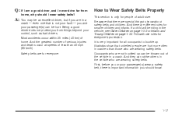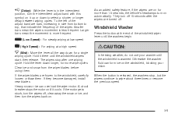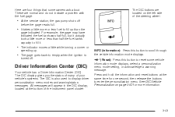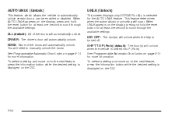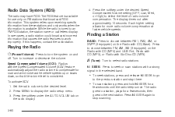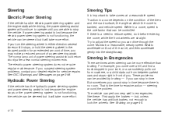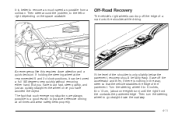2009 Chevrolet Malibu Support Question
Find answers below for this question about 2009 Chevrolet Malibu.Need a 2009 Chevrolet Malibu manual? We have 1 online manual for this item!
Question posted by jhvfat on February 4th, 2014
Why Is My 2009 Malibu Misfiring Only When You Hold It On A Certain Speed
The person who posted this question about this Chevrolet automobile did not include a detailed explanation. Please use the "Request More Information" button to the right if more details would help you to answer this question.
Current Answers
Related Manual Pages
Similar Questions
How To Change Third Brake Light On A 2009 Malibu ?
how to change third brake light on a 2009 chevy malibu ?
how to change third brake light on a 2009 chevy malibu ?
(Posted by ind309 8 years ago)
2009 Malibu When I Hold Down The Bluetooth Button It Just Mutes The Radio
(Posted by zeusemho 10 years ago)
2009 Malibu Dangerous In Bad Weather.
This car is the worst performing car I ever drove. Even if there is a 1/2" of snow and temperture 2...
This car is the worst performing car I ever drove. Even if there is a 1/2" of snow and temperture 2...
(Posted by angelwings98 11 years ago)
What Is The Lock And Car Light Linked To On My 2009 Malibu?
I have a 2009 Chevy Malibu that had an issue starting today. First it wouldnt start. Then I waited a...
I have a 2009 Chevy Malibu that had an issue starting today. First it wouldnt start. Then I waited a...
(Posted by bravesatlanta24 11 years ago)
Why Might My 2009 Malibu Be Studdering Or Misfiring
my 2009 malibu is misfiring or studdering at a red light or going at a steady speed. I put a gas tre...
my 2009 malibu is misfiring or studdering at a red light or going at a steady speed. I put a gas tre...
(Posted by dinesatapley 11 years ago)