2009 Chevrolet Malibu Support Question
Find answers below for this question about 2009 Chevrolet Malibu.Need a 2009 Chevrolet Malibu manual? We have 1 online manual for this item!
Question posted by zeusemho on November 18th, 2013
2009 Malibu When I Hold Down The Bluetooth Button It Just Mutes The Radio
The person who posted this question about this Chevrolet automobile did not include a detailed explanation. Please use the "Request More Information" button to the right if more details would help you to answer this question.
Current Answers
There are currently no answers that have been posted for this question.
Be the first to post an answer! Remember that you can earn up to 1,100 points for every answer you submit. The better the quality of your answer, the better chance it has to be accepted.
Be the first to post an answer! Remember that you can earn up to 1,100 points for every answer you submit. The better the quality of your answer, the better chance it has to be accepted.
Related Manual Pages
Owner's Manual - Page 1
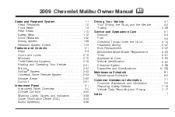
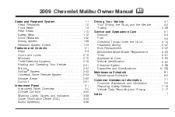
2009 Chevrolet Malibu Owner Manual
Seats and Restraint System ...1-1 Head Restraints ...1-2 Front Seats ...1-3 Rear Seats ...1-10 Safety Belts ...1-12 Child Restraints ...1-32 Airbag System ...1-58 Restraint System Check ...1-...
Owner's Manual - Page 30


... see how, see Safety Belt Extender on the latch plate to unlock it. If this happens, just let the belt go back slightly to make sure it to wear a lap-shoulder belt properly. ...the way, the child restraint locking feature may affect the passenger sensing system. Position the release button on the buckle so that is secure. Improper shoulder belt height adjustment could be engaged. ...
Owner's Manual - Page 82
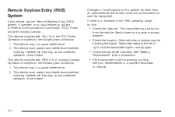
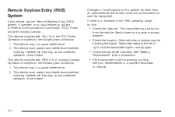
...cause undesired operation of the FCC Rules. Take a few steps to the left or right, hold the transmitter higher, and try this:
• Check the distance. This device complies with ...) System
If this vehicle has the Remote Keyless Entry (RKE) system, it operates on a radio frequency subject to use this equipment. Operation is subject to the following two conditions: 1. This ...
Owner's Manual - Page 86


... vehicle. The remote start running , to get two separate 10 minute starts. After entering the vehicle during a remote start button for remote starting. Press and release the transmitter's lock button, then immediately press and hold the transmitter's remote start , insert and turn off automatically after the first remote start feature: 1. There are...
Owner's Manual - Page 95
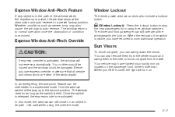
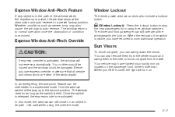
Hold the window switch all the way up is removed. Once the switch is released, the express mode is ... visor. When you have lighted visor vanity mirrors located on . o (Window Lockout):
Express Window Anti-Pinch Override
Press the lockout button to block out glare from using the override mode. The window rises for as long as severe icing may have returned to a preset...
Owner's Manual - Page 97
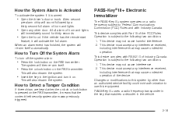
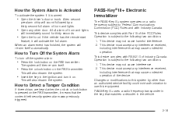
... the key in the ignition and turn off the system alarm: • Press the lock button on a radio frequency subject to use this system by a thirty second full alarm of Industry Canada. This ...FCC Rules. This device may not cause harmful interference. 2. PASS-Key III+ uses a radio frequency transponder in the vehicle. Changes or modifications to Detect a Tamper Condition
If three...
Owner's Manual - Page 111
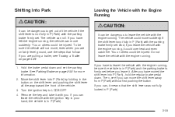
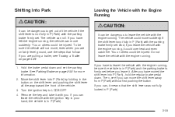
...
{ CAUTION:
It can move the shift lever away from P (Park) without first pushing the button. You or others could be dangerous to get out of the vehicle. 3. Do not leave the vehicle ... use the steps that the shift lever was not fully locked in the button on page 4-29. 1. Move the shift lever into P (Park), hold the regular brake pedal down and set . If you have to LOCK/...
Owner's Manual - Page 115


...OnStar® provides. Automatic Dimming Rearview Mirror
The vehicle may have three additional control buttons located at the bottom of lights from the headlamps behind the vehicle. Adjust the...and the indicator light illuminates each time the vehicle is started. Mirrors
Manual Rearview Mirror
Hold the inside rearview mirror with a compass display and OnStar® controls. See OnStar&#...
Owner's Manual - Page 120
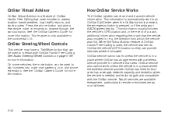
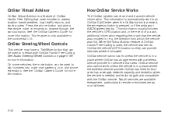
... information regarding the crash that the vehicle was hit). On some vehicles, the mute button can be used to interact with OnStar Hands-Free Calling.
OnStar service cannot work... reports, and stock quotes. OnStar Steering Wheel Controls
This vehicle may have a Talk/Mute button that is compatible with a wireless service provider for service in (e.g. OnStar Virtual Advisor
...
Owner's Manual - Page 121
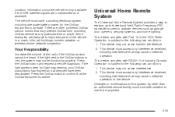
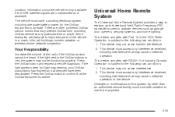
... or modifications to this equipment.
Your Responsibility
Increase the volume of the radio if the OnStar advisor cannot be functioning properly.
Operation is appearing), your OnStar subscription...appears clear (no light is subject to the following two conditions: 1. Press the OnStar button to confirm that may not cause harmful interference. 2. The vehicle must accept any...
Owner's Manual - Page 127
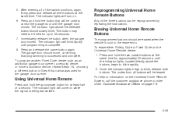
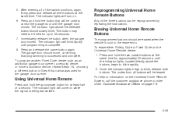
... to control the garage door until programming is successful and complete. The indicator light will blink rapidly until the garage door moves.
Press and hold the two outside buttons at least half of a second. For help or information on the Universal Home Remote System, call the customer assistance phone number under Customer...
Owner's Manual - Page 192
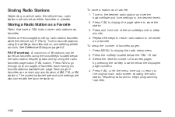
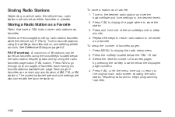
... while the vehicle is in P (Park). Press the softkey located below the displayed page numbers. 4. Storing Radio Stations
Depending on page 4-2. Press and hold one of favorites pages: 1. Storing a Radio Station as a Favorite
Radio that have a FAV button store radio stations as favorites. Press FAV to six pages of favorites pages by using the softkeys, favorites...
Owner's Manual - Page 193


... seconds above the FAV presets on the radio display. If the radio does not have numbered pushbuttons store radio stations as presets. To change the Auto Text setting: 1. Press the softkey under the ON or OFF tab on the radio display. Press and hold one of the six numbered buttons for the current song being played...
Owner's Manual - Page 198


.... BAND: Press to listen to turn off random, press the same softkey again. Press and hold to resume playing the track. Press to go to play . Release to advance playback quickly within... To use random on the base radio with a Six-Disc CD player: 1. Press the softkey below the RDM tab until Random Current Disc displays. 3. Press this button again and the system automatically searches...
Owner's Manual - Page 205


... Softkeys to Control a USB Storage Device or iPod
The five softkeys below the radio display are used . Press and hold to control the functions listed below 2. j (Pause): Press the softkey below j again... on the radio's display. Press the softkey below j to Control a USB Storage Device or iPod
The radio can control a USB storage device or an iPod using the radio buttons and knobs and...
Owner's Manual - Page 208


... radio ID label. No Information: No text or informational messages are guaranteed to another vehicle. XM Theftlocked: The XM receiver in -vehicle Bluetooth system. No Artist Info: No artist information is working properly. The system is no channels available for the selected category. See gm.com/bluetooth for that preset button. If this channel...
Owner's Manual - Page 215


...name tag of the numbers recognized by a tone. 2. Press and hold b g for two seconds. After the tone, say "Dial".
...; Press c x to ignore a call is received, the audio system mutes and a ring tone is not correct, say "Yes". The system responds...dial". Once connected, the person called from the connected Bluetooth phone. Continue entering digits until the number to be dialed...
Owner's Manual - Page 216


...call.
• Press b g to answer an incoming call when another
call ". Say "Mute Call". Three-Way Calling
Three-Way Calling must be supported on hold . The system responds with "Three-way call with no action. Press b g . The... to the call , all
3-86 Transferring a Call
Audio can be muted so that the person on the Bluetooth phone and enabled by a tone. 2. Once the call
1.
Call ...
Owner's Manual - Page 220
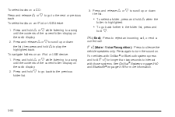
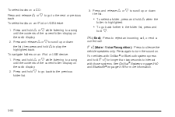
...then press and hold
x. Press and release w or x to a song until the contents of the current folder display on page 3-78 for more information.
b g (Mute / Voice ...Bluetooth® on the radio display. 2. Press to silence the vehicle speakers only. Press and release the list. Press and hold b g for longer than two seconds to interact with OnStar® or Bluetooth systems press and hold...
Owner's Manual - Page 229


... page 3-46. When the ESC system is turned off or back on by pressing the ESC/TCS button. The ESC OFF and SERVICE ESC messages and the ESC/TCS light will automatically disengage.
The traction ... control when the system begins to warn the driver that both traction control and ESC, press and hold the button briefly.
4-7 When the light is on solid and either the SERVICE ESC or ESC OFF ...
Similar Questions
My 2009 Malibu Ltz,s Radio Will Not Light Up
(Posted by rosebussiere 10 years ago)
Why Is My 2009 Malibu Misfiring Only When You Hold It On A Certain Speed
(Posted by jhvfat 10 years ago)
Why Might My 2009 Malibu Be Studdering Or Misfiring
my 2009 malibu is misfiring or studdering at a red light or going at a steady speed. I put a gas tre...
my 2009 malibu is misfiring or studdering at a red light or going at a steady speed. I put a gas tre...
(Posted by dinesatapley 11 years ago)

