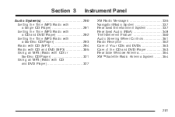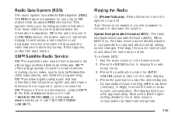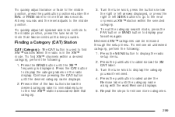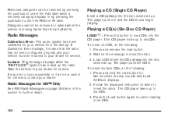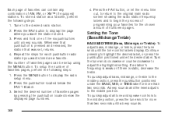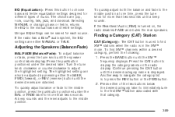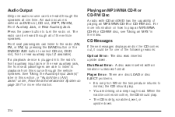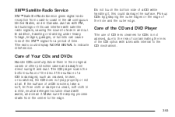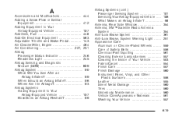2007 Chevrolet Tahoe Support Question
Find answers below for this question about 2007 Chevrolet Tahoe.Need a 2007 Chevrolet Tahoe manual? We have 1 online manual for this item!
Current Answers
Related Manual Pages
Similar Questions
How To Access The Hidden Navigation Dvd In A 2007 Tahoe
(Posted by captstasYRNE 10 years ago)
What Do The Buttons To The Right Of The Power Liftgate Do In 2007 Tahoe
(Posted by dafoste 10 years ago)
In My 2007 Tahoe When I Remove The Key The Radio Conyinues To Play
(Posted by monjap 10 years ago)
How To Manually Lift The Rear Gate On A 2007 Tahoe
(Posted by medariida1 10 years ago)