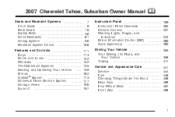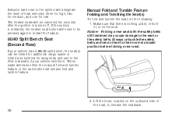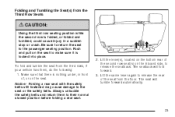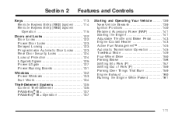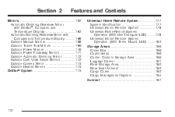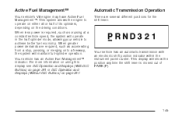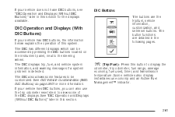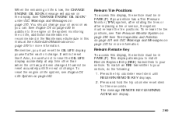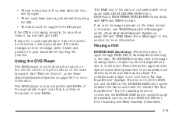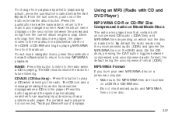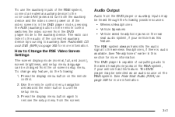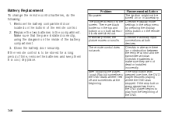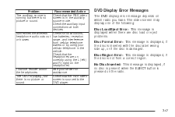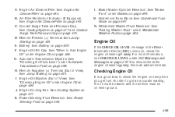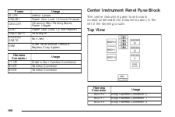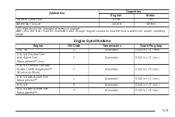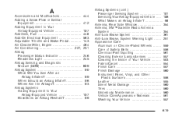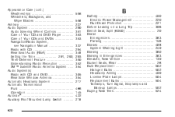2007 Chevrolet Tahoe Problems and Repair Information
Get Help and Support for Chevrolet

View All Support Options Below
Free 2007 Chevrolet Tahoe manuals!
Problems with 2007 Chevrolet Tahoe?
Ask a Question
Other Models
Free 2007 Chevrolet Tahoe manuals!
Problems with 2007 Chevrolet Tahoe?
Ask a Question
Other Models
Most Recent 2007 Chevrolet Tahoe Questions
Just Purchased A 2007 Chevy Tahoe Without Owners Manual
How to order a owners manual for 2007 chevy tahoe
How to order a owners manual for 2007 chevy tahoe
(Posted by teneeshiah 7 years ago)
How To Reset The Trip Miles 07 Tahoe
(Posted by jvangrze 9 years ago)
Where Can I Get A Manuel For My 2007 Tahoe
(Posted by lope 9 years ago)
How To Open Hoist Shaft Access Cover On 2007 Chevy Tahoe
(Posted by mingrober 9 years ago)
How To Program 20 Minute Run Time 2007 Tahoe Remote Start
(Posted by livinrvi 9 years ago)
2007 Chevrolet Tahoe Videos
Popular 2007 Chevrolet Tahoe Manual Pages
2007 Chevrolet Tahoe Reviews
We have not received any reviews for the 2007 Chevrolet Tahoe yet.