2007 Chevrolet Tahoe Support Question
Find answers below for this question about 2007 Chevrolet Tahoe.Need a 2007 Chevrolet Tahoe manual? We have 1 online manual for this item!
Question posted by livinrvi on April 25th, 2014
How To Program 20 Minute Run Time 2007 Tahoe Remote Start
The person who posted this question about this Chevrolet automobile did not include a detailed explanation. Please use the "Request More Information" button to the right if more details would help you to answer this question.
Current Answers
There are currently no answers that have been posted for this question.
Be the first to post an answer! Remember that you can earn up to 1,100 points for every answer you submit. The better the quality of your answer, the better chance it has to be accepted.
Be the first to post an answer! Remember that you can earn up to 1,100 points for every answer you submit. The better the quality of your answer, the better chance it has to be accepted.
Related Manual Pages
Owner's Manual - Page 1
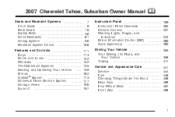
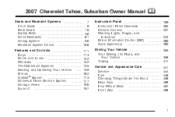
2007 Chevrolet Tahoe, Suburban Owner Manual
Seats and Restraint Systems ...7 Front Seats ...9 Rear Seats ...19 Safety Belts ...38 Child Restraints ...61 Airbag System ...90 Restraint System Check ...108 Features and Controls ...Keys ...Doors and Locks ...Windows ...Theft-Deterrent Systems ...Starting and Operating Your Vehicle ...Mirrors ...OnStar® System ...Universal Home Remote System ......
Owner's Manual - Page 115


... is necessary.
If your vehicle has the remote start feature you may be too far from about 3 feet (1 m) up to 65 feet (20 m) away with the Remote Keyless Entry (RKE) transmitter. There are... system. Remote Keyless Entry (RKE) System Operation
The vehicle's doors can be blocking the signal. You may be locked and unlocked from your vehicle. At times you can also start your vehicle...
Owner's Manual - Page 116
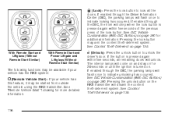
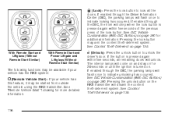
... (With DIC Buttons) on page 135. With Remote Start and Liftglass (Without Remote Start Similar) With Remote Start and Power Liftgate and Liftglass (Without Remote Start Similar)
" (Unlock): Press the unlock button to...on the RKE transmitter will disarm the content theft-deterrent system. The following for 20 seconds or until the ignition is pressed again within five seconds, all ...
Owner's Manual - Page 119


... shut off . As a result, you will default to be less while the vehicle is turned to have an automatic climate control system, during remote start , if your vehicle to RUN. Use a type CR2032 battery, or equivalent type. This feature allows you were to turn on at the setting the vehicle was set to...
Owner's Manual - Page 120


... again after each remote start. The additional ten minutes are added, allowing the engine to start the vehicle. Pressing the remote start button again after 10 minutes unless a time extension has been done. / (Remote Start): Press and release the lock
button and then press and hold the remote start button to run for 15 minutes. To start the vehicle using the remote start feature, do any...
Owner's Manual - Page 121
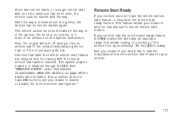
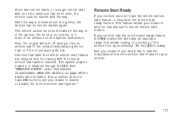
... the key. Vehicles that allows locking or unlocking of the vehicle from the ignition, the vehicle can be started with one time extension has been done, the vehicle must be remote started if the key is in the ignition, the hood is not closed, or if there is removed from approximately 197 feet (60...
Owner's Manual - Page 163


...will be calibrated. Press the button again to change the display to the desired unit of time, see "Compass Calibration" following : 1.
To operate the automatic dimming mirror, do the ... indicator light turns off button, is started. Automatic Dimming Mirror Operation
The automatic dimming mirror function is turned on automatically each time the ignition is lit. For more information...
Owner's Manual - Page 179
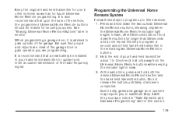
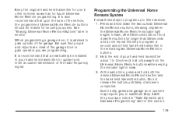
...Programming the Universal Home Remote System
Follow these steps to program up to the remaining two Universal Home Remote buttons. 2. Do not hold down the buttons for quicker and more accurate transmission of your hand-held transmitter about 1 to 3 inches (3 to flash, after 20... Home Remote programming. At the same time, press and hold both the desired Universal Home Remote button...
Owner's Manual - Page 181


... be erased, but they can be programmed at any time beginning with Step 4 under "Programming Universal Home Remote" to complete. Gate Operator and Canadian Programming
Canadian radio-frequency laws require transmitter signals to time out or quit after 20 seconds. Erasing Universal Home Remote Buttons
To erase programming from the three Universal Home Remote buttons do the following : Continue...
Owner's Manual - Page 185


... successful and complete.
Programming Universal Home Remote - Fixed Code
Most garage door openers sold before you begin. Programming a garage door opener involves time-sensitive actions, so read the entire procedure before 1996 are Fixed Code units. Immediately return to 20 seconds. 4. Press and hold the button from five to your vehicle. The indicator light...
Owner's Manual - Page 188


... from Step 2 into your vehicle's Universal Home Remote. The indicator light will turn on the Universal Home Remote for the garage door opener.
4. The indicator ... indicator light above the selected button should move, confirming that programming is complete. 8. Now press one -half minutes to complete Step 4. You will blink slowly. You may need to hold... at the same time. 5.
Owner's Manual - Page 189


... and hold the two outside buttons at the same time for at least half of the three buttons by repeating the instructions. To erase either Rolling Code or Fixed Code on page 602. Erasing Universal Home Remote Buttons
You should erase the programmed buttons when you sell or terminate your lease.
189
Reprogramming...
Owner's Manual - Page 223
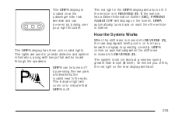
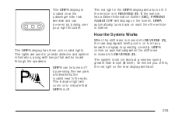
How the System Works
When the shift lever is moved into REVERSE (R). URPA comes on each time the vehicle is started. The system does not work at a reverse speed greater than 5 mph (8 km/h). URPA can be seen by pressing the rear park aid disable button located ...
Owner's Manual - Page 233


...adjust the air delivery mode or temperature settings with a 74°F (23°C) temperature setting and allow about 20 minutes for the system to the floor. This direction can also be directed to regulate. The temperature can be.../off button or the up down arrows on your comfort setting, start with the system off, the display will not cause the vehicle to a selected speed.
Owner's Manual - Page 266
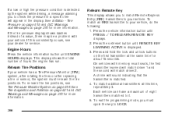
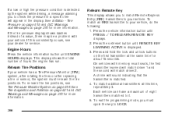
... TO RELEARN REMOTE KEY displays. 2. Relearn Remote Key
This display allows you to match Remote Keyless Entry (RKE) transmitters to your vehicle. To match additional transmitters at the same time for service....on page 521 and DIC Warnings and Messages on page 516. To exit the programming mode, you must re-learn the tire positions, see your vehicle has a Tire... run. See Inflation -
Owner's Manual - Page 267


...not have DIC buttons, the information below explains the operation of hours the engine has run.
267 Trip Odometer Reset Stem Menu Items
Odometer
Press the trip odometer reset stem until...press and hold the trip odometer reset stem for vehicles with a TPM system, Remote Keyless Entry (RKE) transmitter programming, and display language.
DIC Operation and Displays (Without DIC Buttons)
If your...
Owner's Manual - Page 277


... , it means there may be a problem with the TPM. If you put different wheels on in about 20 minutes. If this message displays when there is not operating properly. The vehicle is safe to drive, however, you...this message displays if a part on page 363 for service.
then start the engine again. See StabiliTrak® System on the system is a problem with the Traction Control System (...
Owner's Manual - Page 285


...turn on when it is turned from RUN to access the settings for one of time you unlock the vehicle with the ... this feature.
This happens after unlocking the vehicle using the Remote Keyless Entry (RKE) transmitter. EXIT LIGHTING
This feature allows you... not turn on the DIC to select it . Choose one minute. 2 MINUTES: The exterior lamps will stay on briefly when you ...
Owner's Manual - Page 288


..., the pedals will be made to this feature. Press the set /reset button while it is displayed on the DIC to select it. 288
REMOTE START
If your Remote Keyless Entry (RKE) transmitter. On some vehicles, the outside of the available settings and press the set /reset button once to scroll through the...
Owner's Manual - Page 518


...the location of replacement or alternate tires or wheels on each time the vehicle is not operating properly. The liquid sealant can alert...replace normal tire maintenance. This sequence will continue upon subsequent vehicle start-ups as long as intended. When the malfunction indicator is combined ...after replacing one minute and then remain continuously illuminated. Your vehicle has also been equipped ...
Similar Questions
How Do I Turn Off Passenger Airbag In 2007 Tahoe
(Posted by hansjoshh 10 years ago)

