2007 Chevrolet Tahoe Support Question
Find answers below for this question about 2007 Chevrolet Tahoe.Need a 2007 Chevrolet Tahoe manual? We have 1 online manual for this item!
Question posted by captstasYRNE on October 1st, 2013
How To Access The Hidden Navigation Dvd In A 2007 Tahoe
The person who posted this question about this Chevrolet automobile did not include a detailed explanation. Please use the "Request More Information" button to the right if more details would help you to answer this question.
Current Answers
There are currently no answers that have been posted for this question.
Be the first to post an answer! Remember that you can earn up to 1,100 points for every answer you submit. The better the quality of your answer, the better chance it has to be accepted.
Be the first to post an answer! Remember that you can earn up to 1,100 points for every answer you submit. The better the quality of your answer, the better chance it has to be accepted.
Related Manual Pages
Owner's Manual - Page 1
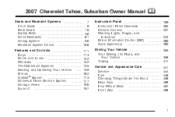
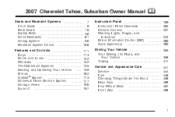
2007 Chevrolet Tahoe, Suburban Owner Manual
Seats and Restraint Systems ...7 Front Seats ...9 Rear Seats ...19 Safety Belts ...38 Child Restraints ...61 Airbag System ...90 Restraint System Check ...108 ...
Owner's Manual - Page 3
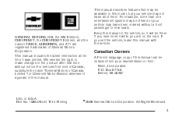
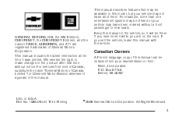
... seats. For example, more than one entertainment system may be available in U.S.A. GENERAL MOTORS, GM, the GM Emblem, CHEVROLET, the CHEVROLET Emblem, and the names TAHOE, SUBURBAN, and Z71 are on the road.
Owner's Manual - Page 175
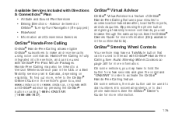
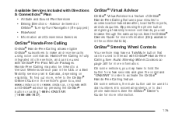
... Hands-Free Calling
OnStar® Hands-Free Calling allows eligible OnStar® subscribers to access location-based weather, local traffic reports, and stock quotes. On some vehicles, the ... calls using voice commands. Available Services included with an OnStar® advisor by -Turn Navigation (If equipped) • RideAssist • Information and Convenience Services
OnStar® Virtual ...
Owner's Manual - Page 201
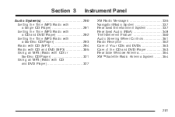
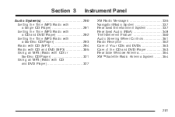
...Navigation/Radio System ...337 Rear Seat Entertainment System ...337 Rear Seat Audio (RSA) ...348 Theft-Deterrent Feature ...350 Audio Steering Wheel Controls ...351 Radio Reception ...352 Care of Your CDs and DVDs ...353 Care of the CD and DVD...Single CD Player) ...291 Setting the Time (MP3 Radio with a CD and DVD Player) ...292 Setting the Time (MP3 Radio with a Six-Disc CD Player) ...293 Radio ...
Owner's Manual - Page 313


... the track displays.
\ FWD (Fast Forward): Press and hold this button
to the CD, or insert a disc partway into top DVD slot, the rear seat operator can be listened to navigate the CD (tracks only) through the remote control.
313 Press the pushbutton again to advance playback quickly within a track.
See "Using...
Owner's Manual - Page 317
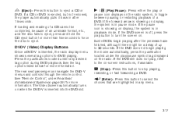
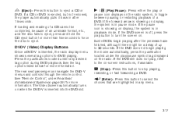
... this button to select the choices that are highlighted in any desired tag option during DVD playback.
The rear seat passenger can navigate the DVD-V menus and controls through the remote control.
If a CD or DVD is inserted into the DVD slot. r / j (Play/Pause): Press either the play , refer to the on display, the system...
Owner's Manual - Page 318


... of notification for the customer to display directional arrows for navigating through the menus. y (Menu): Press this button to display directional arrows for navigating through the menus. Nav (Navigate): Press this button to access the DVD
menu. DVD-A (Audio) Display Buttons
Once a DVD-A is in pause mode. If the forward arrow is showing on display...
Owner's Manual - Page 319
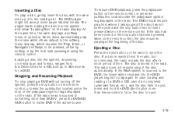
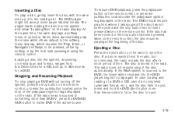
...the stop button has been pressed twice on the radio display. Loading a disc into the DVD player begins to play again. Some discs automatically play the movie while others default to ... Enter, or Navigation softkeys to be completed (unknown format, etc.), and the disc fails to eject, press and hold the DVD Eject button more than DVD-V, press the DVD/CD AUX button to make DVD-V the active...
Owner's Manual - Page 322


... MP3/WMA disc on a personal computer: • Make sure the MP3/WMA files are not accessible.
322 Each folder or album should contain 18 songs or less. • Avoid subfolders. Long fi... the previous and next folder buttons, the tuner knob, or the seek buttons. If you access and navigate up to eight subfolders deep, however, keep the total number of folders to a minimum in...
Owner's Manual - Page 324
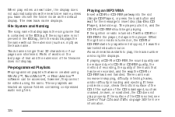
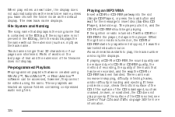
... of recording, the quality of the music that is soiled, see Care of Your CDs and DVDs on the last page of text and the extension of the CD. File System and Naming
The...the slot (Single CD Player), or press the load button and wait for more information. There can be accessed, however, they cannot be edited using WinAmp™, MusicMatch™, or Real Jukebox™ software can ...
Owner's Manual - Page 327
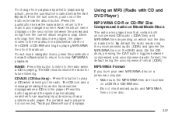
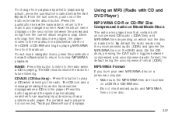
... return to the main music navigator screen. The CD icon and a message showing disc and/or track number displays when a CD is loaded into. Using an MP3 (Radio with CD and DVD Player)
MP3/WMA CD-R ... or CD-RW disc. • Do not mix standard audio and MP3/WMA files on the DVD deck. Press this button again and the system automatically searches for future listening. MP3/WMA Format
If you ...
Owner's Manual - Page 328
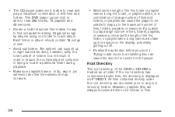
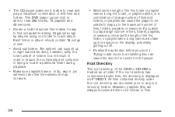
..., folder, or playlist name. All files contained directly under the root directory are always accessed before you wish to play up more space on the display, potentially getting cut off. •...or less. • Avoid subfolders. Organize songs by albums using one folder for each album. The DVD player (upper slot) is treated as other file extensions may not work.
• Minimize ...
Owner's Manual - Page 330
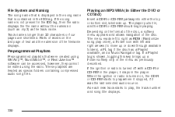
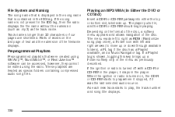
... right as previously described. Playing an MP3/WMA (In Either the DVD or CD Slot)
Insert a CD-R or CD-RW partway into ...), a PL tag if the disc has a Playlist available, and a Music Navigator tag. If a Playlist tag is shown, toggling this key brings up .
...WinAmp™, MusicMatch™, or Real Jukebox™ software can be accessed, however, they cannot be edited using the radio. If the song...
Owner's Manual - Page 334
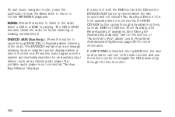
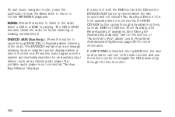
... a message showing track or chapter number displays when a disc is connected, the DVD/ CD AUX button cycles through all available options, such as a portable audio player.
To exit music navigator mode, press the pushbutton below the Back label to return to navigate the CD (tracks only) through the remote control.
334 See "Using...
Owner's Manual - Page 337
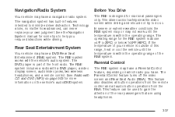
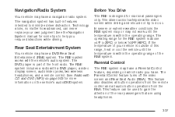
... (RSA).
This feature can never replace your vehicle is outside of the front radio.
The navigation system has built-in features intended to gain the attention of the RSE system. Navigation/Radio System
Your vehicle may have a DVD Rear Seat Entertainment (RSE) system. The operating range for rear seat passengers only. Rear Seat...
Owner's Manual - Page 341
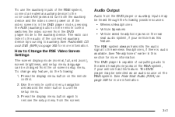
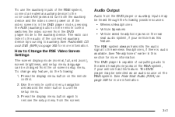
...auxiliary device to the auxiliary device.
Use the remote control menu navigation arrows and the enter button to use the auxiliary inputs of outputting audio to remove the setup...button on the RSA system, if your vehicle has this feature. See "Headphones" earlier in the DVD player mode, pressing the AUX (auxiliary) button on the remote control switches the video screen from the...
Owner's Manual - Page 344
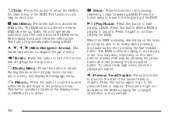
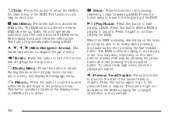
... language menu. Press this button twice to return to access the
DVD menu.
y (Main Menu): Press this button to the beginning of the DVD. n, q, p, o (Menu Navigation Arrows): Use the arrow buttons to
the main menu of the DVD. v (Title): Press this button to return the DVD to navigate through a menu. Use the up, down, left, and right...
Owner's Manual - Page 351
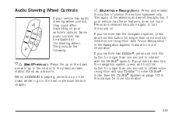
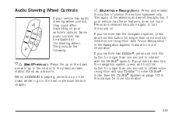
... Recognition" in this button again, to silence the vehicle speakers only. If your vehicle has the navigation system, press and hold this button for longer than one second to initiate voice recognition. If your...this button for longer than one second to interact with the OnStar® system. When a CD/DVD is playing, press the up or the down arrow to go to the next or to the...
Owner's Manual - Page 620
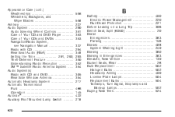
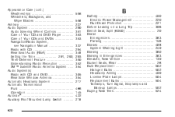
Appearance Care (cont.) Weatherstrips ...Windshield, Backglass, and Wiper Blades ...Ashtray ...Audio System ...Audio Steering Wheel Controls ...Care of Your CD and DVD Player ...Care of Your CDs and DVDs ...Navigation/Radio System, see Navigation Manual ...Radio with CD ...Rear Seat Audio (RSA) ...Setting the Time ...291, 292, Theft-Deterrent Feature ...Understanding Radio Reception ...XM™...
Owner's Manual - Page 629


..., Safety Belt ...60 Programmable Automatic Door Locks ...123
R
Radios ...290 Care of Your CD and DVD Player ...353 Care of Your CDs and DVDs ...353 Navigation/Radio System, see Navigation Manual ...337 Radio with CD ...294 Radio with CD and DVD ...305 Rear Seat Audio ...348 Setting the Time ...291, 292, 293 Theft-Deterrent ...350...
Similar Questions
2007 Tahoe How To Make Sound Come Out F Speakers On Dvd Player Instead Of
headphones
headphones
(Posted by sumasoso1 10 years ago)
How Do I Turn Off Passenger Airbag In 2007 Tahoe
(Posted by hansjoshh 10 years ago)
In My 2007 Tahoe When I Remove The Key The Radio Conyinues To Play
(Posted by monjap 10 years ago)

