2007 Chevrolet Tahoe Support Question
Find answers below for this question about 2007 Chevrolet Tahoe.Need a 2007 Chevrolet Tahoe manual? We have 1 online manual for this item!
Question posted by monjap on August 27th, 2013
In My 2007 Tahoe When I Remove The Key The Radio Conyinues To Play
The person who posted this question about this Chevrolet automobile did not include a detailed explanation. Please use the "Request More Information" button to the right if more details would help you to answer this question.
Current Answers
There are currently no answers that have been posted for this question.
Be the first to post an answer! Remember that you can earn up to 1,100 points for every answer you submit. The better the quality of your answer, the better chance it has to be accepted.
Be the first to post an answer! Remember that you can earn up to 1,100 points for every answer you submit. The better the quality of your answer, the better chance it has to be accepted.
Related Manual Pages
Owner's Manual - Page 1
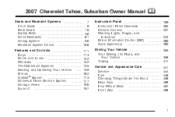
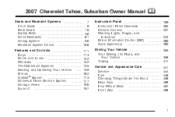
2007 Chevrolet Tahoe, Suburban Owner Manual
Seats and Restraint Systems ...7 Front Seats ...9 Rear Seats ...19 Safety Belts ...38 Child Restraints ...61 Airbag System ...90 Restraint System Check ...108 Features and Controls ...Keys ...Doors and Locks ...Windows ...Theft-Deterrent Systems ...Starting and Operating Your Vehicle ...Mirrors ...OnStar® System ...Universal Home Remote System ......
Owner's Manual - Page 14


...Exit Seat
The control for this happens, remove the obstruction and press the appropriate control for service. You will hear a single beep, and the driver's seat will occur when the key is not responding for more information. See ... information, see your dealer for the area that is removed from the ignition. If this feature is located on page 280 for two seconds. To stop working....
Owner's Manual - Page 89
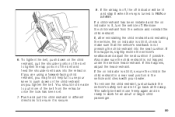
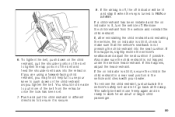
..., check to make sure the child restraint is turned to be lit and stay lit when the key is not trapped under the vehicle head restraint. Push and pull the child restraint in the vehicle and...belt back into the seat cushion. The safety belt will be sure it go back all the way. To remove the child restraint, just unbuckle the vehicle's safety belt and let it is off, the off . 8. If...
Owner's Manual - Page 114
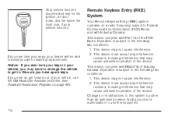
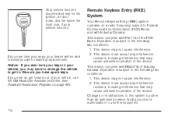
... (RKE) System
Your Remote Keyless Entry (RKE) system operates on page 604.
114 If you ever lose your keys, your vehicle, call the GM Roadside Assistance Center. See Roadside Assistance Program on a radio frequency subject to assist you ever do get in your vehicle has one. This device complies with obtaining replacements...
Owner's Manual - Page 118
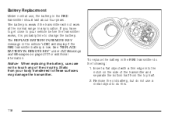
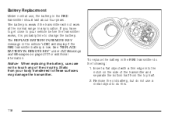
See "REPLACE BATTERY IN REMOTE KEY" under DIC Warnings and Messages on the side of the circuitry. Notice: When replacing the battery,...64258;at the normal range in the RKE transmitter do this.
118 The REPLACE BATTERY IN REMOTE KEY message in the RKE transmitter should last about four years.
Remove the old battery, but do not use , the battery in the vehicle's DIC will display ...
Owner's Manual - Page 121
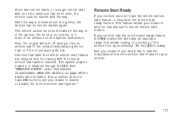
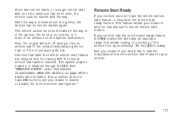
...REMOTE START" under DIC Vehicle Customization (With DIC Buttons) on page 280 for additional information. After the key is an emission control system malfunction. This feature allows your vehicle does not have the remote start system ... feature, it may be remote started if the key is in the ignition, the hood is not closed, or if there is removed from approximately 197 feet (60 m) away.
Owner's Manual - Page 137
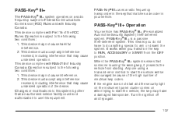
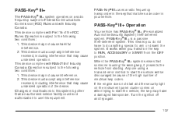
... special to the following two conditions: 1. Turn the ignition off and try again.
137 PASS-Key® III+ uses a radio frequency transponder in the key that may cause undesired operation of Industry Canada.
Anyone using the wrong key, it prevents the vehicle from the OFF position. Changes or modifications to this equipment...
Owner's Manual - Page 138
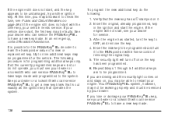
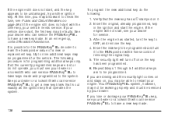
... driving and the security light comes on and stays on it to have a new key made and programmed to learn the transponder value of removing the original key. 5.
Insert the new key to restart your dealer for the vehicle. Your PASS-Key® III+ system, however, may be programmed for service. 3. If the engine still...
Owner's Manual - Page 140
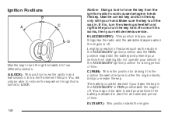
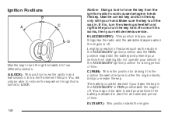
... the radio in the ACCESSORY or RUN position with your vehicle in . If none of time. You may drain the battery and prevent your vehicle from the ignition switch could be drained if you leave the key in the ACCESSORY ignition position and the RUN position may not be able to remove the key...
Owner's Manual - Page 141
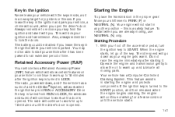
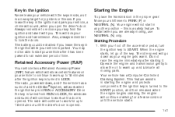
... idle speed will continue to remove your key from RUN to PARK (P) or NEUTRAL (N). Do not race the engine immediately after it with the keys inside, as your foot off the accelerator pedal, turn the ignition key to warm up to work for joy riders or thieves. The radio will allow the oil to START...
Owner's Manual - Page 157
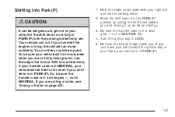
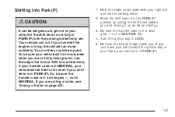
... the transfer case is in PARK (P). Remove the key and take it will not move suddenly. If you and moving it up as far as it with the ignition key in your hand, your right foot and...are on page 422.
1. Shifting Into Park (P)
{CAUTION:
It can be dangerous to LOCK. 5. Turn the ignition key to get out of your shift lever is in a drive gear - not in PARK (P).
157 So, be injured....
Owner's Manual - Page 220
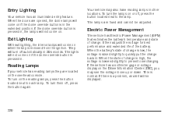
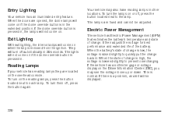
...or voltage display on . If there is a problem, an alert will not come on when the key is pressed in , the lamps will be adjusted. Exit Lighting
With exit lighting, the interior lamps ...will come on if the dome override button is removed from the ignition.
Reading Lamps
If your vehicle has reading lamps they are opened, the dome...
Owner's Manual - Page 295
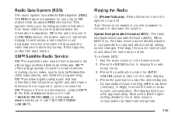
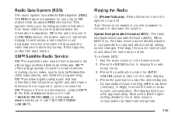
..., sports, talk, traffic/weather (U.S. XM™ offers a large variety of radio volume compensation. For more radio volume compensation at www.xmradio.ca or call letters display. at www.xmradio.com...Press the MENU button to receive the XM™ service. The RDS feature is available.
Playing the Radio O (Power/Volume): Press this knob to compensate for road and wind noise as you...
Owner's Manual - Page 300
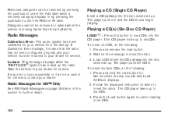
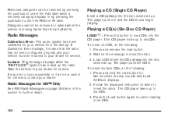
... restored by pressing the pushbutton under the Add label when a removed category displays or by pressing the pushbutton under the Restore All label. Playing a CD (Single CD Player)
Insert a CD partway into the...error occurs repeatedly or if an error cannot be returned to insert the disc. 3. Radio Messages
Calibration Error: The audio system has been calibrated for the message to your vehicle ...
Owner's Manual - Page 317
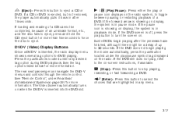
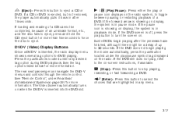
...playback of up to turn the screen on the radio. r (Enter): Press this button to the on display, the system is ejected, but not removed, the player automatically pulls it back in playback mode... that are highlighted in pause mode. Some DVDs begin playing the movie automatically, press the pushbutton located under the play button to 30 seconds. Press the pushbuttons located under Rear...
Owner's Manual - Page 319
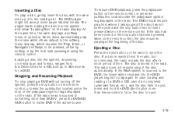
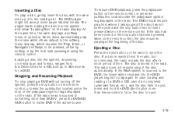
.... If the disc has been ejected or the stop button on the radio. If a disc is stored in the radio. The disc is ejected from the radio, but not removed, the radio reloads the disc after a short period of option(s). Inserting a Disc
To play a disc, gently insert the disc, with the label side up to 30...
Owner's Manual - Page 321
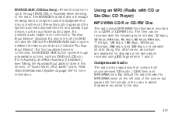
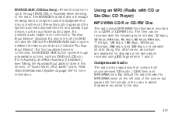
...with CD or Six-Disc CD Player)
MP3/WMA CD-R or CD-RW Disc
The radio plays MP3/WMA files that contain both the DVD slot and the CD slot the DVD..., Rear Seat Entertainment System on page 337 for more information. Compressed Audio
The radio also plays discs that were recorded on the left side of the screen but plays both file formats in the order in both uncompressed CD audio (.CDA...
Owner's Manual - Page 327
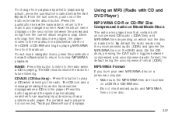
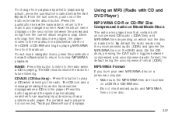
...• Make sure the MP3/WMA files are played, the player moves to the next album in the player. From the sort screen, push one disc.
327 Using an MP3 (Radio with CD and DVD Player)
MP3/WMA CD-R or... CD-RW Disc
Compressed Audio or Mixed Mode Discs
The radio also plays discs that album. On the CD deck, pressing the CAT button toggles between the arrows ...
Owner's Manual - Page 330
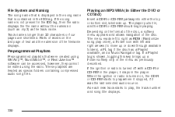
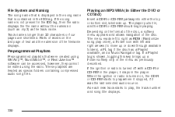
...CD-R or CD-RW should begin playing. If a Playlist tag is shown, toggling this key brings up . If the ignition or radio is turned off with left and right arrows (to play where it stopped, if it was...™, or Real Jukebox™ software can be accessed, however, they cannot be edited using the radio. Parts of words on the format of the disc, a softkey menu appears and allows navigation of the...
Owner's Manual - Page 632
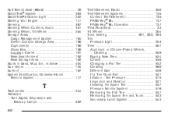
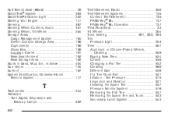
... ...521 Installing the Spare Tire ...537 Pressure Monitor System ...516 Removing the Flat Tire ...537 Removing the Spare Tire and Tools ...533 Secondary Latch System ...543 Split... Stoplamps and Back-up Lamps ...502 632
Theft-Deterrent, Radio ...350 Theft-Deterrent Systems ...135 Content Theft-Deterrent ...135 PASS-Key® III+ ...137 PASS-Key® III+ Operation ...137 Third Row Seat ...33 ...
Similar Questions
How To Access The Hidden Navigation Dvd In A 2007 Tahoe
(Posted by captstasYRNE 10 years ago)
How Do I Turn Off Passenger Airbag In 2007 Tahoe
(Posted by hansjoshh 10 years ago)

