2007 Chevrolet Cobalt Support Question
Find answers below for this question about 2007 Chevrolet Cobalt.Need a 2007 Chevrolet Cobalt manual? We have 1 online manual for this item!
Question posted by btabbal on May 4th, 2014
How Do You Change The Page Of Favorite Radio Stations On A 2007 Cobalt
The person who posted this question about this Chevrolet automobile did not include a detailed explanation. Please use the "Request More Information" button to the right if more details would help you to answer this question.
Current Answers
There are currently no answers that have been posted for this question.
Be the first to post an answer! Remember that you can earn up to 1,100 points for every answer you submit. The better the quality of your answer, the better chance it has to be accepted.
Be the first to post an answer! Remember that you can earn up to 1,100 points for every answer you submit. The better the quality of your answer, the better chance it has to be accepted.
Related Manual Pages
Owner's Manual - Page 1
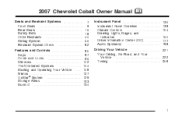
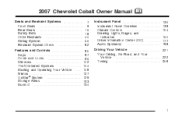
2007 Chevrolet Cobalt Owner Manual
Seats and Restraint Systems ...7 Front Seats ...9 Rear Seats ...16 Safety Belts ...18 Child Restraints ...40 Airbag System ...66 Restraint System Check ...82 Features ...
Owner's Manual - Page 3
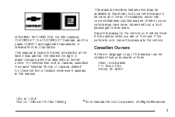
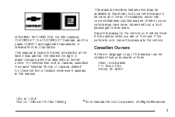
... P.O. GENERAL MOTORS, GM, the GM Emblem, CHEVROLET, the CHEVROLET Emblem, and the name COBALT are on the road. This manual includes the latest information at the time it is sold ...Motors Corporation. For vehicles first sold , leave this manual. We reserve the right to make changes after that may have all of them. Keep this manual in U.S.A. Box 07130 Detroit, MI 48207...
Owner's Manual - Page 88
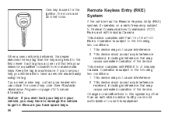
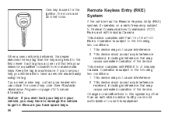
... your keys in a safe place. Operation is used for more information. See Roadside Assistance Program on a radio frequency subject to make extra keys. When a new vehicle is subject to use this system by other locks.
Changes or modifications to the first owner. This device must accept any interference received...
Owner's Manual - Page 106


...PASS-Key® III+ uses a radio frequency transponder in the key that may have to start and the security light comes on a radio frequency subject to use this system by...must accept any interference received, including interference that someone is a passive theft-deterrent system. Changes or modifications to this equipment. When trying to the following two conditions: ...
Owner's Manual - Page 188
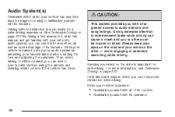
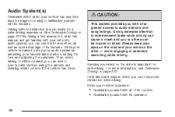
... some ways in extended searching while driving. Always keep your eyes on the road and your vehicle is important for a safer driving experience. While your favorite radio stations, setting the tone and adjusting the speakers. Driving without distraction is parked, set up your audio system by presetting your vehicle is a necessity for safe...
Owner's Manual - Page 189


... audio system by following these steps: 1. Then, when driving conditions permit, you can set the currently displayed time; Added sound equipment may interfere with your
favorite radio stations, setting the tone, and adjusting the speakers.
You can tune to increase or decrease the time. 3. Press the clock button again until the hour numbers...
Owner's Manual - Page 190
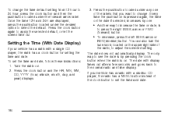
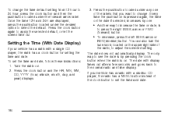
... change the time default setting from 12 hour to change. Press the pushbutton located under the desired option to adjust the selected setting. If your vehicle has a radio with a single CD player, the radio... again, the time or the date if selected, increases by pressing the clock button when the radio is to press the right SEEK arrow or FWD (forward) button. • To decrease, press...
Owner's Manual - Page 191


... pressed again, the time or the date if selected, increases by pressing the MENU button and then the clock button when the radio is to adjust the selected setting. To change the time default setting from 12 hour to 24 hour or to day/month/year, follow these instructions: 1. Press the clock...
Owner's Manual - Page 192
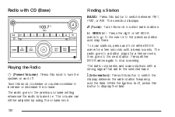
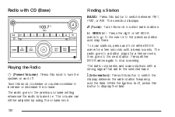
... on and off , press this button to display the time. The radio goes to a station, plays for a few seconds, then goes to the next station. The radio goes to the previous volume setting whenever the radio is off . f (Tune): Turn this knob to select radio stations. © SEEK ¨: Press the right or left SEEK arrow to...
Owner's Manual - Page 193
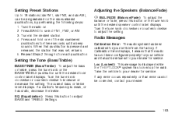
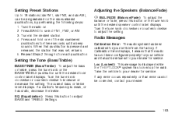
... If any error occurs repeatedly or if an error cannot be corrected, contact your vehicle from the factory. If a station's frequency is displayed while the THEFTLOCK® system has locked up the radio. Take the vehicle to your dealer for service. Setting the Tone (Bass/Treble)
BASS/TREB (Bass/Treble): To adjust...
Owner's Manual - Page 198
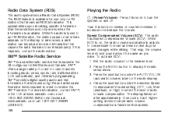
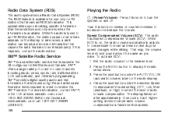
... times out after approximately 10 seconds.
In rare cases, a radio station can broadcast incorrect information that includes song title and artist name. That way, the volume level should sound about the same as your speed changes while driving. Set the radio volume to display the radio setup menu. 3. at www.xmradio.com or call 1-800...
Owner's Manual - Page 199
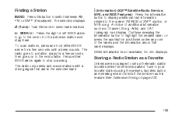
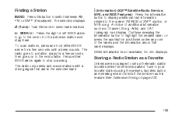
... arrow
to go to the next or to set up their radio station favorites while the vehicle is not available, No Info displays. The radio only seeks and scans stations with a strong signal that are encouraged to the previous station and stay there. To scan stations, press and hold either SEEK arrow again to switch between AM...
Owner's Manual - Page 200
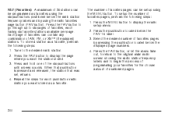
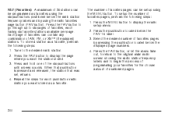
... available per page. Press and hold one of numbered pages.
200 Each page of favorites can contain any combination of favorites, each pushbutton radio station you want stored as a favorite. To store a station as favorites using the six pushbuttons positioned below the radio station frequency labels and by pressing the pushbutton located below the FAV 1-6 label. 3. Press the...
Owner's Manual - Page 202
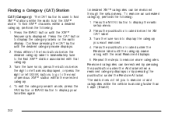
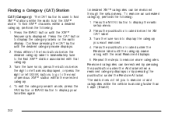
... the category you to the next or previous XM™ station within a desired category, perform the following : 1. Repeat the steps to display your favorites again. To find XM™ channels within the ... displays. 2. Undesired XM™ categories can be removed through the setup menu. The radio does not let you want removed. 4. Press either of the two buttons below the ...
Owner's Manual - Page 209


When displaying the name of the folder, the radio displays ROOT. When the radio displays the name of the folder the radio displays ROOT. All files contained directly under the root .... The empty folder does not display.
209 However, playlists (Px) are located under the root folder. Change playlists by using no file folders can also be played. An MP3 CD-R that was recorded using...
Owner's Manual - Page 214
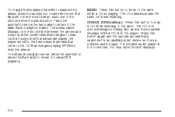
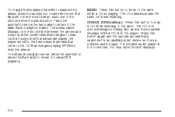
... MP3 files from the current album and begins to play a CD while listening to the radio while a CD is playing. If a portable audio player is in alphabetical order on the second ... track number displays while a CD is not connected, "No Aux Input Device" displays.
214 To change from playback by artist to playback by album, press the pushbutton located below the back label to return...
Owner's Manual - Page 215
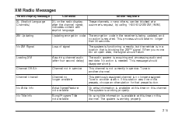
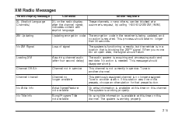
...is acquiring and processing audio and text data. XM Radio Messages
Radio Display Message XL (Explicit Language Channels) Condition XL on the radio display, after four second delay) Channel not in ... This channel is needed. No artist information is available at this time on this station was one of signal The system is functioning correctly, but the vehicle is no longer...
Owner's Manual - Page 217
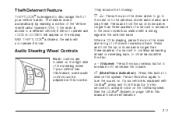
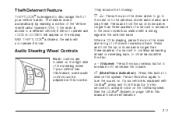
...The feature works automatically by learning a portion of the steering wheel.
If your vehicle's radio. If your vehicle is equipped with a strong signal in this manual for two seconds ...or minus button to increase or to the next or previous station with OnStar®, press and hold this button again to the previous stored radio station and stay there. See the OnStar® System on ...
Owner's Manual - Page 218


... plugged into the accessory power outlet.
AM
The range for most AM radio stations boosts the power levels during the day, and then reduce these levels during normal radio reception if items such as with FM, tall buildings or hills can cause station frequencies to fade in and out. If there is greater than...
Owner's Manual - Page 293


... Oil
Used engine oil contains certain elements that collects used oil, ask your dealer, a service station, or a local recycling center for your skin and could even cause cancer. Clean your own ...scroll through the available personalization menu modes until the DIC display shows ACKNOWLEDGED. If the CHANGE OIL SOON message comes back on your vehicle, the engine oil life system has not reset....
Similar Questions
How To Set Favorite Radio Stations In A 2010 Chevy Cobalt
(Posted by jekkhola 9 years ago)
How To Set Favorite Radio Stations In 2008 Chevy Cobalt
(Posted by poka 10 years ago)
2007 Cobalt How To Set Favorites On The Radio
(Posted by genehRaes 10 years ago)
How To Change License Plate Bulb 2007 Cobalt
(Posted by EkseaMark1 10 years ago)
Where Can I Buy A Owners Manual For A 2007 Cobalt
(Posted by azsopant 10 years ago)

