2007 Chevrolet Cobalt Support Question
Find answers below for this question about 2007 Chevrolet Cobalt.Need a 2007 Chevrolet Cobalt manual? We have 1 online manual for this item!
Question posted by genehRaes on February 8th, 2014
2007 Cobalt How To Set Favorites On The Radio
The person who posted this question about this Chevrolet automobile did not include a detailed explanation. Please use the "Request More Information" button to the right if more details would help you to answer this question.
Current Answers
There are currently no answers that have been posted for this question.
Be the first to post an answer! Remember that you can earn up to 1,100 points for every answer you submit. The better the quality of your answer, the better chance it has to be accepted.
Be the first to post an answer! Remember that you can earn up to 1,100 points for every answer you submit. The better the quality of your answer, the better chance it has to be accepted.
Related Manual Pages
Owner's Manual - Page 1
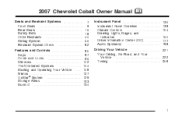
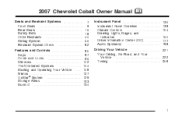
Driving Your Vehicle ...221 Your Driving, the Road, and Your Vehicle ...222 Towing ...258
1 2007 Chevrolet Cobalt Owner Manual
Seats and Restraint Systems ...7 Front Seats ...9 Rear Seats ...16 Safety Belts ...18 Child Restraints ...40 Airbag System ...66 Restraint System Check ...82 Features ...
Owner's Manual - Page 3
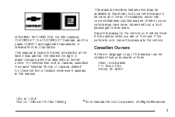
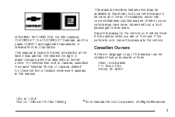
This manual describes features that time without a front passenger or rear seats. GENERAL MOTORS, GM, the GM Emblem, CHEVROLET, the CHEVROLET Emblem, and the name COBALT are on the road. For vehicles first sold , leave this manual in the vehicle. If the vehicle is needed while you are registered trademarks ...
Owner's Manual - Page 136


Section 3
Instrument Panel
Audio System(s) ...188 Setting the Time (Without Date Display) ...189 Setting the Time (With Date Display) ...190 Radio with CD (Base) ...192 Radio with CD (MP3) ...197 Using an MP3 ...207 XM Radio Messages ...215 Theft-Deterrent Feature ...217 Audio Steering Wheel Controls ...217 Radio Reception ...218 Care of Your CDs ...219 Care of...
Owner's Manual - Page 188
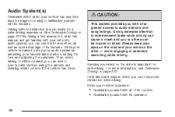
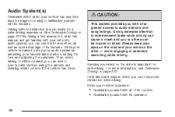
...; Familiarize yourself with all of its features. By taking a few moments to read the pages following to familiarize yourself with its features. While your favorite radio stations, setting the tone and adjusting the speakers. Then, when driving conditions permit, you can tune to your mind on page 222. Always keep your eyes on...
Owner's Manual - Page 189


... again until the hour numbers begin flashing on the upper right side of sound equipment that it properly. With RAP, the audio system can set the time by presetting your
favorite radio stations, setting the tone, and adjusting the speakers. Added sound equipment may interfere with the operation of your vehicle's engine...
Owner's Manual - Page 190
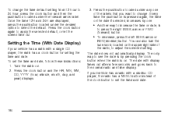
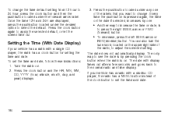
..., and year) displays.
3. The only way to apply the selected default, or let the screen time out. To set the time and date.
190 Setting the Time (With Date Display)
If your vehicle has a radio with display times out after a few seconds and goes back to select the default. Press the pushbutton located...
Owner's Manual - Page 191


...the MENU button and then the clock button when the radio is to see the date is by one of the radio, to the normal radio and time display. The date does not automatically display. ...with display times out after a few seconds and goes back to adjust the selected setting. The HR, MIN, MM, DD, YYYY displays. 4. To set the time and date, follow these instructions: 1. Once the time 12H and ...
Owner's Manual - Page 192
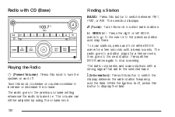
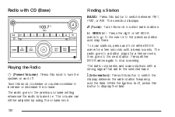
...Radio O (Power/Volume): Press this knob to the previous volume setting whenever the radio is off .
The radio goes to a station, plays for a few seconds, then goes to the previous station and stay there. f (Tune): Turn this knob to select radio...The volume can still be adjusted by using the volume knob. 192
The radio only seeks and scans stations with CD (Base)
Finding a Station
BAND:...
Owner's Manual - Page 193
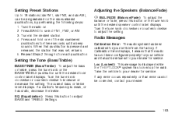
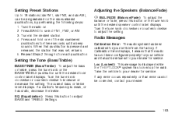
... pushbuttons for your vehicle and it means that pushbutton is displayed while the THEFTLOCK® system has locked up the radio. Turn the tune knob clockwise or counterclockwise to adjust the setting. EQ (Equalization): Press this button or the tune knob until the desired speaker control label displays.
If any error occurs...
Owner's Manual - Page 195


...track displays.
4 (Information): Press this button to play . Press this
pushbutton to the radio while a CD is held or pressed multiple times, the player continues moving backward or forward...the time. Press this pushbutton to CD tracks in the player. RDM (Random): With the random setting, you can be repeated. The random icon displays. 2. Release this button again and the system ...
Owner's Manual - Page 196
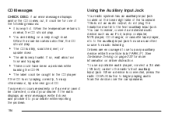
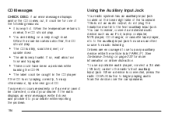
... corrected, contact your dealer while reporting the problem. 196
Using the Auxiliary Input Jack
Your radio system has an auxiliary input jack located on driver distraction. See Defensive Driving on page 222...humid. If the CD is connected, press the radio CD/AUX button to set into the front auxiliary input jack. do not plug the headphone set up any other reason, try again. • ...
Owner's Manual - Page 198
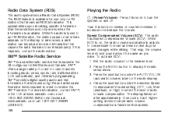
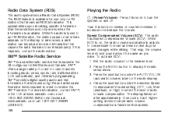
... Speed Compensated Volume (SCV). Press the pushbutton under the desired Speed Compensated Volume setting (OFF, Low, Med (medium), or High) to display the radio setup menu. 3.
XM™ offers a large variety of radio volume compensation. XM™ provides digital quality audio and text information that broadcast RDS information. A service fee is available. For...
Owner's Manual - Page 199
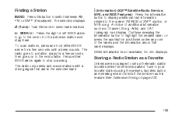
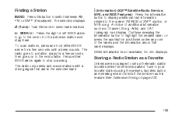
...pushbutton positioned under any one of additional information such as a Favorite
Drivers are in the selected band.
4 (Information) (XM™ Satellite Radio Service, MP3, and RDS Features): Press the information button to... the right or left SEEK arrow
to go to the next or to set up their radio station favorites while the vehicle is not available, No Info displays. The selection displays....
Owner's Manual - Page 200
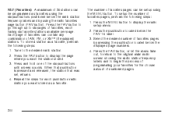
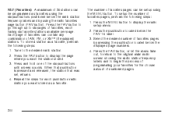
... steps for the chosen amount of numbered pages.
200 Select the desired number of favorites pages by using the radio favorites page button (FAV button). Tune to display the radio setup menu. 2. When that pushbutton is pressed and released, the station that was set, returns. 4. Press the pushbutton located below the displayed page numbers. 4. FAV...
Owner's Manual - Page 202
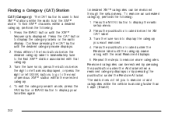
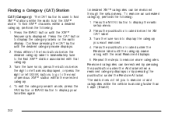
... the right or left SEEK buttons to go to find XM™ stations while the radio is in the XM™ mode. Press the BAND button until the desired category name displays....to display the category labels on the radio display. To find XM™ channels within the selected category. 4. Turn the tune knob to display your favorites again. Removed categories can be restored by...
Owner's Manual - Page 207
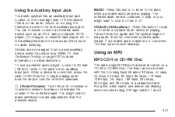
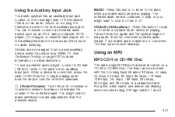
... another source for use a portable audio player, connect a 3.5 mm (1/8 inch) cable to the radio while a portable audio device is in PARK (P). to the auxiliary input jack for audio listening. When...not connected, "No Aux Input Device" displays.
O (Power/Volume): Turn this button to set into the front auxiliary input jack. Drivers are encouraged to play audio from the device over ...
Owner's Manual - Page 213


.... Press the pushbutton located below either button until the desired artist displays.
213 The radio can begin playing while it is currently playing, press the pushbutton positioned under the RDM... sound at a reduced volume.
Continue pressing either arrow button. RDM (Random): With the random setting, MP3 files on the CD-R can take several minutes to scan the disc depending on...
Owner's Manual - Page 432


Audio System(s) (cont.) Care of Your CDs ...219 Fixed Mast Antenna ...219 Radio with CD ...192, 197 Setting the Time ...189, 190 Theft-Deterrent Feature ...217 Understanding Radio Reception ...218 XM™ Satellite Radio Antenna System ...219 Automatic Door Lock ...98 Automatic Transaxle Fluid ...295 Operation ...115
B
Battery ...Electric Power Management ...Run-Down Protection ...Before...
Owner's Manual - Page 440


... Care 440 or Other Competitive Driving ...of Your CD Player ...of Your CDs ...237 188 219 219
Radios (cont.) Radio with CD ...192, 197 Setting the Time ...189, 190 Theft-Deterrent ...217 Understanding Reception ...218 Rear Door Security Locks ...98 Rear Safety Belt Comfort Guides ...36 Rear Seat Passengers, Safety ...
Owner's Manual - Page 442
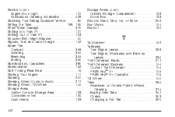
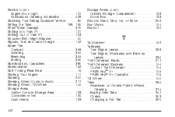
......170 Publications Ordering Information ...429 Servicing Your Airbag-Equipped Vehicle ...80 Setting the Time ...189, 190 Sheet Metal Damage ...375 Shifting Into Park... 104 134
T
Tachometer ...Taillamps Turn Signal Lamps ...Turn Signal, Stoplamps and Back-up Lamps ...Theft-Deterrent, Radio ...Theft-Deterrent Systems ...Content Theft-Deterrent ...PASS-Key® III+ ...PASS-Key® III+ Operation ...
Similar Questions
How To Set Favorite Radio Stations In A 2010 Chevy Cobalt
(Posted by jekkhola 10 years ago)
How Do You Change The Page Of Favorite Radio Stations On A 2007 Cobalt
(Posted by btabbal 10 years ago)
How To Set Favorite Radio Stations In 2008 Chevy Cobalt
(Posted by poka 10 years ago)
Where Can I Buy A Owners Manual For A 2007 Cobalt
(Posted by azsopant 10 years ago)
What Type Of Brake Fluid Do I Use For A 2007 Cobalt
(Posted by Anonymous-103699 11 years ago)

