2008 Chevrolet Cobalt Support Question
Find answers below for this question about 2008 Chevrolet Cobalt.Need a 2008 Chevrolet Cobalt manual? We have 1 online manual for this item!
Question posted by poka on April 17th, 2014
How To Set Favorite Radio Stations In 2008 Chevy Cobalt
The person who posted this question about this Chevrolet automobile did not include a detailed explanation. Please use the "Request More Information" button to the right if more details would help you to answer this question.
Current Answers
There are currently no answers that have been posted for this question.
Be the first to post an answer! Remember that you can earn up to 1,100 points for every answer you submit. The better the quality of your answer, the better chance it has to be accepted.
Be the first to post an answer! Remember that you can earn up to 1,100 points for every answer you submit. The better the quality of your answer, the better chance it has to be accepted.
Related Manual Pages
Owner's Manual - Page 1


2008 Chevrolet Cobalt Owner Manual
Seats and Restraint Systems ...1-1 Front Seats ...1-2 Rear Seats ...1-9 Safety Belts ...1-10 Child Restraints ...1-30 Airbag System ...1-53 Restraint System Check ...1-68 Features and ...
Owner's Manual - Page 120
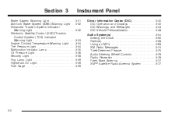
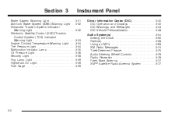
... and Messages ...3-43 DIC Vehicle Personalization ...3-48 Audio System(s) ...3-54 Setting the Clock ...3-55 Radio(s) ...3-58 Using an MP3 ...3-69 XM Radio Messages ...3-74 Theft-Deterrent Feature ...3-75 Audio Steering Wheel Controls ...3-76 Radio Reception ...3-76 Fixed Mast Antenna ...3-77 XM™ Satellite Radio Antenna System ...3-77
Brake System Warning Light ...3-31 Anti-lock Brake...
Owner's Manual - Page 172


... killed. While your vehicle is important for safe driving. If sound equipment can be added by checking with its operation. • Set up your audio system by presetting your
favorite radio stations, setting the tone, and adjusting the speakers. Here are some ways in extended searching while driving. Your vehicle's systems may interfere with the...
Owner's Manual - Page 173


... the pushbutton located under the desired option to select the default. Press the Oknob, located in the center of the radio, to set the currently displayed time; With RAP, the audio system can set . You can be played even after five seconds and the current time displayed is turned off. Press the...
Owner's Manual - Page 174


... back to ACC/ACCESSORY or ON/RUN. To see the date press the H button while the radio is to press the right
To set the time and date, follow these instructions: 1. Press the H button and the HR, MIN,...or date, press the
left ©SEEK arrow or sREV button, or turn the radio on . H button for setting the time
3. Every time the pushbutton is pressed again, the time or the date if selected...
Owner's Manual - Page 175


... the time or date, press the
left ©SEEK arrow or sREV button, or turn the radio on. 2. Every time the pushbutton is to press the right ¨SEEK arrow or \FWD button. ...Player
This type of radio has a MENU button instead of the H button to set the time and date, follow these instructions: 1. To set the time and date. Turn the ignition key to the normal radio and time display. ...
Owner's Manual - Page 177


... compensation at faster vehicle speeds. In rare cases, a radio station can broadcast incorrect information that the volume level is tuned to turn the
system on and off. Set the radio volume to select the level of radio volume compensation. Each higher setting allows for use only on the radio display. 4. Press the pushbutton under the desired Speed...
Owner's Manual - Page 178


...XM™ (if equipped). Finding a Station
BAND: Press this button to display the time.
To scan stations, press and hold one of additional
4(Information) (XM™ Satellite Radio Service, MP3,
3-60 Press either arrow for each pushbutton.
4(Information) (Radio with a strong signal that was set, returns. 5. Press BAND to select radio stations. Repeat Steps 2 through 4 for a few...
Owner's Manual - Page 179


... (FAV button). Select the desired number of favorites pages by using the MENU button. When that was set, returns. 4. Storing a Radio Station as a Favorite
Drivers are encouraged to set up to six pages of favorites, each pushbutton radio station you want stored as a favorite, perform the following steps: 1. To store a station as a favorite. To setup the number of numbered pages...
Owner's Manual - Page 180


... until a beep sounds. The highlighted setting can be adjusted by pressing the f knob. If a station's frequency is weak, or has static, decrease the treble. If a station's frequency is weak, or has static...or treble to the middle position, press the f knob for more than two seconds. Setting the Tone (Bass/Treble) (Radio with CD (Base Only)) ` BAL/FADE (Balance/Fade): To adjust the balance ...
Owner's Manual - Page 181


...favorites again.
3-63 To exit the category search mode, press the FAV button or BAND button to the middle position, press the pushbutton positioned under the desired label. A beep sounds and the level adjusts to display the category labels on the radio... to find XM™ stations while the radio is displayed.
The highlighted setting can be adjusted by pressing either of...
Owner's Manual - Page 185


... press the pushbutton positioned under the RDM label until Random Current Disc displays. RPT (Repeat): For Radios with Six-Disc player, do one of the following : 1. Press the right arrow to go ... from the CD you are listening to reverse playback quickly. RDM (Random): With the random setting, you are listening to turn off random play .
3-67 Press the same pushbutton again to...
Owner's Manual - Page 187


...encouraged to set into the front auxiliary input jack. When a device is playing.
Press again and the system begins to increase or decrease the volume of the faceplate.
Compressed Audio
The radio also plays... audio device continues to play a CD while a portable audio device is connected, press the radio CD/AUX button to be recorded with the following fixed bit rates: 32 kbps, 40...
Owner's Manual - Page 191


RDM (Random): With the random setting, MP3 files on the CD-R or CD-RW can be played in random, rather than sequential order, ...player moves to the next artist in the background. Press the pushbutton located below either button until Randomize All Discs displays. The radio can take several minutes to scan the disc depending on the second line of MP3 files recorded to the CD-R ...
Owner's Manual - Page 192


... track number displays while a CD is playing. Tune to the next album in a location that album are played, the player moves to another station for that album. XM Radio Messages
XL (Explicit Language Channels): These channels, or any others, can be blocked at a customer's request, by album, press the pushbutton located below...
Owner's Manual - Page 194


... tracks within the disc.
e+e
− (Volume): Press the plus or minus button to increase or to the next stored radio station and stay there. Press and hold this button again to the next station with radio reception. The longer range can be adjusted at night. They include the following:
g (Mute/Voice Activation): Press this...
Owner's Manual - Page 273


... that can burn you. • They contain gas that can reach, but be sure the vehicles are not needed. Turn off the radio and all of the vehicles rolling, set the parking brake firmly on both batteries. Check the other accessories on both vehicles can hurt you do not follow these...
Owner's Manual - Page 387


... and control engine and transmission performance, to help the driver control the vehicle. Important: EDR data is recorded. However, other parties, such as radio pre-sets, seat positions, and temperature settings. These modules may store data to monitor the conditions for a short period of the circumstances in a crash and, if so equipped, to...
Owner's Manual - Page 390


Audio System ...Audio Steering Wheel Controls ...Fixed Mast Antenna ...Radio Reception ...Setting the Clock ...Theft-Deterrent Feature ...XM™ Satellite Radio Antenna System ...Audio System(s) ...Automatic Door Lock ...Automatic Transmission Fluid ...Operation ...
3-54 3-76 3-77 3-76 3-55 3-75 3-77 3-58 2-11 5-19 2-28
B
Battery ...5-34 Electric ...
Owner's Manual - Page 398


... Identification ...7-18 Programmable Automatic Door Unlock ...2-11
R
Racing or Other Competitive Driving ...Radio Frequency Identification (RFID), Privacy ...Radio(s) ...Radios Reception ...Setting the Clock ...Theft-Deterrent ...Rear Door Security Locks ...Rearview Mirror with OnStar® ...4-17 7-18 3-58 3-76 3-55 3-75 2-12 2-38
Rearview Mirrors ...2-38 Reclining ...
Similar Questions
How To Set Favorite Radio Stations In A 2010 Chevy Cobalt
(Posted by jekkhola 9 years ago)
How Do You Change The Page Of Favorite Radio Stations On A 2007 Cobalt
(Posted by btabbal 10 years ago)
What Is Cooling Mode For A 2008 Chevy Cobalt
(Posted by guy51csucs 10 years ago)
Where Is Cigarette Lighter Fuse In A 2008 Chevy Cobalt
(Posted by tnjjrac 10 years ago)

