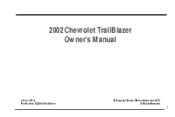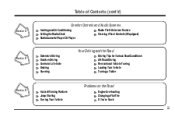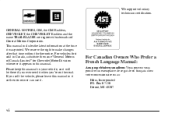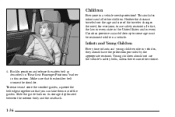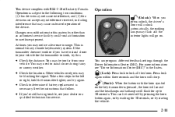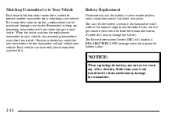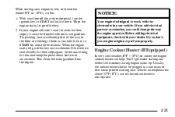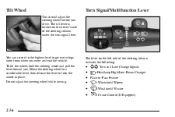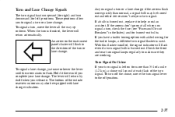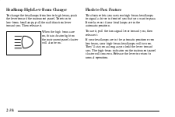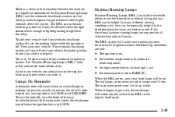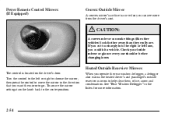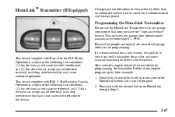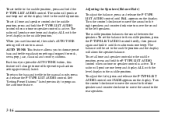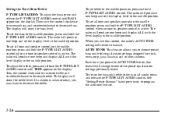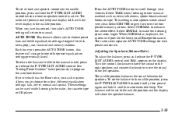2006 Chevrolet TrailBlazer Support Question
Find answers below for this question about 2006 Chevrolet TrailBlazer.Need a 2006 Chevrolet TrailBlazer manual? We have 1 online manual for this item!
Question posted by mi06 on October 3rd, 2013
How To Change Bass In Chevy Trailblazer 2006
The person who posted this question about this Chevrolet automobile did not include a detailed explanation. Please use the "Request More Information" button to the right if more details would help you to answer this question.
Current Answers
Related Manual Pages
Similar Questions
Dome Light Bulb Change 2007 Chevy Trailblazer Ss
How do I remove the Dome Light cover to change the bulbs for my 2007 Trailblazer? Thanks!
How do I remove the Dome Light cover to change the bulbs for my 2007 Trailblazer? Thanks!
(Posted by tgrant14484 2 years ago)
How To Change Oil In A 2006 Chevy Trailblazer Ss
(Posted by pikAr 10 years ago)
Does The Aux Button Do Anything On The 2006 Chevy Trailblazer
(Posted by Medcoctms 10 years ago)
What Kind Of Power Steering Fluid Does A 2003 Chevy Trailblazer Take?
(Posted by hiAl 10 years ago)
2006 Chevy Trailblazer Will Not Start After Engine Got Wet
(Posted by jerde 10 years ago)