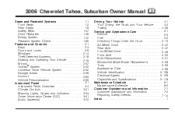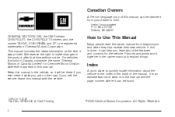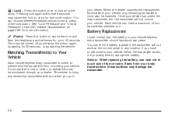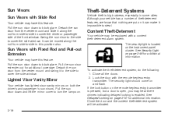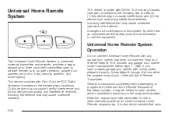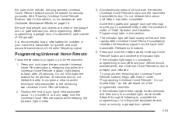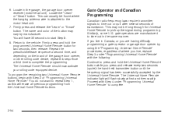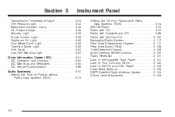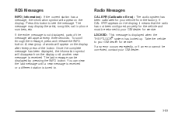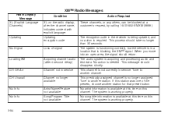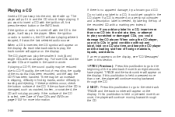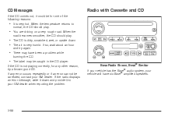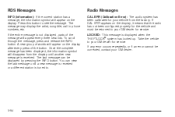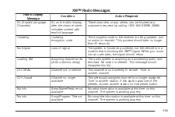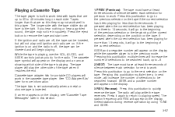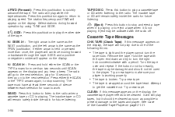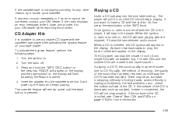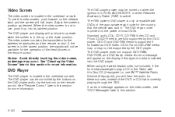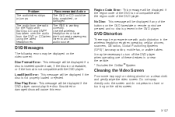2006 Chevrolet Tahoe Support Question
Find answers below for this question about 2006 Chevrolet Tahoe.Need a 2006 Chevrolet Tahoe manual? We have 1 online manual for this item!
Question posted by ckc37DD195 on June 11th, 2014
How To Fix Region Code Error On A Tahoe
The person who posted this question about this Chevrolet automobile did not include a detailed explanation. Please use the "Request More Information" button to the right if more details would help you to answer this question.
Current Answers
Related Manual Pages
Similar Questions
How Do I Fix A 2009 Chevrolet Tahoe Cruise Control
(Posted by xxaan 10 years ago)
2006 Tahoe Liftgate/backdoor Unlock Issue
The ligtgate window and door will not unlock. Can it be a power door fuse issue (87A for the liftgat...
The ligtgate window and door will not unlock. Can it be a power door fuse issue (87A for the liftgat...
(Posted by sreisbeck 11 years ago)
How Do I Know If My 1997 Chevy 5.7 Tahoe Has Jumped Time,and How Do I Fix It
(Posted by funbrad37 12 years ago)