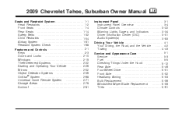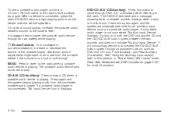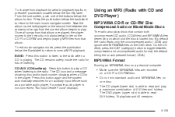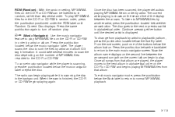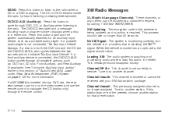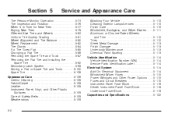2009 Chevrolet Tahoe Problems and Repair Information
Get Help and Support for Chevrolet

View All Support Options Below
Free 2009 Chevrolet Tahoe manuals!
Problems with 2009 Chevrolet Tahoe?
Ask a Question
Other Models
Free 2009 Chevrolet Tahoe manuals!
Problems with 2009 Chevrolet Tahoe?
Ask a Question
Other Models
Most Recent 2009 Chevrolet Tahoe Questions
Where Is The Tire Wrench On A 2009 Tahoe
(Posted by integmcce 9 years ago)
What Is M Mode For 2009 Chevy Tahoe
(Posted by mikige 9 years ago)
Where Is The Latch System On A 2009 Chevy Tahoe
(Posted by drougdia 9 years ago)
How To Turn Off The Passenger Airbag In A 2009 Tahoe
(Posted by mattjlp55 9 years ago)
How To Chanfe A Flat Tire For 2009 Tahie
(Posted by d12swe 9 years ago)
2009 Chevrolet Tahoe Videos
Popular 2009 Chevrolet Tahoe Manual Pages
2009 Chevrolet Tahoe Reviews
We have not received any reviews for the 2009 Chevrolet Tahoe yet.