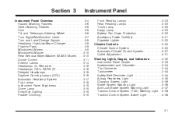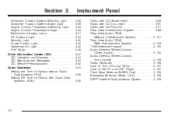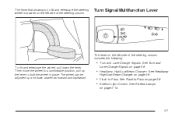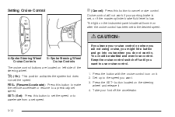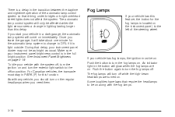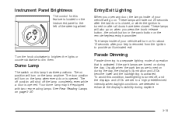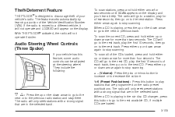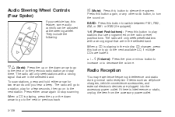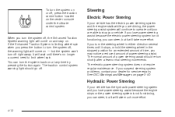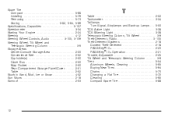2006 Chevrolet Malibu Support Question
Find answers below for this question about 2006 Chevrolet Malibu.Need a 2006 Chevrolet Malibu manual? We have 1 online manual for this item!
Question posted by molplcl on October 16th, 2013
How To Reset Steering Wheel Controls For 2006 Malibu
The person who posted this question about this Chevrolet automobile did not include a detailed explanation. Please use the "Request More Information" button to the right if more details would help you to answer this question.
Current Answers
Related Manual Pages
Similar Questions
Power Steering Eps Fuse 2006 Malibu Ls
What is the part # for the EPS fuse
What is the part # for the EPS fuse
(Posted by elder622 10 years ago)
Where Is The Fuel Reset Button On A 2006 Chevy Malibu
(Posted by caninBANK 10 years ago)
Steering Wheel
Assume a normal sized person is sitting in the drivers seat with the steering wheel tilted the norma...
Assume a normal sized person is sitting in the drivers seat with the steering wheel tilted the norma...
(Posted by roanewaring 11 years ago)
I Have A 2006 Malibu. When I Turn The Steering Wheel I Get A Large Clunk.a Gm D
(Posted by cvige88841 11 years ago)
2004 Malibu Maxx Steering Wheel Electronic Controls
None of my electronic controls (radio,cruise control,horn etc) are working on my steering wheel. All...
None of my electronic controls (radio,cruise control,horn etc) are working on my steering wheel. All...
(Posted by rsavardmd 11 years ago)