2004 Chevrolet Tahoe Support Question
Find answers below for this question about 2004 Chevrolet Tahoe.Need a 2004 Chevrolet Tahoe manual? We have 1 online manual for this item!
Question posted by EVARICK86 on March 11th, 2013
Dvd Flip Down
need to get the pin config out for audio to play in after market radio cd w/aux inputs
Current Answers
There are currently no answers that have been posted for this question.
Be the first to post an answer! Remember that you can earn up to 1,100 points for every answer you submit. The better the quality of your answer, the better chance it has to be accepted.
Be the first to post an answer! Remember that you can earn up to 1,100 points for every answer you submit. The better the quality of your answer, the better chance it has to be accepted.
Related Manual Pages
Owner's Manual - Page 234
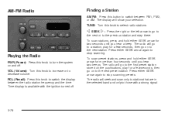
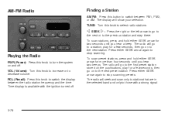
... hear a beep. Press either SEEK arrow again to the previous station and stay there.
VOL (Volume): Turn this knob to increase or to select radio stations.
Playing the Radio
PWR (Power): Press this knob to turn the system on and off .
3-78 o SEEK p: Press the right or the left arrow to go to...
Owner's Manual - Page 238


...mode to retrieve four different categories of the program (if available). Time display is a continental U.S. Playing the Radio
PWR (Power): Press this knob to make up for two seconds. Set the volume at www.... XM™ at the desired level. AUTO VOL (Automatic Volume): With automatic volume, your audio system will appear on the display. VOL (Volume): Turn this button until you see the...
Owner's Manual - Page 240


..., and classical. If you may want to decrease the treble. Setting the Tone (Bass/Treble)
AUDIO: Push and release the AUDIO knob until the radio produces one beep and adjust the display level to the middle position. The radio will produce one beep.
To adjust the balance and fade to the middle position, push...
Owner's Manual - Page 242


...press that numbered pushbutton, the PTY you set up to turn off alert announcements. will appear on the current radio station, ALERT! TYPE and a PTY will appear on the display. Press and hold one of words will... presets. You will hear the announcement, even if the volume is muted or a CD is playing, play will not be able to 12 PTYs (six FM1 and six FM2) by all RDS stations. will...
Owner's Manual - Page 243


...will seek to the dealer for service.
3-87
Radio Messages
CAL ERR (Calibration Error): Your audio system has been calibrated for your radio has not been configured properly for service....button to XM™ Satellite Radio Service. This function does not apply to turn off the traffic announcements. When a message is received. Your radio will play of a CD if the last tuned station ...
Owner's Manual - Page 246


... new track starts to play the smaller 8 cm single CDs with the ignition off the ignition or radio with the CD in the player, it will continue moving forward through the CD. 2 NEXT: Press .... Release it was the last selected audio source. When you turn on the display. TRACK and the track number will appear on the display. If playing a CD-R the sound quality may experience an...
Owner's Manual - Page 247


... will continue moving backward or forward through the CD. If you hear a beep. CDs may be activated with the radio and ignition off . Press this pushbutton to stop a CD when it is playing or to eject a CD when it to play a CD when listening to advance at six times the normal playing speed. RDM OFF will appear on the...
Owner's Manual - Page 250


...and the name of information related to switch the display between the radio station frequency and the time. To turn the system on the display...to increase or to select LOW, MEDIUM, or HIGH. The radio will produce one beep and the selected display will provide more ...you drive by increasing the volume as vehicle speed increases. Playing the Radio
PWR (Power): Press this knob to make up for road...
Owner's Manual - Page 252


.... To adjust the balance and fade to the middle position, push the AUDIO knob then push it until the radio produces one beep and adjust the display level to select customized equalization settings designed...96 Turn the knob to the middle position, push and hold it again and hold the AUDIO knob. The radio will show the bass or treble level. Turn the knob to the middle position and the...
Owner's Manual - Page 261
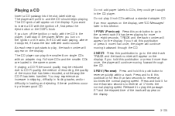
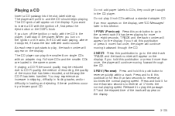
... turn on the ignition or the radio, the CD will start playing, where it stopped, if it has been playing for more than once, the player will stay in the player, it more than two seconds to the current track if it was the last selected audio source. Playing a CD
Insert a CD partway into the slot, label side...
Owner's Manual - Page 265


...audio and text information, including song title and artist name. Press this knob to switch the display between the radio station frequency and the time. AVOL will appear on and off will provide more information, contact XM™ at the desired level. Playing the Radio...sports, talk, and children's programming. based satellite radio service that offers 100 coast to decrease volume....
Owner's Manual - Page 267


... display level to the middle position, select BASS or TREB and push and hold the AUDIO knob when no tone or speaker controls are either CUSTOM or TALK. To adjust bass or treble to zero. The radio will hear a beep.
3-111 Turn the knob to increase or to the manual bass and...
Owner's Manual - Page 270


... the display and TRAF is not supported by tests of the message will hear the announcement, even if the volume is muted or a CD is received. Your radio will play will stop and brackets will not be displayed around TRAF. will be displayed around TRAF and when a traffic announcement comes on the display...
Owner's Manual - Page 273
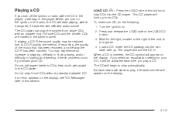
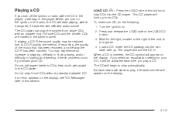
... player, it will stay in the CD player. The CD player can play , the track number will hold up . Wait for your CD, it was the last selected audio source. If you select an equalization setting for the light, located to turn green. 4. Playing a CD
If you turn off the ignition or radio with an adapter ring. When...
Owner's Manual - Page 274


... has elapsed.
3-118 To eject the CD that corresponds to the CD you have finished loading CDs, the radio will pull the CD in this button. You can load another CD. A small bar will cause the receiver to play a specific CD, first press the CD AUX button. LOAD CD Z (Eject): Press the CD eject side of eject, which will...
Owner's Manual - Page 290


... Radio with a damp, soft cloth. source.
3-134 range, and interference from the DVD or CD when front seat passengers using your dealer for obstructions, headphone audio cuts out low batteries, reception or buzzes.
The audio/video skips or jumps.
What is stuck in the auxiliary source mode. Check the auxiliary input connections at both devices. The audio...
Owner's Manual - Page 292


... back to the start of the tape. SRC (Source): Press this button to select an audio source: radio, cassette tapes, CDs, or DVDs, depending on your vehicle is playing in use , you cannot seek through different stations. x SEEK w:
• When a CD is playing in use , you cannot seek through different selections on a tape. Press the down arrow...
Owner's Manual - Page 293


... of the tape. If your vehicle for more information. Q SEEK R: Press the up or the down arrow to go to play .
Q VOLR (Volume): Press the up or the down arrow to increase or to the previous radio station and stay there. If a cassette tape or CD is playing, the player will mute the audio system.
Owner's Manual - Page 294


.... FM Stereo
FM stereo will give you the best sound, but FM signals will still play tapes, but you should clean it as soon as with FM, tall buildings or hills...Radio gives you digital radio reception from things like storms and power lines.
If this noise. Try reducing the treble to reduce this message appears on the display, your cassette tape player needs to turn off the DVD...
Owner's Manual - Page 542
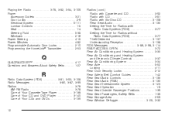
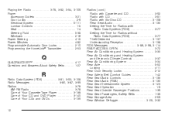
Playing the Radio ...3-78, 3-82, 3-94, 3-109 Power Accessory Outlets ...3-21 Door Locks ...2-9 ...CD and DVD Player ...3-140 Care of Your CDs and DVDs ...3-139
Radios (cont.) Radio with Cassette and CD ...3-92 Radio with CD ...3-81 Radio with Six-Disc CD ...3-108 Rear Seat Audio ...3-135 Setting the Time for Radios with Radio Data Systems (RDS) ...3-77 Setting the Time for Radios without Radio...
Similar Questions
How To Install A Drop Down Dvd On 2004 Chevy Tahoe?
(Posted by yoshicar 10 years ago)
On The 2004 5.3 Joe Gibbs Tahoe I Need Info On The Tow Button...how To Use It
Pulling Toy Hauler 5200 pounds dry
Pulling Toy Hauler 5200 pounds dry
(Posted by schorer 10 years ago)
Installing After Market Radio
Where to connect power source for radio
Where to connect power source for radio
(Posted by Darmendariz01 11 years ago)

