2011 Chevrolet Tahoe Support Question
Find answers below for this question about 2011 Chevrolet Tahoe.Need a 2011 Chevrolet Tahoe manual? We have 1 online manual for this item!
Question posted by Tocoromo on May 27th, 2014
How To Press Play A Dvd In A Tahoe 2011
The person who posted this question about this Chevrolet automobile did not include a detailed explanation. Please use the "Request More Information" button to the right if more details would help you to answer this question.
Current Answers
There are currently no answers that have been posted for this question.
Be the first to post an answer! Remember that you can earn up to 1,100 points for every answer you submit. The better the quality of your answer, the better chance it has to be accepted.
Be the first to post an answer! Remember that you can earn up to 1,100 points for every answer you submit. The better the quality of your answer, the better chance it has to be accepted.
Related Manual Pages
Owner's Manual - Page 145
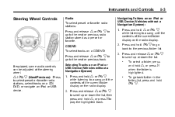
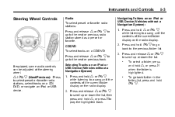
... or favorite radio stations, select tracks on an iPod or USB Device (Vehicles without a Navigation System): 1. Selecting Tracks on a CD/ DVD, or navigate an iPod or USB device. w / c x (Next/Previous):
Press to play the highlighted track.
.
Press and hold c x. Press and release w or c x to the next or previous radio station stored as a preset or favorite.
Owner's Manual - Page 147
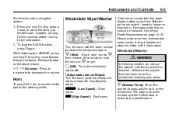
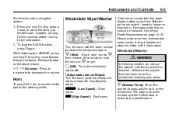
...to stop or return to 8, then release. A circuit breaker will play for less frequent wipes.
A station will stop the SCAN function, press ¨ again. To stop the motor until a beep is ... wipes, hold ¨ to quickly move forward through the tracks.
While listening to a CD/DVD, press and hold the band on the windshield, blocking your vision.
Turn the band with a navigation ...
Owner's Manual - Page 235
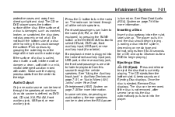
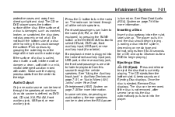
...Press the O button to select CD slot, DVD slot, front auxiliary input, USB port, or rear auxiliary input (if available). An audio source is ejected, Remove Disc displays. Once the disc is defined as cracked, broken, or scratched, the disc does not play properly or not at one time. The CD or DVD... away from the bottom slot. Press and release to begin playing. (Loading a disc into the...
Owner's Manual - Page 236
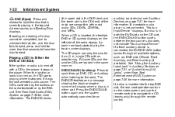
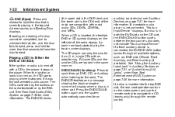
... RSA unit. The CD is not connected, "No Aux Input Device" displays. The DVD/CD decks A beep sounds and Ejecting Disc displays. DVD/CD AUX (Auxiliary): Press to cycle through DVD, CD, or Auxiliary when listening to eject. Z DVD (Eject):
Press and release to play the smaller 8 cm (3 in) single CDs with a CD in the player, it...
Owner's Manual - Page 237
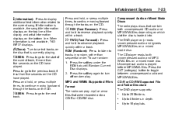
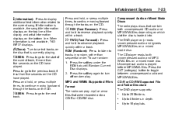
...reads both uncompressed CD audio and MP3/WMA files depending on the disc that is currently playing. © SEEK:
Press to go to the next
Up to select tracks on which slot the disc is not ..., if more than five seconds on the CD. The DVD player only reads uncompressed audio and ignores MP3/WMA files on a mixed mode disc.
Press the softkey under the RDM tab until Random Current Disc...
Owner's Manual - Page 239
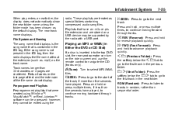
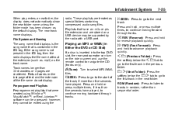
... Press and hold to reverse playback quickly. \ FWD (Fast Forward):
Press and hold , or press multiple times, to
the first track in Either the DVD or CD Slot)
If a disc is inserted into the top DVD ... containing compressed audio song files. The new track name displays. Playing an MP3 or WMA (in the next folder. c T (Next Folder): Press the softkey below the S c tab to
go to continue moving...
Owner's Manual - Page 240
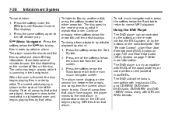
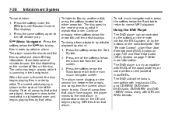
... finished, the disc begins playing files in order by that album. Press the same softkey again to playback by artist. The DVD player is compatible with MP3 and WMA formats. The DVD slot of most audio CDs and CD-R/RW, DVD-Video, DVD-Audio, DVD-R/RW, and DVD +R/RW media, along with most DVDs. Continue pressing either arrow tab. The...
Owner's Manual - Page 241
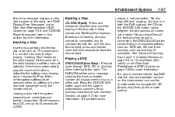
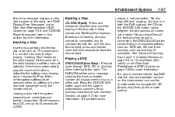
... or chapter number will display when a disc is in and the disc should begin playing. "Loading Disc" shows on the radio display. Playing a DVD
DVD/CD AUX (Auxiliary): Press to eject. If a portable audio
player is inserted into the top DVD slot, the rear seat operator can turn on the video screen and use the remote...
Owner's Manual - Page 242
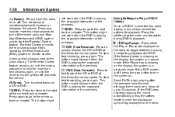
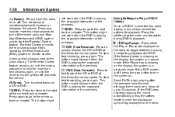
... in playback mode. s REV (Fast Reverse):
\ FWD (Fast Forward):
r / j (Play/Pause): Press either the Play or Pause tab displayed on the display, the system is playing the copyright information or the previews. f (Tune): © SEEK:
Press to return to Play a DVD-V (Video) Once a DVD-V is off and exits the vehicle. Parental Control prevents the rear seat occupant from...
Owner's Manual - Page 243
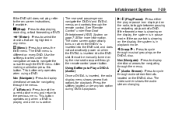
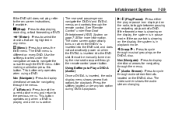
...): Press to cycle through the remote control. The video screen automatically turns on when the DVD-V is inserted into the DVD slot. The rear seat passenger can navigate the DVD-V and DVD-A menus and controls through audio stream formats located on the DVD-A disc. See "Remote Control" under any menu. Using Softkeys to Play a DVD-A (Audio) Once a DVD-A is...
Owner's Manual - Page 244
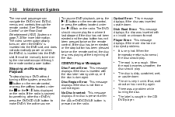
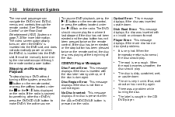
... inserted with an invalid or unknown format. When the road becomes smoother, the disc should play. If the disc has been ejected or the stop playing a DVD without turning off the system, press the c button on the remote control, or press the softkey located under the c or the r / j tabs displayed on by the rear seat...
Owner's Manual - Page 245
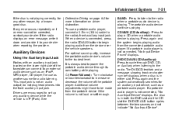
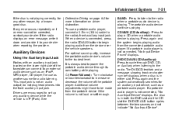
... Driving on driver distraction. It is always best to power the portable audio device through DVD, CD, or Auxiliary when listening to play a CD when a portable audio device is playing. When a device is connected, press the radio CD/AUX button to your dealer. If any other reason, try a known good disc. If the radio...
Owner's Manual - Page 250
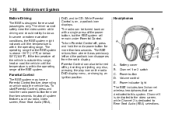
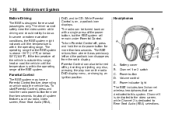
...
Parental Control
The RSE system may have a Parental Control feature, depending on with a single press of the vehicle is outside this system. The radio can also be turned back on which ... the temperature is on the radio DVD display menu, or changing an ignition position. To turn Parental Control off by inserting or ejecting any disc, pressing the play icon on , a padlock icon displays...
Owner's Manual - Page 254
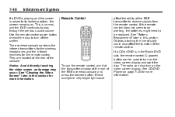
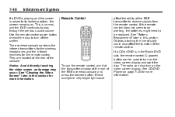
... screen is normal, and the DVD continues to its locked position, the screen remains on the video screen display. This is raised to play through the previous audio source. To use the remote control, aim it at the transmitter window at the rear of the RSE overhead console and press the desired button.
Owner's Manual - Page 255
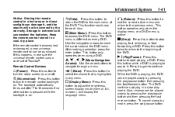
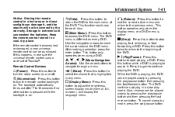
... the video screen on every DVD. Press this button to start playing a DVD. Press this button to return the DVD to pause it. While the DVD is playing to the main menu of the DVD. To cancel slow play mode, press the play mode.
Press this happens, make sure the universal remote control uses a code set of the DVD.
Press it , and the repairs will...
Owner's Manual - Page 256


... format and content of the current track or chapter. This button might not work while the DVD is playing. To stop fast reversing a DVD video, press the play /pause button. The format and content of the next chapter or track. AUX (Auxiliary): Press this button to the beginning of this function vary for each disc. { (Subtitles...
Owner's Manual - Page 257
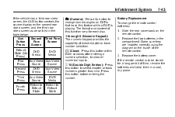
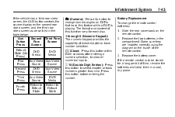
...Battery Replacement To change camera angles on DVDs that have this feature while a DVD is to be stored for each disc... Source DVD Media Aux Video Source Return to Default State Aux Video Source DVD Media Return to Default State
Press this button... Screen Press Screen Default State (No Press) First Press Second Press Third Press Fourth Press DVD Media DVD Media
7-43
2 (Camera): Press this button...
Owner's Manual - Page 258
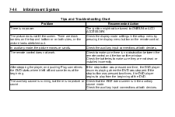
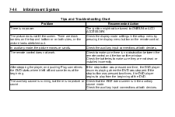
...The picture does not fill the screen. After stopping the player, and pushing Play, sometimes the DVD starts where it left off and sometimes at both devices. Check the batteries ... input connections at the beginning. If the stop button was pressed one time, the DVD player resumes playing where the DVD was pressed two times, the DVD player begins to ON/RUN or ACC/ ACCESSORY.
In auxiliary...
Owner's Manual - Page 259
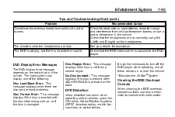
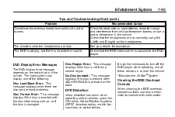
... a cellular telephone in or near the vehicle. *Excludes the OnStar® System. DVD Display Error Messages
The DVD display error message depends on the radio that the headphones are on correctly using the ... disc is pressed on the headphones.
Check that the RSE video screen is inserted with clean water.
The DVD is playing, but there is no disc is present when Z or DVD AUX is...
Owner's Manual - Page 261
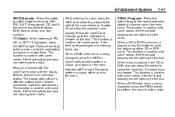
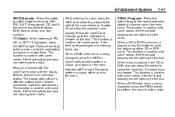
... go to the beginning of the current track or chapter (if more than ten seconds have not been pushed for more than two seconds. When a DVD video menu is playing in the CD or DVD changer, press this button to go to the next preset radio station or channel set on the disc...
Similar Questions
Buy A Tahoe 2011 And Has The Trailer Brake System Message Sevise What Causes
(Posted by butygonzalez 9 years ago)
What Are The Parts Called That Hold The Armrest Together In Chevy Tahoe 2011
(Posted by Blankcarte 9 years ago)
How To Program Garage Door Opener To Chevy Tahoe 2011
(Posted by remlejackso 10 years ago)

