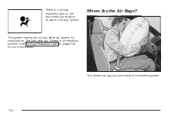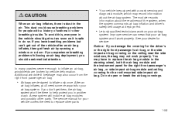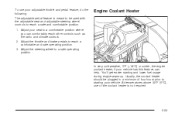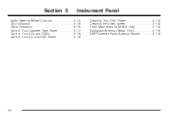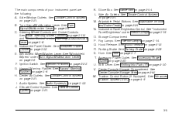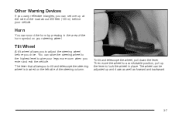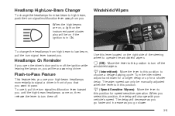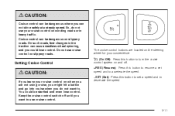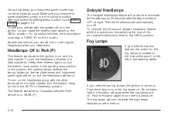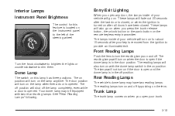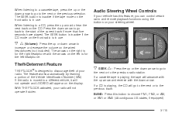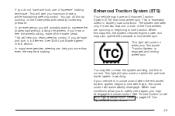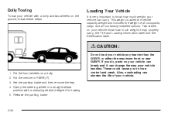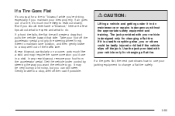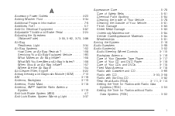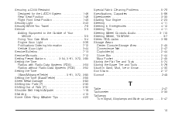2004 Chevrolet Malibu Support Question
Find answers below for this question about 2004 Chevrolet Malibu.Need a 2004 Chevrolet Malibu manual? We have 1 online manual for this item!
Question posted by rsavardmd on November 30th, 2012
Electronic Controls In Steering Eheel
None of the electronic controls on the steering wheel (radio ctl,cruise ctl,horn) are working on my 2004 Malibu MAXX. All fuses have been ckecked and are OK. Is there a main connector or anything else I should look at?
Current Answers
Related Manual Pages
Similar Questions
What Is The Pedal Looking Button To The Left Of The Steering Wheel Chevy Malibu
2004 ls
2004 ls
(Posted by diepBobbyb 10 years ago)
How To Reset Steering Wheel Controls For 2006 Malibu
(Posted by molplcl 10 years ago)
Steering Wheel
Assume a normal sized person is sitting in the drivers seat with the steering wheel tilted the norma...
Assume a normal sized person is sitting in the drivers seat with the steering wheel tilted the norma...
(Posted by roanewaring 11 years ago)
2004 Malibu Maxx Steering Wheel Electronic Controls
None of my electronic controls (radio,cruise control,horn etc) are working on my steering wheel. All...
None of my electronic controls (radio,cruise control,horn etc) are working on my steering wheel. All...
(Posted by rsavardmd 11 years ago)