2003 Chevrolet Venture Support Question
Find answers below for this question about 2003 Chevrolet Venture.Need a 2003 Chevrolet Venture manual? We have 1 online manual for this item!
Question posted by gestzodi on April 23rd, 2014
How To Change Secondary Cooling Fan 2003 Chevy Venture Van
The person who posted this question about this Chevrolet automobile did not include a detailed explanation. Please use the "Request More Information" button to the right if more details would help you to answer this question.
Current Answers
There are currently no answers that have been posted for this question.
Be the first to post an answer! Remember that you can earn up to 1,100 points for every answer you submit. The better the quality of your answer, the better chance it has to be accepted.
Be the first to post an answer! Remember that you can earn up to 1,100 points for every answer you submit. The better the quality of your answer, the better chance it has to be accepted.
Related Manual Pages
Owner's Manual - Page 2


The 2003 Chevrolet Venture Owner
Seats and Restraint Systems ...1-1 Front Seats ...1-3 Rear Seats ...1-7 Safety Belts ...1-30 Child Restraints ...1-55 Air Bag Systems ...1-93 Restraint System Check ...1-103 Features and ...
Owner's Manual - Page 3
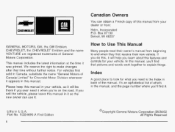
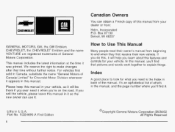
We reserve the right to make changes after that pictures and words work together to explain things. If you sell ...use it. Box 07130 Detroit, MI 48207
GENERAL MOTORS, GM, the GM Emblem, CHEVROLET, the CHEVROLET Emblem and the name VENTURE are registered trademarks of Canada Limited" for Chevrolet Motor Division whenever it was printed.
For vehicles first sold in Canada, substitute...
Owner's Manual - Page 134
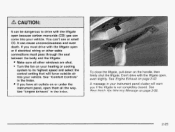
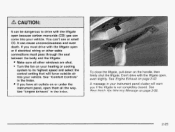
...
@
To close the liftgate, pull down on the handle, then firmly shut the liftgate. Turn the fan on or under the instrument panel, open or if electrical wiring or other windows are shut. See "...the body and the liftgate: Make sure all theway.
If you have air outlets on your heating or cooling system to drive with the liftgate open , even slightly. It can 'tsee or smell CO. I
i...
Owner's Manual - Page 208
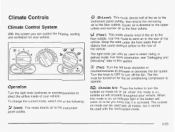
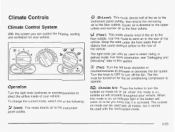
...remaining air to select defog or defrost mode. To change the current mode, select one of the air to the rear of your vehicle. The fan must be used with all modes, but it ...is activated.
When this system you know that could obstruct airflow to the floor outlets. The outside air will come on to let you can control the heating, cooling...
Owner's Manual - Page 209
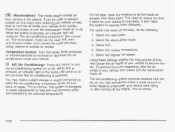
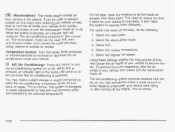
...change in engine performance when the air-conditioning compressor shuts off . This is normal. The recirculation mode can be used to prevent outside air from coming in the button will come on or off.
then close them. Select the recirculation mode.
3. Select the highest fan... speed. Using these settings together for your vehicle has cooled, turn the ...
Owner's Manual - Page 211


...Tips
Clear away any ice, snow or leaves from the front-seating area. Use this knob to change the direction of air into your vehicle. This knob 7is located below the main climate-control
Use...
0
system on the hood that allows the driver to adjust the fan speed or a rear-seat passenger to set a separate temperature and adjust the fan speed, for the rear-seat passengers, from the air inlets on...
Owner's Manual - Page 215
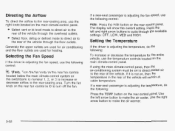
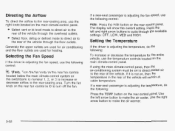
... control panel. The display will remain at cabin temperature. Setting the Temperature
If the driver is adjusting the fan speed, use the temperature controls located on the rear control panel.
Use the right arrow button to make the... If a rear-seat passenger is adjusting the temperature, do the following:
Selecting the Fan Speed
If the driver is not on to direct cooled air to turn off the...
Owner's Manual - Page 275
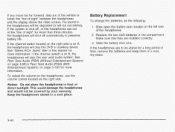
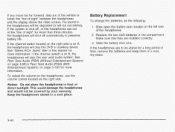
... entirely. Keep the headphones stored in the compartment. Replace the two AAA batteries in a cool place.
3-92 Make sure that they are to preserve battery life.
If you move too...video screen, the sound in the headphones will be covered by your warranty. Battery Replacement
To change the batteries, do the following:
1.
If the system is shut off automatically to be stored ...
Owner's Manual - Page 280
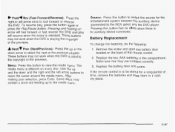
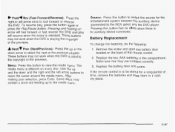
... up and the down arrow to select the next or the previous chapter. Battery Replacement
To change the batteries, do the following:
1.
Some discs may not work when the DVD is to...batteries and keep them in the compartment. The media menu is released. Replace the two AAA batteries in a cool, dry place.
3-97 Use the up or the down and the right and the left arrow once to ...
Owner's Manual - Page 297
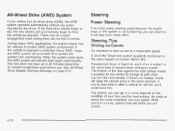
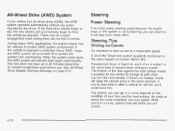
...again automatically; While you're in a curve, speed is the one factor you can steer but this cool-down , the AWD system will activate itself off to extended heavy AWD usage, the AWD system will...
Steering Tips
Driving on outside temperature and vehicle use but it possible for the vehicle to change its path when you 'll understand this. During heavy AWD applications, the engine torque may...
Owner's Manual - Page 327
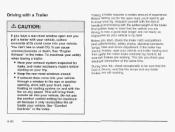
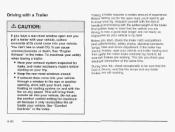
.... And always keep in the rear another or opening, drive with your front, main heating or cooling system on and with your vehicle, carbon monoxide (CO) could come into your vehicle is secure,...your vehicle. Driving with the added weight of the trailer. If you pull a trailer with the fan on your trip. If exhaust does come into your vehicle through a window in mind that the ...
Owner's Manual - Page 332
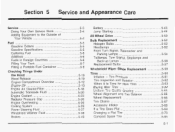
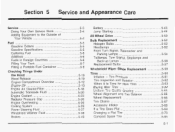
...Tire Chains ...5-67 Accessory Inflator ...5-68 If a Tire Goes Flat ...5-69 Changing a Flat Tire ...5-70 Compact Spare Tire ...5-85
UIIIIWIIII
Service ...5.3 Doing ...Oil ...Engine Air Cleaner/Filter ...Automatic Transaxle Fluid ...Engine Coolant ...Radiator Pressure Cap ...Engine Overheating ...Cooling System ...Pewer Steering Fluid ...Windshield Washer Fluid ...Brakes
5-10 5-10 5-12 5-13 5-18 5-...
Owner's Manual - Page 354


... it is not covered by your new vehicle warranty.
(129°C).
5-23 If you have a problem with DEX-COOL@ engine coolant. A 50/50 mixture of clean, drinkable water and DEX-COOL@ coolant will require change soonerat 30,000miles -(50,000 km) or 24 months, whichever occurs first. Help keep the proper engine temperature...
Owner's Manual - Page 357
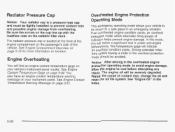
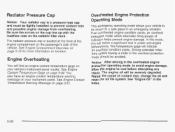
...an overheated engine condition exists, an overheat protection mode which alternates firing groups of coolantloss, change the oil and reset the oil life system. Engine Overheating
You will be avoided.
...cap line with the up overflow tube on your vehicle to be tightly installed to cool before attempting any repair. See Engine Coolant Temperature Gage on the passenger's side of ...
Owner's Manual - Page 359
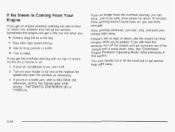
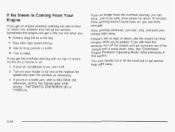
...serious. If the warning continues, pull over, stop, and park your heater to full hot at the highest fan speed and open the window as necessary.
3. If there's still no sign of steam, idle the engine...get the overheat warning with no longer have the overheat warning, you still have the warning, turn it cools down. If you no sign of the vehicle until it off. 2. Turn on a hot day....
Owner's Manual - Page 360
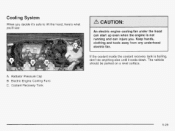
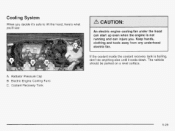
... the coolant recovery tank is boiling, don't do anything else until it 's safe to lift the hood, here's what you'll see:
An electric engine cooling fan under the hooa can start up even when the engine is not running and can injure you decide it...
Owner's Manual - Page 361


...'t touch them. If the engine is a leak. If there seems to be no leak, with the engine on, check to see if the electric engine cooling fans are running . and radiator hoses, and other engine parts, can be burned. Don't run the engine, it isn't, you could lose all coolant.
Owner's Manual - Page 362


... and other liquid suchas alcohol, can be burned. Plain water, or some other parts. How to Add Coolant to your cooling system can boil before the proper coolant mixture will require change sooner at 30,000 miles (50 000 km) or 24 months, whichever occurs first. engine coolant at or above the...
Owner's Manual - Page 367


... inside the radiator filler neck may be lower. Then replace the pressure cap. Watch out for the engine cooling fans. 7 . Be sure the arrows on the pressure cap line up with the vent tube.
5-36 If... the level is lower, add more of the proper DEX-COOL@ coolant mixture through the filler neck until you can feel the upper radiator hose getting hot. Start...
Owner's Manual - Page 398


... and follow the chain manufacturer's instructions. Driving too fast or spinning the wheels with bearing life, brake cooling, speedometer or odometer calibration, headlamp aim, bumper height, vehicle ground clearance and tire or tire chain clearance...can also cause problems with chains on wi!! See Changing a Flat Tire on the front tires and tighten them on page 5-70 for replacement.
Similar Questions
2003 Chevy Venture Van Where Is The Brake Fluid Reservoir
(Posted by deAerot 10 years ago)
How Toreprogramming An Inetrument Cluster For A 2003 Chevy Venture Van
(Posted by emilt3tris 10 years ago)
2003 Chevy Venture Van Driver Information Center What Does Oil Mean?
(Posted by icedav 10 years ago)
How To Change A Pcm Solenoid 2003 Chevy Venture
(Posted by jhetzsa 10 years ago)

