2003 Chevrolet Venture Support Question
Find answers below for this question about 2003 Chevrolet Venture.Need a 2003 Chevrolet Venture manual? We have 1 online manual for this item!
Question posted by icedav on November 18th, 2013
2003 Chevy Venture Van Driver Information Center What Does Oil Mean?
The person who posted this question about this Chevrolet automobile did not include a detailed explanation. Please use the "Request More Information" button to the right if more details would help you to answer this question.
Current Answers
There are currently no answers that have been posted for this question.
Be the first to post an answer! Remember that you can earn up to 1,100 points for every answer you submit. The better the quality of your answer, the better chance it has to be accepted.
Be the first to post an answer! Remember that you can earn up to 1,100 points for every answer you submit. The better the quality of your answer, the better chance it has to be accepted.
Related Manual Pages
Owner's Manual - Page 2


The 2003 Chevrolet Venture Owner
Seats and Restraint Systems ...1-1 Front Seats ...1-3 Rear Seats ...1-7 Safety ...Instrument Panel ...3-1 Instrument Panel Overview ...3-4 Climate Controls ...3-25 Warning Lights, Gages and Indicators ...3-35 Message Center ...3-50 ...3-58 Driver Information Center (DIG)
Manual
Audio System(s) ...3-61 Driving Your Vehicle ...4-1 ...4-2 Your Driving, the Road, and...
Owner's Manual - Page 3
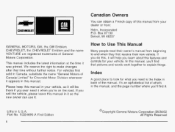
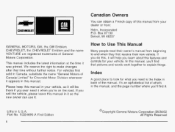
...
Many people read their new vehicle. In this , it was printed. This manual includes the latest information at the time it will be there if you ever need is the Index in the manual, and... Detroit, MI 48207
GENERAL MOTORS, GM, the GM Emblem, CHEVROLET, the CHEVROLET Emblem and the name VENTURE are registered trademarks of the manual. If you sell the vehicle, please leave this manual in it so...
Owner's Manual - Page 8
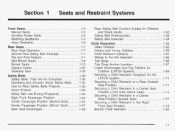
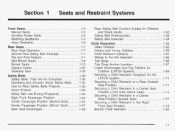
... Infants and Young Children ...1-58 Child Restraint Systems ...1-61 Where to Wear Safety Belts Properly ...1-35 Driver Position 1 -36 Safety Belt Use During Pregnancy ...1-44 Right Front Passenger Position ...1.45 Center Passenger Position (Bucket Seat) ...1-45 Center Passenger Position (Bench Seat) ...1-47 Rear Seat Passengers ...1-48 Manual Seats ...1-3 Six-Way Power Seats ...1.4 Reclining...
Owner's Manual - Page 33
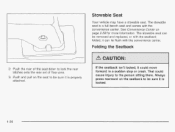
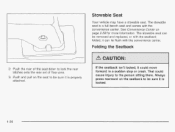
....
3. Always press rearward on the seatback to the person sitting there. Push and pull on page 2-59 for more information.
The stowable seat can be sure it can lie flush with the convenience center. Fof-"nr 'he Seatlr-ck
I
2. That could move forward in a sudden stop or crash. Stowable Seat
/ \
Your vehicle...
Owner's Manual - Page 34


... seatback, then push up on the seatback to release the seatback, then pull the strap, located on page 2-59 for more information. 2. Make sure all items are off of the stowable seat. 3. To raise the seatback, do one of the following: ... down , put the seatback in its upright position before removing the seat.
Remove the convenience center, if it is down until it is in the vehicle.
Owner's Manual - Page 36


...not attached correctly, the rear legs will need to be placed in the proper location for more information. Firmly push the rear hooks into place.
1-29 After installing the seat, always check to... pins of the floor cups and the rear floor cups in its upright position before the convenience center. The person wearing the belt could be sure that it is improperly routed, not properly attached...
Owner's Manual - Page 52


...belts effective is wearing them properly. If you will engage the child restraint locking feature. Center Passenger Position (Bucket Seat)
Right Front Passenger Position
To learn how to protect the ... best way to protect the fetus is to wear the right front passenger's safety belt properly, see Driver Position on page 7-36. When a safety belt is worn properly, it's more likely that the fetus...
Owner's Manual - Page 102


...belts offer the best protection for adults, but
The system checks the air bag electrical system for more information. If you .
E
There is designed for airbag inflation before and during a crash. L. ~...your vehicle. Botl- .rental and sid mpact air bags inflate with frontal air bags.The driver should not lean on or sleep against , or very close to , any air bag when...
Owner's Manual - Page 108
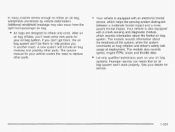
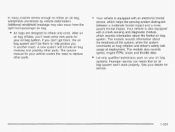
..., you in another crash. See your air bag systems. Improper service can mean that an air bag system won 't be there to help protect you 'll...vehicle is also equipped with an electronic frontal sensor, which records information about the readiness of the system, when the system commands air bag inflation and driver's safety belt usage at deployment. In many crashes severe enough to...
Owner's Manual - Page 109
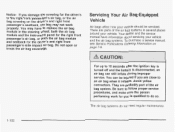
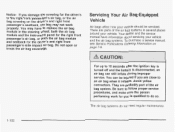
... systems do not need regular maintenance.
1-102 Notice: If you damage the covering for the driver's or the right front passenger's air bag, or the air bag covering on page 7-9.
...To purchase a service manual, see Service Publications Ordering Information on the driver's and right front passenger's seatback, the bag may have information about servicing your vehicle should be injured if you ...
Owner's Manual - Page 118
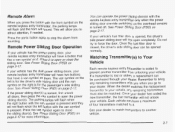
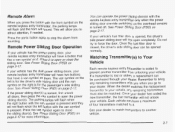
...your remote keyless entry transmitter will allow you press the button with the van symbol is closed, the driver's side sliding door can operate the power sliding door(s) with the ...van symbol to it . Remote Power Sliding Door Operation
If your vehicle has the power sliding door, your vehicle's fuel filler door is lost transmitter will not flash when the left is for more information...
Owner's Manual - Page 164
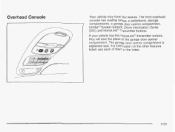
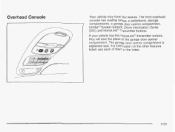
...53 The garage door opener compartment is explained next. For information on the other features listed, see each of the garage door opener compartment. The front overhead console has reading lamps, a switchbank, storage compartments, a garage door opener compartment, Onstar@ System buttons, Driver Information Center (DIC) and HomeLink@ Transmitter buttons. Overhead Console
Your vehicle may...
Owner's Manual - Page 185
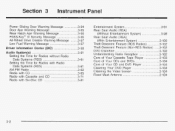
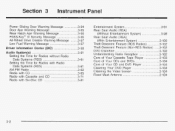
... ...3.55 Rear Hatch Ajar Warning Message ...3-56 PASS-Key@Ill Security Message ...3.56 All-Wheel Drive Disable Warning Message ...3.57 Low Fuel Warning Message ...3.57 Driver Information Center (DIC) ...3.58 Audio System(s) ...3.61 Setting the Time for Radios without Radio Data Systems (RDS) ...3.61 Setting the Time for Radios with Radio Data Systems...
Owner's Manual - Page 213
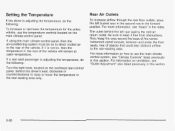
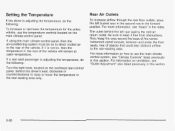
...the driver's seat, clockwise or counterclockwise to keep the area around the base of the center instrument panel console, between and under the front seats, free of the vehicle. For more information, see... climate control system, see "Outlet Adjustment" also listed previously in this section.
For information on the main climate-control panel. If it free from obstructions. Be sure to ...
Owner's Manual - Page 241
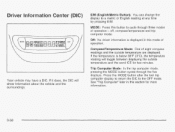
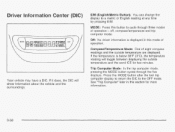
... this mode of eight compass readings and the outside temperature and the word ICE for more information. Off: No driver information is below 38°F (3"C), the temperature reading will show information about the vehicle and the surroundings.
3-58 Driver Information Center (DIC)
U M (English/Metric Button): You can change the display to the OFF mode. If it does...
Owner's Manual - Page 349


... based on vehicle use and disposal of the vehicle, under the engine coolant reservoir. If you change your oil prior to a change your own oil, be unhealthy for your skin for more information on the Driver Information Center (DIC). The number will disappear and be a threat to the environment. See Engine Comparfment Overview on page 5- 12...
Owner's Manual - Page 431
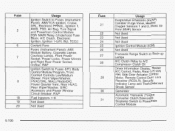
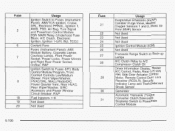
... Sensor Not Used Not Used Not Used Ignition Control Module (ICM) Not Used Transaxle Range Switch to Back-up Lamps A/C Clutch Relay to A/C Compressor Clutch Oil Driver Information Display, Heater A/C Control, Radio, Rear (LH and RH) Side Door Actuator Control Motor, Remote Control Door Lock Receiver (RCDLR), Security indicator Lamp and Theft-Deterrent...
Owner's Manual - Page 461


... users call 1-800-833-9935. Virgin Islands: 1-800-496-9994 Fax Number: 313-381-0022
GM Mobility Program for Persons with free resource information, such as area driver assessment centers and mobility equipment installers. Text telephone (TTY) users, call 1-800-263-3830. Virgin Islands)
General Motors de Mexico, S. From U.S.
Canada
General Motors of...
Owner's Manual - Page 472


... Care of Your DVD Player ...Cleaning the Video Screen ...3-104 Gleaning Your u v l j Piayer ...3-104 Distortion ...3-1 02 3-91 Entertainment System ...DVD Player ...3-95
5 Safety Belt ...1-36 Driver Information Center (DIC) ...3-58 Driving At Night ...4-15 4-20 City ...Defensive ...4-2 4-2 Drunken ...4-21 Freeway ...Hill and Mountain Roads ...4-24 4-17 In Rain and on Wet Roads ...Winter...
Owner's Manual - Page 481


... ...1-7 Safety Belts Care of Safety Belts and Built-in Child Restraint Harness ...5-89 1-45, 1-47 Center Passenger Position ...Driver Position ...1-36 How to the Outside ofYour Vehicle ...Doing Your Own Work ...Engine Soon Light ...Publications Ordering Information ...Traction System Warning Message ...Service Bulletins ...Service Engine Soon Light in the United States or Check...
Similar Questions
Electrical Issues Of My 2003 Chevy Venture Lt
My 2003 chevy venture lt has started having issues with the parking lights will not shut off and wil...
My 2003 chevy venture lt has started having issues with the parking lights will not shut off and wil...
(Posted by Lillithlette2 1 year ago)
How To Change Secondary Cooling Fan 2003 Chevy Venture Van
(Posted by gestzodi 9 years ago)
2003 Chevy Venture Van Where Is The Brake Fluid Reservoir
(Posted by deAerot 10 years ago)
How Toreprogramming An Inetrument Cluster For A 2003 Chevy Venture Van
(Posted by emilt3tris 10 years ago)

