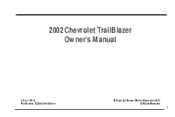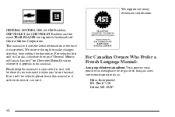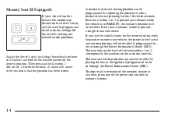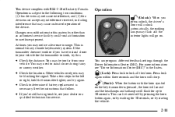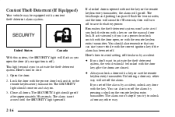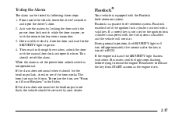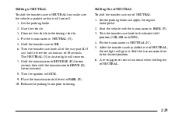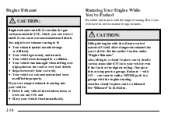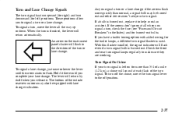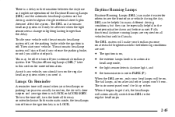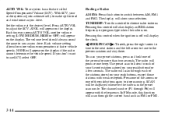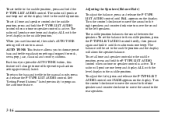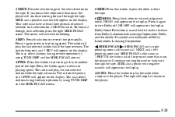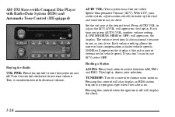2003 Chevrolet TrailBlazer Support Question
Find answers below for this question about 2003 Chevrolet TrailBlazer.Need a 2003 Chevrolet TrailBlazer manual? We have 1 online manual for this item!
Question posted by zikew2dar on January 15th, 2014
Whats The Knocking Sound In Back Of My Trailblazer
The person who posted this question about this Chevrolet automobile did not include a detailed explanation. Please use the "Request More Information" button to the right if more details would help you to answer this question.
Current Answers
Related Manual Pages
Similar Questions
Horn Sounds When Unlocking 2003 Trailblazer
(Posted by is58PFELI 10 years ago)
When I Start My 2003 Chevy Trailblazer I Hear A Knocking Noise In The Rear
trunk
trunk
(Posted by henrvip 10 years ago)
Trailblazer Knocking Noise From Rear When Warmed Up
(Posted by XTCRaidont 10 years ago)
Rear Fan Knocking Noise 2002 Chevy Trailblazer
Inside my 2002 ls ext trailblazer there is sometimes a knocking noise from behind the plastic panel ...
Inside my 2002 ls ext trailblazer there is sometimes a knocking noise from behind the plastic panel ...
(Posted by cscapes 11 years ago)
Engine
After hear a knocking sound out of the blue the engine dies. It was full of oil, the oil cap had smu...
After hear a knocking sound out of the blue the engine dies. It was full of oil, the oil cap had smu...
(Posted by Wsmhead 11 years ago)