2003 Chevrolet Malibu Support Question
Find answers below for this question about 2003 Chevrolet Malibu.Need a 2003 Chevrolet Malibu manual? We have 1 online manual for this item!
Question posted by AlanR36 on January 12th, 2013
How Do I Set The Time On This Vehicle
The person who posted this question about this Chevrolet automobile did not include a detailed explanation. Please use the "Request More Information" button to the right if more details would help you to answer this question.
Current Answers
There are currently no answers that have been posted for this question.
Be the first to post an answer! Remember that you can earn up to 1,100 points for every answer you submit. The better the quality of your answer, the better chance it has to be accepted.
Be the first to post an answer! Remember that you can earn up to 1,100 points for every answer you submit. The better the quality of your answer, the better chance it has to be accepted.
Related Manual Pages
Owner's Manual - Page 3
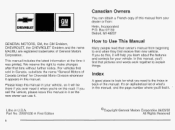
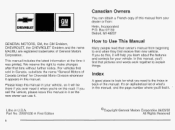
... and the name MALIBU are registered trademarks of Canada Limited" for your vehicle. If you sell the vehicle, please leave this manual.
Canadian Owners
You can use it. We reserve...U S A .
It's an alphabetical list of what you 'll find that time without further notice. For vehicles first sold in Canada, substitute the name "General Motors of General Motors Corporation. If...
Owner's Manual - Page 5
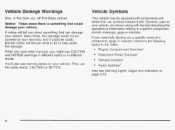
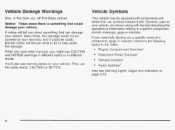
...Overview" "Climate Controls" "Audio Systems"
Also see warning labels on page 3-23. Vehicle Symbols
Your vehicle may be costly. Vehicle Damage Warnings
Also, in this damage would not be covered by your warranty, and it...Notice: These mean there is something that can damage your vehicle. A notice will tell you need help avoid the damage. Many times, this book you will tell you what to do to...
Owner's Manual - Page 18


... time to stop. That's why safety belts make such good sense. But they work with safety beits - That's true not only in frontal collisions, but especially in the future.
A: Air bags are in many vehicles ...You get more distance, and your chance of safety belts.
Even if you're in the vehicle after an accident, so you can unbuckle a safety belt, even if you are supplemental ...
Owner's Manual - Page 39


...children can 't properly spread the impact forces. A: Move the child toward the center of the vehicle, but the childis so small that the shoulder belt is very close to the child's face... position, see "Rear Safety Belt Comfort Guides" in the center seat position, the one person a time. I f the child is wearing a lap-shoulderbelt,
but
be used by only one that has only a lap belt.
1-32 ...
Owner's Manual - Page 91
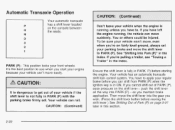
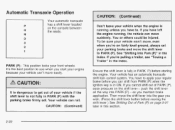
...shift lever.) See Shifting Out of Park ( f ) on the shift lever - Then move suddenly. Your vehicle can shift from PARK (P) when the ignition key is fully in the Index. If you have to apply ...shift lever located on fairly level ground, always set . If you can roll. push the shift lever all the way into the gear you start your engine because your vehicle won't move, even when you're on...
Owner's Manual - Page 94


... are towing a trailer and are parking on a hill; Push down on the parking brake pedal with your right foot and set the parking brake. I
'
-.-'I- see ''Towing a Trailer" in the Index.
1. Your vehicle can be injured. If the ignition is not released when you begin to drive, the brake system warning light will...
Owner's Manual - Page 98


... on a hill and if you 've left the engine running . c
Idling the engine with the climate control system off could be sure your vehicle. is at the highest setting. If you ever have to park with the is a garage.
Another closed -in place can be da--Jerous to be a blizzard. See Shifting...
Owner's Manual - Page 104
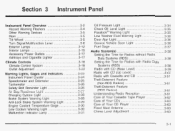
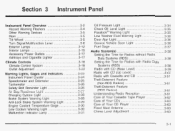
... Pressure Light ...Check Oil Level Light ...Passlock@ WarningLight ...Low Washer Fluid Warning Light ...Door Ajar Light ..., ...Service Vehicle Soon Light ...Fuel Gage ...Audio System(s) ...Setting the Time for Radios without Radio Data Systems (RDS) ...Setting the Time for Radios with Radio Data Systems (RDS) ...Radio with CD (Base Level) ...Radio with CD (Up Level) ...Radio...
Owner's Manual - Page 114
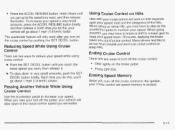
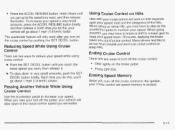
...then release the button.To increase your vehicle will work after you set speed memory is erased.
Using Cruise Control on the cruise control by pushing the SET DECEL button. The accelerate feature will ...reduce your speed while using cruise control: Push the SET DECEL button until you get upto the speed you want , then release it . Each time you do this to the cruise control speed you ...
Owner's Manual - Page 123
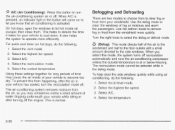
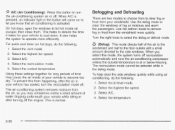
...Select the temperature.
3-20 On hot days, open the windows to let hot inside of your vehicle has cooled, turn the air-conditioning system on hot days, do the following :
1. For ... system to clear the windows of time may sometimes notice a small amount of the
3. Using these settings together for your vehicle while idling or after the air in your vehicle to become too dry. Select the...
Owner's Manual - Page 141
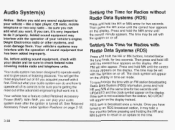
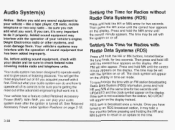
... to be sure to check federal rules covering mobile radio and telephone units. Setting the Time for two seconds until the correct minute appears on the display. Thenpress and hold...vehicle - If the time is not available from the station, NO UPDAT will also appear. Audio System(s)
Notice: Before you add any sound equipment to your audio system even after the ignition is turned off. be set...
Owner's Manual - Page 147
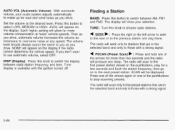
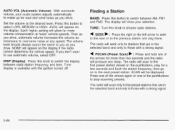
... automatic volume, your selection. Set the volume at faster vehicle speeds. If you don't want to the next preset station. Time display is available with a strong signal.
3-44 TUNE: Turn this button to select LOW, MEDIUM or HIGH.
Press this knob to switch between radio station frequency and time. Then as you drive, automatic...
Owner's Manual - Page 154
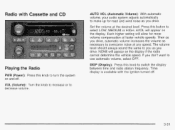
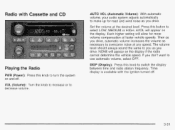
... or HIGH.
VOL (Volume): Turn the knob to increase or to switch the display between time and radio station frequency. AVOL will appear on the display if the radio cannot determine the vehicle speed. Each higher setting will appear on the display. Then as you drive, automatic volume increases the volume as you...
Owner's Manual - Page 166
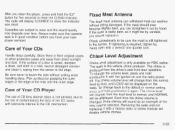
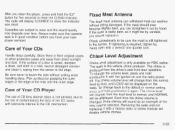
... writing when handling discs. The radio is still tightened to the default or normal setting,
mrnTrTr
PI G J J
h n l A m.a,.hh..44..CAI IU I...to loud, and LOUD will be sure the mast is the vehicle chime producer. Removing the radio and not replacing it might be ... change from the loud level to the CD mechanism. Each time the chime volume is only available on the radio. will ...
Owner's Manual - Page 205
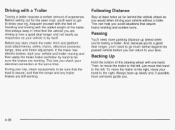
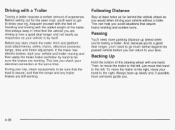
... your hand to the right, move that require heavy braking and sudden turns. Before setting out for the open road, you .
4-38 To move the trailer to the right.
Driving with one hand. Before you check your vehicle and trailer moving and then apply the trailer brake controller by hand to be...
Owner's Manual - Page 229
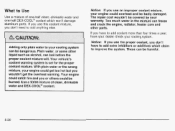
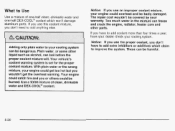
..., drinkable water and one-half DEX-COOL@ coolant which claim to add coolant more than four times a year, have your dealer check your cooling system. With plain water or the wrong too ...'t need to your cooling system can boil before the proper coolant mixture will. Your vehicle's is coolant warning system set for the proper coolant mixture. Too much water in the mixturecan freeze and crack the...
Owner's Manual - Page 245
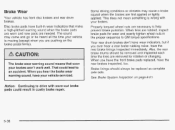
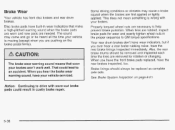
...drums should always be heard all the time your vehicle is wrong with worn-out brake ...sets. The'akewearwarningsound eans that make a high-pitched warning sound when the brake pads are worn and new pads are pushing on page 6-27. That could result in wear indicators that soon your brakes.
Notice: Continuing to drive with your brakes won't work well. Brake Wear
Your vehicle...
Owner's Manual - Page 334
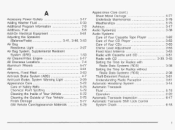
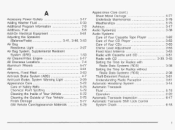
...38 Setting the Time for Radios without Radio Data Systems(RDS) ...3-38 Theft-Deterrent Feature ...3-61 Understanding Radio Reception ...3-61 Automatic HeadlampSystem ...3-14 Automatic Transaxle F!LJic! ...5-18 Operation ...2-22 6-17 Automatic Transaxle Inspection ...Automatic Transaxle Shift Lock Control System Check ...6-18
1 Pslnt spntting ...5-78 Cleaning the Inside ofYour Vehicle ...5-72...
Owner's Manual - Page 343
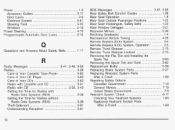
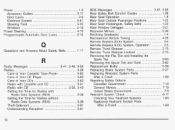
... ...Radio with Cassette and CD ...Radio with CD ...3-39, Setting the Time for Radios with RadioDataSystems(RDS) ...Setting the Time for Radios without RadioDataSystems(RDS) ...Theft-Deterrent ...Understanding Reception ...... Window Defogger ...3-21 Rearview Mirrors ...2-30 Reclining Seatbacks ...1-4 Recreational Vehicle Towing ...4-29 Remote Keyless Entry System ...2-4 Remote Keyless Entry System...
Owner's Manual - Page 344
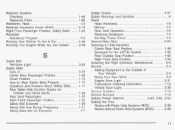
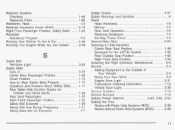
...Service Manuals ...7-10 3-40, 3-45, 3-52 Setting Preset Stations ...Setting the Time Radios with Radio Data Systems (RDS) ...3-38 Radios... Belts Careof ...CenterRearPassenger Position ...Driver Position ...How to the Outside of Your Vehicle ...5-4 Doing Your OwnWork ...5-3 EngineSoon Light ...3-31 Publications Ordering Information ...7-10 3-36 Vehicle Soon Light ...-
.- -
...
7 4 n
1
- n . .II...
Similar Questions
How To Set The Time On The Radio
how do you set the clock on the radio
how do you set the clock on the radio
(Posted by perryrodgers01 12 years ago)

